Getting VoIP calls is always annoying. No matter which device you are using for VoIP calls. The PC, Andriod or iPhone. The incoming VoIP calls are always a matter of concern for most of us. In such this is the step to step guide to block VoIP calls on android. Also, we have discussed plenty of ways you can use to block incoming calls on your VoIP number.
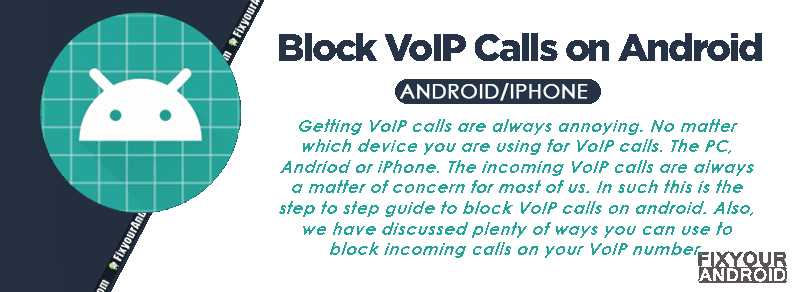
Every VoIP users get nuisance VoIP calls randomly with random numbers. These calls are not only annoying but also tend to waste your time. Being an Android user, I use my android phone for VoIP calls.
So, is there any method to block VoIP calls on android? Finally, I got a few tricks to block people from calling on my VoIP number which is discussed here.
But, before we begin, let’s start with a quick intro to VoIP and VoIP calls;
What is VoIP and VoIP Calls?
VoIP stands for Voice Over Internet Protocol, a calling process where the calls are placed and received using the Internet, unlike standard carrier service that involves SIM card, Carrier Network etc.
VoIP Calls feature can be accessed by using VoIP devices(SIP Phones) or using VoIP Apps on Android and iPhones.
Read Also: Enabling Wifi Calling on Android
Voice over IP. It’s what a Google Voice number is. There are many other companies selling VoIP lines – Zoom Phone, Vonage, Ring Central, etc., etc.
It’s also what most of those telemarketers who annoy you are using (since a VoIP line has to provide its own caller ID, they provide one that looks as if it’s a neighbor).
How to Block VoIP Calls on Android?
VoIP calls are mostly spam or unwanted calls that might keep you busy for no use also users might be particular about not allowing others to call them on VoIP numbers.
The settings to Block incoming VoIP calls depend on the app you are using on android for VoIP calls,
Read Also: How to Block Incoming Calls on Android?
Here are some common steps you can follow to stop incoming VoIP calls on Android.
Step 1: Locate the VoIP Number:
The first step towards blocking an incoming VoIP call is to identify and locate the number you wish to block the VoIP calls from. You can find the number on call log probably under the “missed calls” or “received calls” tab.
Step 2: Select the VoIP number:
After you find the contact in your call log, you must select it. Make sure, that you do not accidentally call them.
Step 3: Save the VoIP Number on Phone:
Once you have located the number, you need to save it in your phone’s directory to block it. You can simply do this by adding the number to and name and saving the number into your phone’s directory or your contact list.
Step 4: Blocking VoIP calls
The next step requires your own discretion, as to what means you want to use to block calls from that number. The following are a few useful VoIP call-blocking features that you can choose from.
1. Auto Reject List
The best and easiest method is to use the auto-reject list option to block these unwanted incoming VoIP calls. If you are using VoIP apps, then you might find the blocking option inside the app’s settings.
Also, on a VoIP device, you can subscribe to blocking service provided by the VoIP service provider as well.
You can do this by enabling this feature by using a certain subscription code provided by your VoIP provider.
Once the number is added to the block list, the caller will not be able to make a VoIP call on your number.
Any attempt to place a VoIP call from a blocked number will simply be returned an IVR reply “This number is not available or “This number is allocated”
2. Use Call Blocking Service
Some carrier providers allow users to block spam VoIP calls for free. You can contact the service provider and ask them for the registration of the VoIP call block.
3. File a Complaint with the FTC
The problem of robocalling and spam calls has grown to the point that regulators are considering legal action against companies.
But as you well know, these processes can take a lot of time. Until the company is shut down by law, you will still get calls from them.
Why Block VoIP Calls?
Calls from VoIP or SIP services are treated the same as calls from analog landlines, mobile phones or hi-cap (ISDN/T-1/PRI) lines on the Public Switched Telephone Network also referred to as the PSTN, the key word there is “Public” which means anyone on the network can call any other number on the network.
Reduce Interruptions
The major reason people look for blocking VoIP calls is to eliminate interruptions. Especially if you are having a sales firm, you need to keep your lines free. This not only allows you to stay distraction free but also allows genuine users to reach out.
Improve Productivity
This is also co-related to interruption as unwanted and spam calls might be a reason for killing your valuable time. In such, blocking unwanted incoming VoIP calls allows you to stay distraction free and focus on your productivity.
Read Also: Block Caller From Leaving Voicemail: Stop Spam Voicemails
Other Methods to Block unwanted VoIP Calls on Android
To block VoIP calls on an Android device, you can try the following methods:
First Method:
- Get a call-blocking program like Truecaller, Mr. Number, or Call Blocker from the Google Play Store and install it.
- Launch the call-blocking application and go to settings.
- Check for the option to restrict VoIP calls or calls based on specific factors like the country of origin of the calling number.
- Flip the switch so that VoIP filtering is enabled.
- Save your changes, then close the app.
Second Method :
- Start your Android device’s Phone app.
- Access the recent calls or call history section.
- Locate and press on the VoIP number that you wish to ban.
- Press the menu symbol with three dots in the top right corner.
- Click the menu item marked “Block number.”
- Verify your decision to block the number.
Types Of Unwanted VoIP Calls
Telemarketing
As the name suggests itself, telemarketers are companies who call you to sell a product or service. Most probably you have received calls for credit card offers or property sellers.
Such calls are considered telemarketing calls, and In most cases, telemarketers don’t have a previous association with you. It means you have never bought anything from them or asked for information.
Robocalls
The IVR calls that are used by the telemarketers are called robocalls where a call is placed using system generate voice.
Technology has made telemarketing more efficient, as automated calling systems can now be used instead of human labor for making thousands of calls.
These systems rely on recorded messages rather than actual conversations, and may even prompt the receiver to press a number to be removed from the calling list.
Scams
A notable proportion of unwanted calls consist of scams, which can take different forms depending on what the scammers are trying to achieve.
One common type of scam involves impersonating a bank or credit card company with the aim of tricking you into paying imaginary late fees or processing fees.
Another variation of this scam involves pretending that the recipient of the call owes money to the IRS or some other government agency.
In such cases, scammers typically demand payment in the form of prepaid gift cards or untraceable money transfers.
In some instances, scammers are not after money but instead seek information such as account credentials, passwords, or confidential information like Social Security numbers.
Harassment
While not a major proportion of unwanted calls, these types of calls do occur and can be particularly personal and targeted toward specific employees.
For example, an angry ex-spouse may repeatedly call during working hours in order to disrupt their day.
Such harassment can place emotional and mental strain on employees, significantly impacting their productivity and ability to perform their job duties.
VoIP Calls Blocking- Workout
It is always smart to avoid a VoIP call, especially from a spammer or fraudster.
you can rely on your senses and with a bit of research it is easy it block and avoid such VoIP calls easily. You can use the reverse search on Google or use dedicated Reverse phone looking tools to find the caller and proceed further to decide if you need to block that VoIP call or not.
Also, you should be sure aware while answering such VoIP calls that the caller is from an unknown or unidentified number.
Also, avoid pressing any key on your mobile if the VoIP caller asked you to do so. Trust me on this, you might be a master in technology, still you can be a victim of a hacking attack on your phone.
Do not click on unsolicited messages in your email or text inbox. These are often used as part of bigger scams to identify employees of the company or organization.
Final Words
No matter how smart you are it is always risky to answer VoIP calls on your android or any other device. This can be a scammer or telemarketer on the other side of VoIP calls you never know about.
In such, you can use the methods explained in the article above to block incoming VoIP calls on android and other internet-based VoIP calls. It is quite easy to block a VoIP call on android as compared to other internet VoIP calls. To block a VoIP call on android you can use called ID app or a built-in call-blocking service. Also, handling an unwanted VoIP call on a mobile device is easy by contacting the carrier provider as well.
