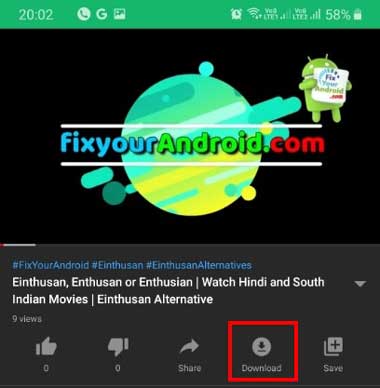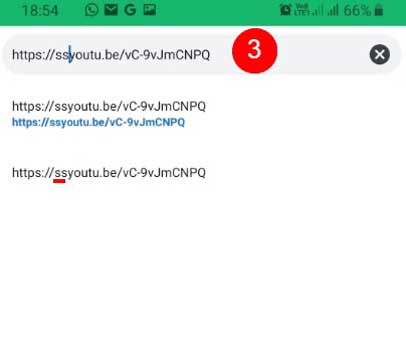Download YouTube Video on Android and iOS without any third-party app. Download any youtube video on mobile including Android and iOS galleries. This article is dedicated to the methods to download and save any YouTube video in Phone’s Gallery on Android and iPhone.
Download Youtube Video
Youtube is the second largest search engine and the first largest video streaming platform in the world. You can find different sections and genres of video on Youtube. Youtube is available for almost all platforms like Android, iOS, Trigen, Tablets, Smart TV and many others. You can navigate to the App and search for the desired video.
Sadly, Youtube doesn’t allow you to download the video on your mobile or PC. But why does Youtube doesn’t allow the user to download the video? Well, we shall discuss this later.
Youtube is the largest video platform to download and upload your videos on the internet. But how to download Youtube Video on mobile?. Official, it is not possible to download Youtube videos on mobile devices including Android and iOS both.
But still, you can download Youtube video on Android and iOS without any third-party app.
How to Download YouTube Video on Android
There are several methods you can apply to download the youtube video on mobile. There are several third-party apps available which let you save the Youtube Video on your mobile gallery.
But, we are here to learn to download the Youtube video on mobile without any third-party app. So, let’s start.
However, there are several Youtube video Downloader app you can use to download the Youtube video. But, for now we shall keep this article to explain the methods to download Youtube video without 3rd part app.
Method 1: Download Youtube Video on the Youtube App
This is quite a simple and easy method to download the youtube video on your mobile. Youtube actually provides a Youtube Download button on the official Youtube app on Android and iOS.
You can use this button to download any Youtube Video to watch it later when you have no connectivity.
Related: Stream YouTube Videos Without Buffering on Android and PC
How to Download Youtube Video on Official Youtube App on Android and iOS
- Open YouTube App on mobile
- Play the video you want to download on your mobile
- Click in the small Download button on the bottom of the video
This will save the video within the Youtube App on android and iOS. Now you can enjoy watching the video anytime you want. You don’t need any internet connectivity on your mobile to watch the download video.
Find the downloaded video under Library>downloads section on Youtube App in Android and iOS.
Read Also: Reverse Music Search- Sing Part of Song to Find the Song details
The video is, however, download but, still, you won’t be able to watch the video outside of the app. This means the video will not be saved in your phone’s gallery. So, How to save Youtube Video in the mobile gallery? Well, the next method will give the answer to the question.
Method 2: Download and Save Youtube Video in Phone’s Gallery
This method of downloading youtube videos on Android and iOS is quite similar to the above method. But, there is a little tweak. Follow the steps below to download and save youtube videos in the phone’s gallery.
How to Download Youtube Video in Android and iOS gallery
- Open official YouTube on your Android or iOS
- Search and play the video
- Click on the tiny Share button just beside the download button
- Copy the link and close the Youtube App.
- Open any Browser and paste the copied Youtube video link in the address bar.
- Now, pay attention and just put the letter “ss” before the Youtube in the address bar.
The new link should look something like this.
old url: https://www.youtube.com/watch?v=a539mnUE7Nw
New url: https://www.ssyoutube.com/watch?v=a539mnUE7NwHit go and this will open a new web page. Now click on the download button followed by the video quality. This will start video downloading and save the Youtube video in your mobile gallery. This is a universal method to download youtube videos on Android and iOS as well. This method is also useful for downloading copyrighted Youtube videos.
Frequently Asked Questions
Why Do YouTube Don’t Allow to Download YouTube video?
Video platforms like YouTube and Facebook survive on ads. Downloading the video will eventually cause a loss in viewership and in the long term, this will affect the user interaction with Youtube and hence this will drop the viewership and revenue as well. To avoid this crisis Youtube and other video platforms don’t allow users to download the video. In short YouTube Terms of Service explicitly mentions that you should not download any content unless a download button or link is shown by YouTube on the Service for that content.
Is there any official app to download YouTube videos on Android and iOS?
NO, There is not any official app available on play store or Apple store to download Youtube video. However, there are several third-party apps to download Youtube videos on Android.
How can I download copyrighted video on Youtube mobile?
As per the copyright policies of YouTube, You cannot download a Copyrighted video on Youtube App.
Related: 7 Best YouTube Video Downloaders For Android
Download Youtube video on mobile Android: Final Words
This was the top method to download and save the Youtube video on Android and iOS. There is another method to download Youtube videos on mobile we shall discuss in other articles.