Group text messages are always annoying, so many people send random messages and you as an individual, imposed to read the messages. Most of the users find it annoying and wish to find out a way to leave a group chat. But, is it possible to remove yourself from a group text android? How can you leave a group chat on Android? Let’s find out here.
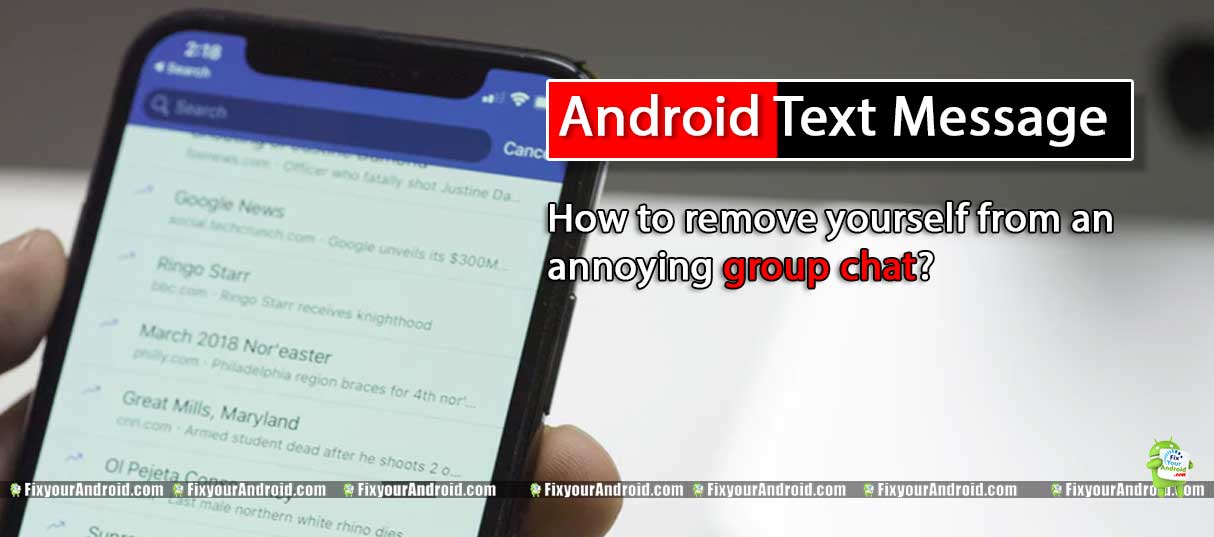
Group chat or Group messaging is a method to send a text message to multiple contacts by creating a group with multiple recipients.
But, unlike Whatsapp group and other messages services this group chat is initiated by creating a messaging group using the default messaging app on Android and iPhone for group chat or messaging.
You can read more about creating a group and sending a text message to multiple contacts at once How to Group chat or message on Android.
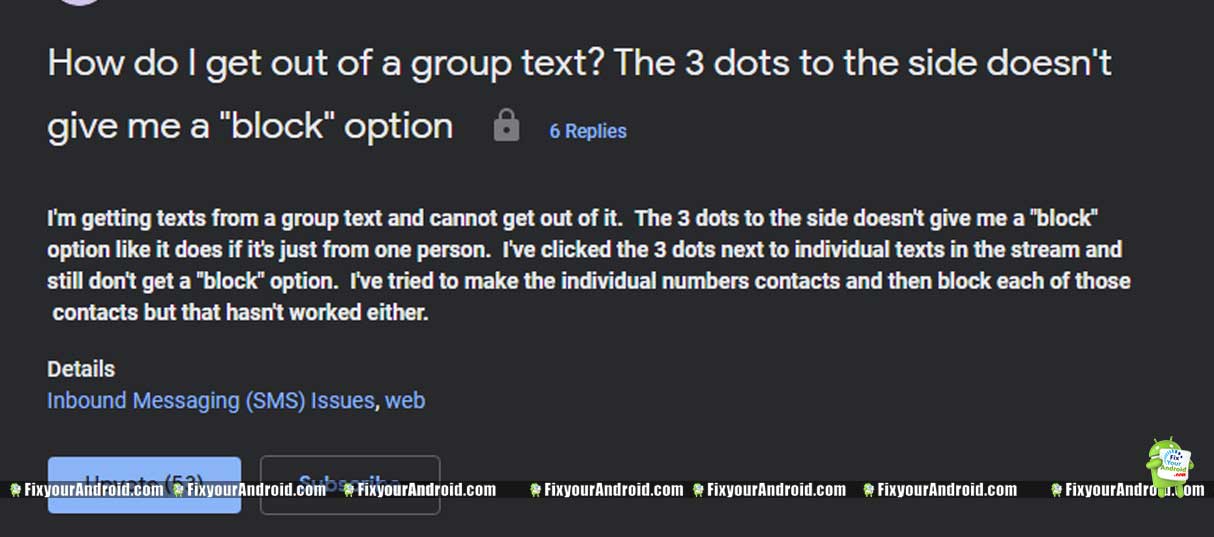
How to Leave a Group Text on Android
Unlike many standard messaging and group chat services, it is not possible to leave a group chat on Android. This is just a glitch or drawback of Android group messaging that you can’t get out of a group text on your own.
In order to get rid of text message groups on Android, you either need to ask the group creator to remove your number from the group or you might keep your mobile in silent mode.
However, you can find several articles and post claiming to help you to remove yourself from a group text.
Moreover, if you are getting irritated by the message tone ringing every now and then, here is the good news for you. You can actually mute group messages on Android.
How to Hide Text SMS on Android?
How to Mute a Group Text on Android
To mute a group text in Android
- Tap on the Group conversation
- Select “Hide Conversation” at the top-down menu.
This will keep your group messaging silent but still, you will receive the messages every time the participants respond or send a message in the group.
Leaving Group Conversation on Facebook Messanger
Most of the users have moved from the standard group text message app to Facebook messenger group conversations, and so the spammers have. Luckily, there is a method to leave a group conversation on Facebook messengers.
Leaving a group conversation is quite easy and you can easily remove yourself from a group conversation on Facebook messenger. however, people can still add you back to the group unless you block the person.
To Remove yourself from Group conversation
- On Andriod Mobile or Tablet Open Messenger App
- Scroll down to “options“.
- Tap on “Leave chat“
- Tap on “Leave” again to confirm.
6 Best Apps For Group Text Messaging for Free
This will remove you from the group chat on messenger. However, you will still be able to read the old chat and messages in the group. But, you will not be able to respond or read the new messages sent by other participants in the group.
How do I know which SIM received my message?
Remove yourself from a Group chat on Stock Messaging app
If you are a user of the android stock messaging app and searching for ways to remove yourself from a group text in it then let me tell you that you cannot. You cannot leave a group message on your own in the stock android messaging app.
Another method is to ask the group admin or the creator of the group to remove your contact number from the group chat. But, if you are not lucky enough or cannot reach the messaging creator for removal. The only method to deal with the problem is to silence the group messaging using the steps explained above.
However, if you are using a Caller ID app, you can simply mark the message as spam and this will automatically block all the incoming messages from the group.
But, if you are using a messaging app like Google messaging as the default messaging app on your device. Then kudos to Google, it actually has the feature to exit the group text messaging on android.
How to Block Caller ID on Android and call from Private Number
Exit Group Text Chat On Google Messages group
As most modern Android phones have the Google Messaging app as the default messaging app on the device. Unlike the stock messaging app, Google Messages allows you to exit the group text messages as well. It also allows you to send messages over cellular data or WiFi just like in iMessage.
Follow the Steps to Remove yourself from Group Text Chat On Google Messages group
- Open the Google Messaging app on Android.
- Tap on the Message group you want to exit or remove yourself.
- Open the hamburger menu(3 vertical dots at the top right corner).
- Tap on the Group details option.
- Tap Leave group option that will appear on the bottom of your screen.
This will remove you from the text message group and you won’t receive the text message from the group anymore.
FAQ
How Can I leave a group text on Android?
You can easily remove yourself from a group chat by asking the owner or admin of the group. There is no other method to remove yourself from the group conversation.
How do I set up a group text?
Creatign to setting up a group text convertion is completely dependent on the carrier service provider. This help you to send a text message to multiple receipents.
Why can’t I take myself out of a group text?
As we discussed above, the text group messages is pretty much depend on the carrier provider. Unlike, other online messaging apps, it is not possible to remove yourself from the group text conversation.
Leaving the Group Text on Android: Final Words
Android group text messaging was introduced to stay connected with dear ones at the same time. But, soon the spammers found this trick to send spam messages. This ends up annoying people and people started to search for a method to quit a group text message or simply leave the group text chat. But unfortunately, it is not possible to leave the group chat on Android. Still, you can mute it.
WHAT TO READ NEXT?
- How to Recover Deleted Text Messages on Android?
- Setup and Access Visual Voicemail on Android
- How To Use Siri On Android? Siri Alternatives for Android
- How To Uninstall System Apps On Android (With and Without Root)
- How To Turn Off Android Phone without Power Button?
- Verizon No Network Connection Error | How to Fix?
- Create a Group in Gmail to Send a Mail to Multiple Email Addresses
