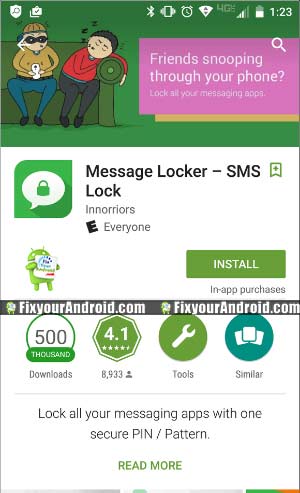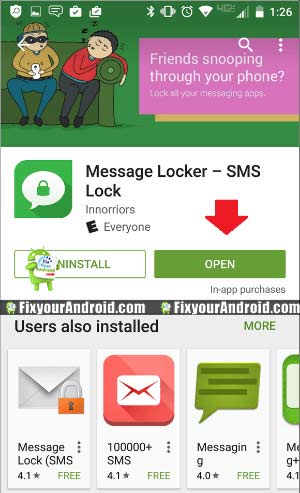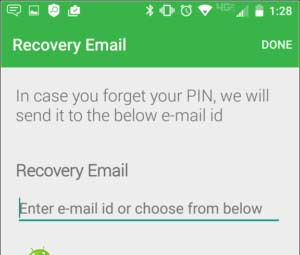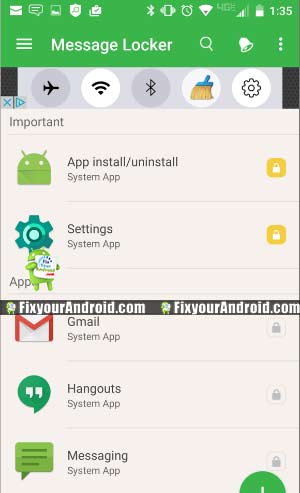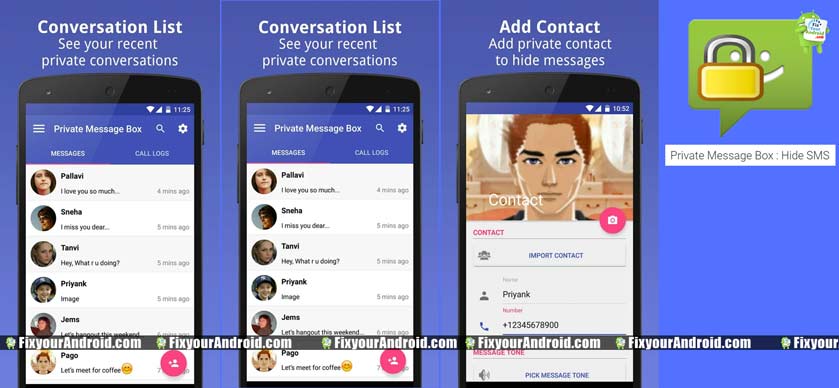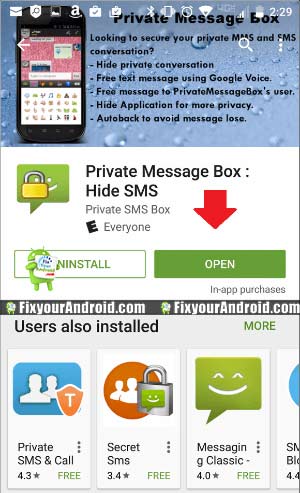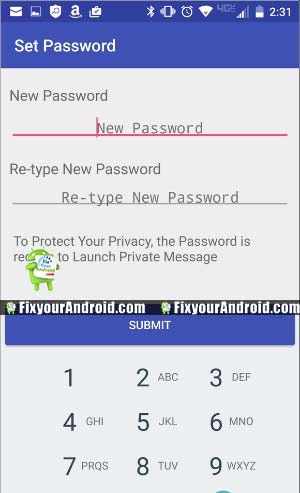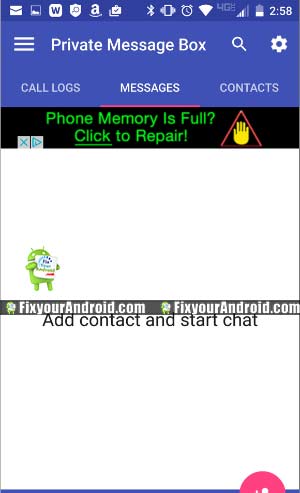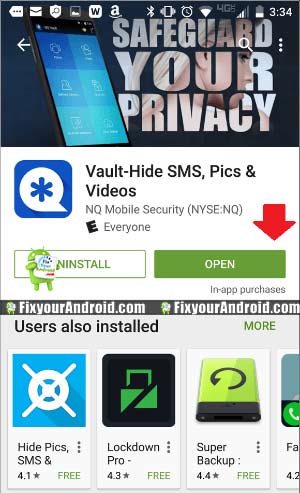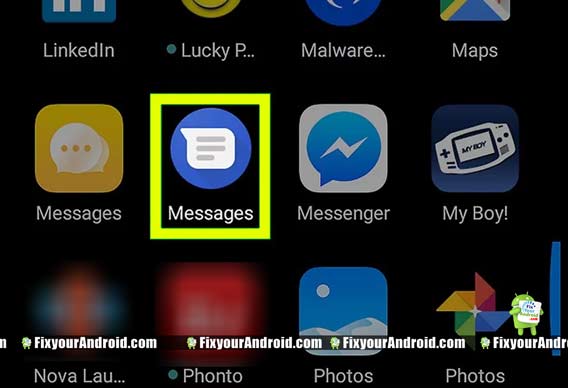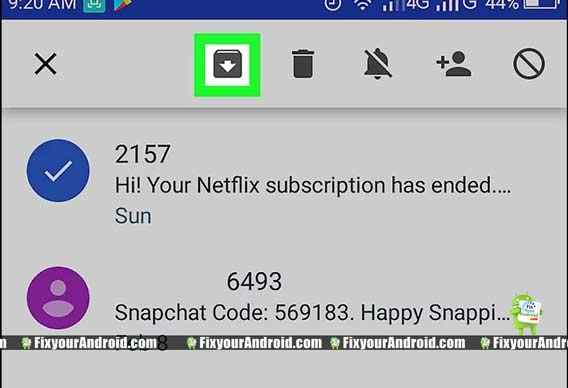How to hide text message on Android using some of the best privacy apps? Find out the methods to hide private messages and conversations on your Android mobile and devices. Modern Android mobiles are equipped with some privacy features like fingerprint lock and pattern/PIN. But, these features are meant to lock your messages. But, the question “How to hide SMS messages on Android?. If you are looking for a way to hide personal SMS messages or conversations on Android, stick to the article.

How to Hide SMS Messages on Android?
The modern era might be dominated by social chatting apps like WhatsApp. But, you can’t ignore the significance of SMS.
A lot of people still prefer SMS over inline chatting apps.
No, matter if you are using an online chatting app or default SMS feature on Android to chat with people. Privacy is always concerned.
Nobody, literally nobody likes to reveal their private chat and SMS to others. In most cases we tend to hide our private conversation from spouses as well, right?
READ ALSO: Android Speed Dial | How to Configure and Use Speed Dial on Android
2 Methods to Hide Message on Android
There are two methods to hide a text message or SMS on Android.
If you are really concerned with your privacy or have lots of dirty secrets, stick to the article. In addition, we have discussed a method to hide messages on Android by archiving it.
RELATED: HOW TO RECOVER DELETED TEXT MESSAGE ANDROID
Best Android Apps to Hide Text Messages on Android
- Message Locker(SMS Lock)
- Private Message Box (Hide SMS)
- Vault-Hide SMS, Pictures and Videos
- GO SMS Pro – Messenger
However, there are lots of safety and privacy features on Android mobile and devices to protect your private conversations and chats from others.
But, these apps or features are useful to lock SMS and other private conversations. But, How to hide the SMS conversation on Android?
This article is all about hiding the SMS conversation on your Android using some trusted and best Apps for Android mobile and devices.
The below methods also help you to hide text message notifications on the lock screen. In addition, you can hide specific text messages from specific contact as well.
1. Message Locker(SMS Lock)
Message Locker –Chat lock is a free Android app can be used to hide message on android. A great advantage of this app is, you can hide email conversion on Android as well.
Message Locker helps you keep your messages to yourself and away from curious eyes. Need to lend over a phone to a friend?
Got a curious Mom who’d love to know what you’re up to? Message locker secures and adds a PIN / Pattern lock to all your messaging and email apps on your device.
RELATED: 3 Methods to Send Text to Multiple Contacts on Android
Message locker ensures that your messages and emails are safe from anyone using or browsing your phone.
With a user rating of 4.1 Message Locker has 1,000,000+ downloads. This explains the popularity of the Android app to hide SMS and text messages on Android. Message Locker is available for Android mobile and devices.
In addition, Message Locker allows configuring a recovery option in case you forget your PIN and need to recover hidden SMS on Android. You can also use patterns to hide message on Android.
How to configure Message Locker to Hide Message on Android.
- Download and Install the Message Locker App from Play Store.
- Open the App.
- Create a PIN to lock the SMS and Emails.
- Re-enter the PIN to confirm.
- Set Up Recovery Email address(in case you forget the PIN).
- Choose Your default messaging App you Want to hide.
2. Private Message Box (Hide SMS)
Yet another free Android app to hide text messages and SMS conversations on Android. Private Message Box helps you to keep your text messages private and hide messages on Android.
In addition, you can also hide the message app icon on Android to keep it private from others to access.
Do you want to hide your private conversations? Worried about messages from one friend checked by others, then Private Message Box is for you.
It saves SMS/MMS/Call Logs of secret contacts behind PIN pad. To keep secret messages and calls of a particular number, add it as Private Contact. After that when any new message received from that contact, it directly moves inside the application. It’s easy to use and keeps user conversation secret.
Your SMS and call conversation is 100% SECRET and secure.Incoming/Outgoing Messages will automatically hide. You can customize the notification icon/sound.
It also provides free texting between App Users. Just Sign-In with your number. Send unlimited text, audio, photo and location details to another user.
Full of emoji characters (300 emoji support), useful to represent emotions.
Features
– Free text & Multimedia Messaging between Users
– Auto backup
– Image/Audio/Location sharing
– Open PSB using any web browser
– Password protection: hidden mailbox with no app icon, cannot be seen or opened by other people
– Timeout: set a timer to close Application
– Messages move back and forth from the stock app.
– Privacy Guard
Download: Private Message Box
How to configure Private Message Box to hide Text SMS on Android
- Download and Install the Private Message Box app from Play Store.
- Launch the Private Message Box App.
- Create a security PIN.
- Add Contacts you want to keep the text message private
Once finished. Start using the app. All the contacts added to the app will be kept private. The text and SMS conversion from the contact you have added to the vault will be hidden from the default messaging app.
3.Vault-Hide SMS, Pictures and Videos
Unlike other apps featured in the article above. Vault-Hide Pics & Videos, lets you hide your pictures, videos, and contacts as well.
In addition to hide message on Android, you can also hide your favorite contact and SMS chats as well. You can even set up private browsing through this app.
Vault is a mobile app designed to hide private photos, videos on your phone.
Currently, there are more than 100 million users worldwide using Vault to protect their mobile privacy while enjoying App Lock, Private Bookmark, Incognito Browser, Cloud Backup and many other helpful features for completely free!
RELATED: Best video Player to Play .Mov Video Files on Android
Top Features
☆ Hide and Protect Photos & videos: Photos and videos imported into the phone can only be viewed or played after the correct password is entered.
These photos and videos can also be backed up to Cloud Space for better protection.
☆Call Reminder: Whenever there is an incoming call, you can search for the phone number through the inquiry box.
☆ App Lock (Privacy Protection): Use App Lock to protect your social, photo, call logs and telephone apps to prevent privacy leaks.
☆ Private Browser: With a Private browser, your internet surf will leave no traces behind. There is also a Private Bookmark feature.
☆ Cloud Backup: Back up your photos and videos to Cloud so they never get lost.
☆ Data Transfer: With the Cloud Backup feature, you could easily transfer your data to a new phone by cross-device synchronization.
☆ Password recovery: Worried about forgetting your password? Set a security email in Vault so you can retrieve it.
Advanced Features
► Multiple Vault & Fake Vault
Create multiple vaults with different passwords for storing photos, videos respectively. And one of them can be a fake vault.
► Stealth Mode
Make Vault icon disappear from your home screen and it can only be found again with the correct password, so no one knows it exists.
► Break-in Alerts
Secretly snaps a picture of anyone who attempts to access a wrong password. Vault captures a photo, the time stamp and PIN code entered by all intruders.
Download: Vault-Hide Pics & Videos
READ ALSO: KeepSafe Vault and KeepSafe Private Cloud-An Overview
How to configure Vault-Hide Pics & Videos to hide Text SMS on Android
- Download and Install the App from Play Store
- Open the App
- Create the security PIN: Create a security PIN to lock the default text messaging app. You can access the hidden messaging app using this PIN.
- Hide Texts and SMS
However, the are many other options to hide your Pics and video but here we shall discuss hiding text SMS.
The private contact added to the vault will no longer be visible to the notification bar or the default Text messaging app.
Yes, you read it right, This app can help you to hide text message notifications from contacts added to the vault.
4. GO SMS Pro – Messenger
This is a must-have messaging app for Android. Endless features and configurations will keep you engaged for a while.
Go SMS Pro is another useful app to hide text messages on Android mobile and tab. Plenty of SMS services including hiding text SMS, delete sent SMS, Dual SIM support, etc makes it this app to achieve more than 1 million downloads.
GO SMS Pro comes with beautiful themes, lovely stickers, private box, pop up windows, GO chat (send free SMS & MMS), dual sim support, and much more.
We are committed to making GO SMS Pro faster, safer and tons of great features – messaging has never been so fun and efficient!
———————————————-
Free Features:
► Hundreds of personalized themes and lovely stickers (keep increasing)
► Private box to encrypt messages & protect your privacy
► Sticky conversations help you focus on important contacts by sticking them at the top
► Pop up new messages for quick viewing and replying
► Dual SIM matching, supports 8,000+ dual SIM devices (keep increasing)
► SMS blocker smartly block blacklist/keywords and filter spam messages
► GO chat support for free messages and group chat
► Delay send gives you an opportunity to correct the wrong messages.
► Folded stranger messages Automatically categorize strangers conversations and keep your Inbox
Download: GO SMS Pro – Messenger From PlayStore
Hide Text SMS By Archiving Android Messages
There are other apps available on PlayStore you can use to hide text SMS and conversation on Android mobile and Tab. But, do you know you can also hide text SMS on Android by simply archiving the messages.
Are you aware of the Android Messages app? If yes, you can jump to the next paragraph. But, if you are known to Android messages App.
I must tell you the Android messages app is a text and SMS messaging app that has the potentials to replace your default messaging app on Android mobile and tablet.
Archive Android Messages To Hide Text Messages on Android
If you are not using the Android Messages app on your Android, you can simply download this free App from Google Play Store.
- Once downloaded open the app and configure the app to hide your private SMS conversation on Android.
- Open the Messages app on your Android.
- Tap and hold the conversation you want to hide.
Hide Sms on Android: Wrapping up
No matter if you want to hide your text messages on Android or you want to keep secret a specific text message from the specified contact number. You can use these apps to hide text messages on Android mobile and tablet as well. All the App featured above are free to use and available to download from the Google Play store. Don’t forget to check our APP section for other useful apps for Android.