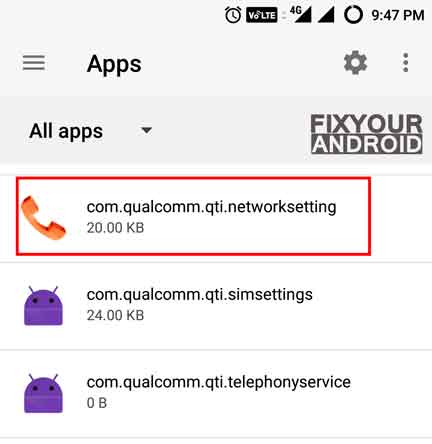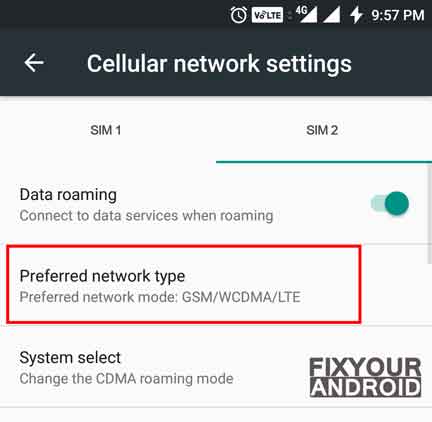com.qualcomm.qti.networksettings is a system app on android phones accountable to help the device to select the network type while using dual SIM cards. Know more about com.qualcomm.qti.networksettings. Is it safe? What is com.qualcomm.qti.networksettings used for? How to select the correct network type on Android. Let’s dig out the answers.
What is com.qualcomm.qti.networksetting?
com.qualcomm.qti.networksetting is the package name for Network operators settings on Android that is used to select the network type on dual SIM card Android phone.
It’s a hidden system app on android used to select the network type in case of dual SIM cards. This allows the device to use the cellular network on phone for both SIM cards even one of the SIM is engaged on another call.
Smartphones running or Android 7 or earlier were forced to select the different network types on both SIMs.
This means, in case of two SIM cards on the device, you could only select 4G or LTE network on SIM 1 and for SIM 2 the default network type would be different from the network type selected for SIM 1.
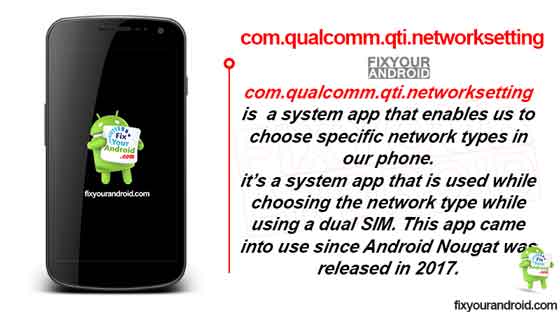
com.qualcomm.qti.networksetting was introduced to Android nougat and this enabled the device to select the same network type for both SIM card on the device.
- App Name: Network operators settings
- package Name: com.qualcomm.qti.networksetting
- Develper: OnePlus Ltd.
What is com.qualcomm.qti.networksetting?
The Network operators settings allow the device to keep all the SIM with same network type i.e. 4G/LTE for both SIM cards. This setting was introduced with the roll-out of Android Nougat and later in the year 2017.
The sole motto of Network operators settings is to let the SIM 2 stay active and notify the user for call waiting and missed calls even when the SIM 1 is busy.
This information is known by the users, who know that it is related to RIL Radio Interface Layer and ANT radio service.
Why Does My Phone Say NO SIM? Reasons and Troubleshoots
10 Methods to Fix Invalid SIM Card Error on Android and iPhone
How to find com.qualcomm.qti.networksettings app?
To locate the com.qualcomm.qti.networksettings feature in your mobile phone, you can perform these steps:
- Open settings on Android
- Open app drawer or apps.
- Select ‘show system apps’ on the hamburger menu at the top right corner menu.
- Find the com.qualcomm.qti.networksettings in the list.
What are the different modes of Cellular networks?
A mobile carrier network has various categories and variations. starting from 1G(EDGE) to VoLTE and 6G we have come across the evolution of cellular technology in the last decade.
Here are some modes of cellular network you might be aware of associated with com.qualcomm.qti.networksettings.
LTE Network:
LTE or Long Term Evolution is the latest mode of the wireless network. Also known as 4G network is a high-speed network that enables your android to make data calls, VoIP calls with a high internet speed.
5G and 6G is also an example of LTE network. But sometimes, the device restricts the users to switch networks. The com.qualcomm.qti.networksetting application helps in such cases.
GSM Network:
GSM or Global System for Mobile Communication is old school mode of cellular network known as 2G. With the help of com.qualcomm.qti.networksetting application, you can force any GSM over LTE network. It has a data speed of up to 64kbps.
WCDMA Mode:
WCDMA or Wideband Code Division Multiple Access is most common for a 3G mobile network. By selecting this mode, any device would automatically give a 3G network. Its data speed can go up to 2Mbps with a broadband internet system that has a bandwidth up to 20MHz.
FAQ
What is Qualcomm telephony service?
it’s a system Android app that allows phone screen mirroring or casing to TV or computer. This lets you watch the content of the mobile screen on a bigger screen via a Wi-Fi connection.
What is COM Qualcomm Qti Callenhancement?
com.qualcomm.qti.callenhancement app (versionCode=28, versionName=9) allows unauthorized microphone audio recording via a confused deputy attack. This capability can be accessed by any app co-located on the device. This app allows a third-party app to use its open interface to record telephone calls to external storage.
What is Qualcomm Embms?
eMBMS is a point-to-multipoint interface used for mobile services but designed to improve the efficiency in the delivery of broadcast and multicast services. With eMBMS, up to 60% of the capacity may be allocated to broadcast services. The development for a more efficient platform continued leading to the release of 14 in 2017 by 3GPP.
OTHER SYSTEM APPS ON ANDROID:
- What is com.qualcomm.atfwd on Android?
- What is DRParser Mode on Android?
- What is Teeservice on android?
- What is com.ampsvc.android on Android?
- What is OMACP on Android?
- What is RcsSetting on Android?
Final Words:
Com.qualcomm.qti.networksetting is the package name for the Network operators settings app on Android. A pre-installed system app on android is used to select the network type on the device in case of dual SIM cards. The feature was introduced to Android Nougat(0.7) and later Android phones in 2017. The app is completely safe for the device and doesn’t contain any malware, spyware or virus. Don’t forget to check our APP section for other useful apps for Android.