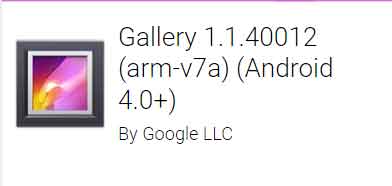com.android.gallery3d is a system app pre-installed on Android phones accountable to let users access images and videos stored on the device. Know more about it. What is com.android.gallery3d? What is it used for? Is it safe and how to uninstall and troubleshoot errors caused by com.android.gallery3d on Android?
All the apps installed on Android phones have a unique package name. These apps are classified as native app, daemon app, service apps etc. com.android.gallery3d one of these system apps on Android phones.
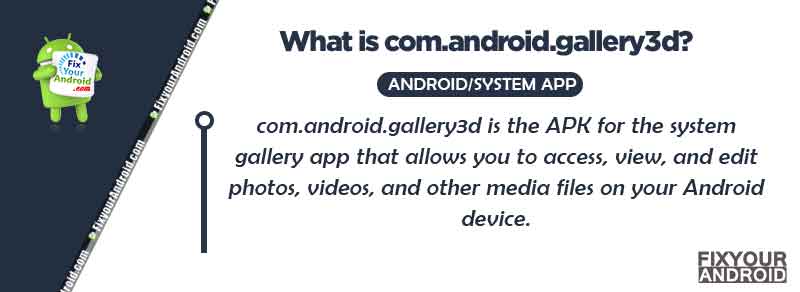
What is com.android.gallery3d?
com.android.gallery3d or com.sec.android.gallery3d is the package name for the native app Gallery on Android phones. The apps is developed by Google LLC for Android phones and is used to view and edit images and videos on the device.
- Name: Gallery
- Package Name: com.android.gallery3d
- Developer: Google LLC. , Samsung Electronics Co., Ltd.
- OS version: Android 4.0+
What is com.android.gallery3d Used For?
The com.android.gallery3d is used to view and edit images and videos on Android phones.
The Gallery app allows users to browse the media stored on the device. It is available on all Android phones and devices.
This app is essential for browsing and altering the contents of the DCIM folder, where images and videos captured using your phone’s camera are stored.
Also, it allows you to share images and videos across via Bluetooth, Wifi direct and social media platforms etc.
What permission do com.android.gallery3d have?
The galley app on Android needs several permissions to run on the device. Storage permission, phone permission, and location permission are some of them. Here is the list of all the permission Gallery app uses on your Android.
- Media and storage
- App permissions
- Location permissions
- Phone permissions
- Network Permissions
Besides these the com.android.gallery3d keeps running in background and restarts automatically.
Does com.android.gallery3d contains Virus?
It is one of the essential system apps on your Android that is used to view images and video on the device and it doesn’t contain any virus, malware, or malicious code.
Also, there is no report of the Gallery app being hacked or compromised or sending data to any distant server like Peel remote.
Is com.android.gallery3d safe?
The app is completely safe for the device and can be trusted. Also, the app is scanned by Google Play Protect which ensures the safety and security of the app.
What is Gallery 3d cache?
The Galley 3d cache simply means that there is a temporary thumbnail of the videos and images on the phone that is used to show the preview of these media while you open the Gallery.
This is temporary and gets cleaned as soon you delete the media(images or Video) from the device.
Can I Uninstall com.android.gallery3d?
Gallery app is cannot be uninstalled by default since you may end up messing with the internal workings of your device. However, you can do so with the use of a system app remover tool.
Gallery App(com.android.gallery3d) is one of the best apps for Android that is safe and user-friendly. Still, you can uninstall it to use any alternative Galley app on your phone.
How to Uninstall com.android.gallery3d from Samsung?
Like any other system apps on Android, it is not easy to uninstall com.android.gallery3d directly from the app manager. To uninstall com.android.gallery3d you need to use ADB tool or System App remove(rooted device).
Here is the steps you can follow to use both methods to uninstall com.android.gallery3d.
1. Using ADB
ADB allows you to bring up a Unix shell so you can issue commands directly on the Android device. You’ll need a Windows PC to use ADB.
- Go to Settings > System > About phone.
- Tap on the Build number 7 times to activate Developer Options.
- Go back to the main Settings menu and tap on Developer Options to open it.
- Enable USB debugging by tapping on it.
- Download ADB on your PC.
- Extract the ZIP file into a folder.
- After extracting the ZIP file, open that folder.
- Press and hold the shift button and right-click in a blank area.
- Click on “Open Powershell window here.”
- Enter the command
adb devices.
- Connect your Android device to the PC using a USB data cable and set the USB mode as File Transfer.
- You will receive a USB debugging notification on your phone, tap on OK to allow debugging access.
- Re-enter the command
adb devices.
- You should now see the Serial number of your device on the Powershell window.
- Run the command
adb shell pm uninstall –user 0 com.android.gallery3d
- Wait for a few seconds. You’ll notice the app has been uninstalled from your device.
2. Using System App Remover
This method requires you to root to your Android device. After gaining root access follow the steps below to uninstall this system app.
- Download and install the System App Remover application.
- Launch the application, search for Galley and select this app by tapping on the checkbox next to it.
- Tap the “Uninstall” button to completely remove the app from your device.
What is used com.android.gallery3d in Google Activity?
Google Activity is stores all the activity performed by the user on the Android device with the same Gmail account. This activity is visible under the My Activity tab.
The “used com.android.gallery3d” under the Google activity tab simply means that the user has opened the Gallery app on the device at the given time stamp.
You can see all the activity here mentioned as the package name. For an instant, if you make a call, the Used com.android.incallui will be listed there. And same goes for the other apps.
How to fix the com.android.gallery3d problem?
Like any other app in Android, an conflict with cache or OS update can cause the “Unfortunately, com.android.gallery3d has stopped” error pop-up whenever you try to access the gallery. In such here are the steps you can follow to fix the error.
- Clean/Wipe Cache Partition
- Factory Reset Android.
- Boot in Safe Mode and Remove App(Read here: How to Boot Android in Safe mode?)
- Update Firmware.
- Root your Android(careful!! this will void the warranty).
OTHER SYSTEM APPS:
- What is com.sec.epdg?
- What is IMS Service?
- What is the RootPA app?
- What is com.sec.bcservice?
- What is com.android.mms?
- What is Epdg Test App?
- What is com.google.android.packageinstaller?
com.android.gallery3d-FAQ
What is com.android.gallery3d?
com.android.gallery3d is the package name for the system app GAllery on Android devices.
What is Galley 3D cache used for?
A cache is an ultra-fast memory that the CPU can access faster than the system memory. The Galley 3D cache helps Android system to open the image and video preview with the help of cache without using the system memory.
What happens if I clear gallery cache?
clearing gallery cache will delete all the thumbnails on the device. Although this will not delete any video or photos stored on the storage. Also, the cache will be recreated as soon as you open the Gallery app.
Final Words:
com.android.gallery3d is a pre-installed system app on all Android phones and devices. It is the package name for the native app “Gallery”. The app is used to view, edit or share the images and videos stored on the device storage. The app is completely safe and doesn’t contain and malicious code that may compromise the data stored on the device.