com.android.mms is a package on Android associated to MMS services. A system package or process that takes care of all the MMS-related tasks including sending and receiving the MMS. This article explains all about the com.android.mms process on Android. Also, we shall know the reasons behind the Google activity to show ‘used com.android.mms’.

What is COM Android MMS?
Before we head to explain the com.android.mms, here is a quick intro to MMS. As we all know MMS(multimedia messaging services) is used to send or receive a message that includes multimedia content like images, video, or audio file.
This MMS service requires a data connection from a cellular network and it does not work on Wi-Fi Internet.
com.android.mms is an Android package name on Android devices associated with messaging apps. The package is responsible for all incoming and outgoing MMS on Android phones.
All the packages on Android phones have a different name to avoid conflict and contradiction while performing specific actions.
Similarly, as the name suggests itself com.android.mms packages used to perform MMS-related tasks.
Read also:
What is com.android package?
You can find several application packages stored in the system root folder on an Android device. All these “com” packages are part of system files associated to Android OS itself that helps your smartphone to perform some certain task using the package.
There are several com packages you can find being installed on your Android smartphone.
People often mistake it as bloatware and consider it harmful for your phone. But you will be surprised to know that none of these com system applications are either malware or spyware.
Fix “com.android.mms Has Stopped Unexpectedly” Message
You might have encountered the error that typically shows as a pop-up notification saying “Sorry! The Messages (com.android.mms process) application has stopped unexpectedly. Please try again“.
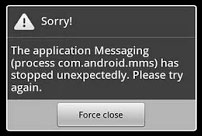
The error is quite rare but it exists. Making things more the notification will show up every now and then to make the situation more worst. In order to fix the error, you can follow all the methods explained below.
Methods 1: Restart the device
As we all know sometimes a simple restart can help you to fix the major issues on any digit device including your android phone. A restart helps your phone to built-up a fresh cache by eliminating the older one and thus making things go well.
So, in order to fix the com.android.mms error, simply restart the device and see if the error is gone.
- Press and hold the power button.
- Tap on the “shut down” button.
- Wait for 30 seconds and turn it on.
Methods 2: Clear Cache on the Messages app
Clearing the cache memory of messaging app can actually help you to resolve the “com.android.mms Has Stopped Unexpectedly” error.
You can simply go to Android Settings> Apps>Messaging app>Storage and tap on Clear cache.
Restart the phone and open the messaging app to check if the error is gone.
Methods 3: Use Stock Messaging app
Try switching to the default app instead of using a third-party app to manage your messages. All the popular dialer apps for Android allow you to manage your text messages and MMS as well.
A third-party app used for managing and MMS can also cause a conflict with the default messaging app and hence you may encounter the error.
Also, don’t forget to disable the privacy app if you are using it to hide the text messages on Android.
Methods 4: Update Android OS
Have you tried updating the app? Chances are the latest version of the messaging app might not be compatible with the older version of Android OS. A simple stock update to Android OS can also help you to resolve the com.android.mms error.
To update the OS on your Phone.
- Open Settings on Android
- Open about phone
- Here tap on check for Update.
- Install the updates if it’s available.
com.android.mms-FAQ
Where are MMS messages stored on Android?
The path to your MMS app is /com/android/mms if you ever decide to go looking for it—but that’s only possible with a rooted device and will be a lot easier if you use a file manager or explorer.
What is the difference between SMS and MMS on Android?
A SMS contains plain text in the message. While MMS can contain any media files including images, video and audio clips which are usually small in size.
How do I turn off MMS on Android?
You can’t turn off MMS but still, you can disable the auto-downloading of MMS by going to the messages setting and turn off auto download.
Why there is ‘com.android.mms’ on my google activity?
Goggle activity usually is a footprint of each user activity on your Android device. A ‘com.android.mms’ in Google activity simply signifies the execution of the app and not the use.
OTHER COM PACKAGES ON ANDROID:
- What is com.android.server.telecom and How is it used?
- What is com.sec.android.daemonapp? Daemon app vs Services
- What is com.osp.app.signin on Samsung Android?
- What does com.android.settings mean? Fix com Android settings error.
- What is com.samsung.android.incallui? In Call User Interface
- What is com.wssyncmldm? All you need to know
Don’t forget to check our ABOUT section for other information guides for Android.
