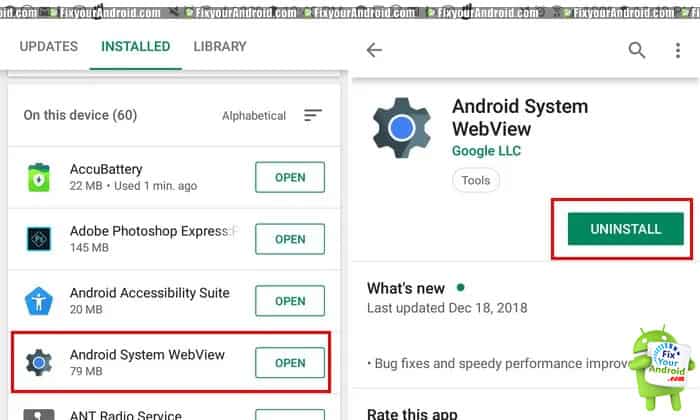what is android system webview on Android? And What is the basic function of the system webview app on your App? Is the app harmful? Can you uninstall it? Well, there are lots of questions we gonna answer in the article. So, let’s know all About Android System Web view and it’s functions and uses on Android phone.
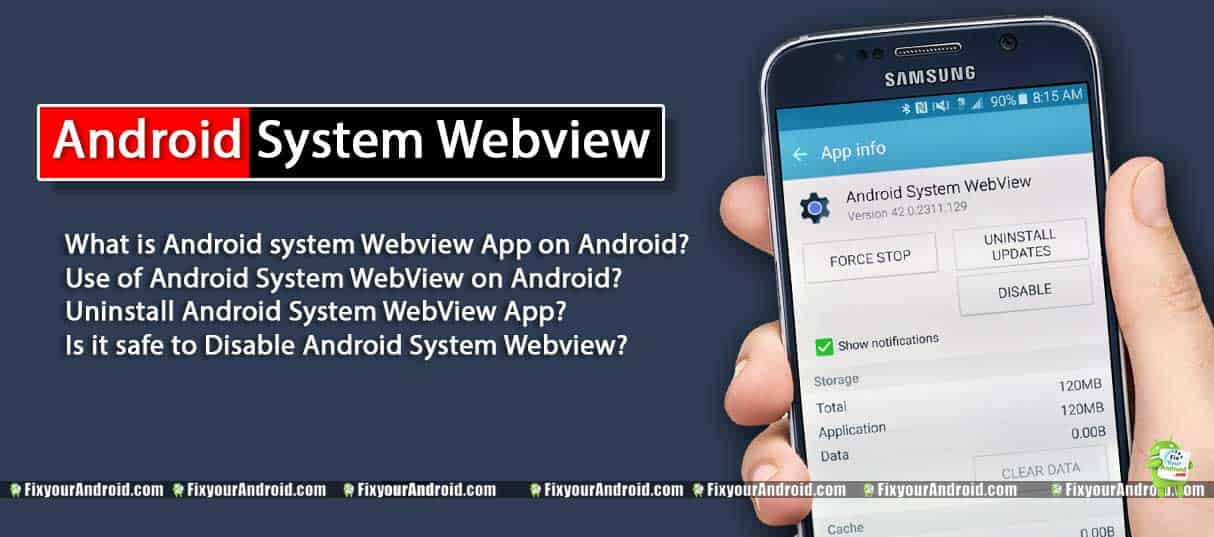
Android System Webview
You might have noticed an “Android System Webview” app on your app update screen on the Android play store. But, you might have wondered whether you should uninstall or disable this or let it stay on your mobile.
If your Android is running on Nougat or a higher version of Android, then you may notice this Android system Webview under the app update section as the app was hidden in the earlier version of Android. The app is also used by AppLinker.
Android System Webview was also known as Trichrome on device running on android 10 and earlier.
Google decided to move the Android system web view to the essential app section and hence it was visible to the user.
What is Android System Webview App?
Android System WebView is a built-in web browser engine on Android which helps the apps to open the web pages within the app itself.
This is used by the apps on Android to open any external web link within the app without looking for any web browser on Android devices.
This WebKit engine is built using the open-source browser resources called chromium which is capable to open the web pages like other web browsers Chrome and Opera.
When you click on a web link on an app like Facebook and Reddit, the Android System WebView helps the app to open the URL within the app without looking for an external web browser on Android devices.
You can locate the system webview app by navigating to Settings> Application Manager>system apps.
READ ALSO: WHAT IS CONTENT COM BROWSER HOMEPAGE?
What is the use of Android System WebView on Android?
Well, talking about the usability of the Android system Webview, the basic function of the Android system web view is to help installed apps on Android to open any external webpage or URL to open within the app itself.
But, it also plays a vital role for Android developers and is an essential part of Android Studio-IDE for Android app development.
A programmer needs to develop the Android app especially URL-based apps to test them before the actual launch. To understand it better let’s consider an example of Whatsapp chat.
When you receive a YouTube video link on Whatsapp chat, you can actually play the video on Whatsapp itself without opening it on any Browser or Youtube app.
Android System WebView helps Whatsapp to open the link within the app without looking for any third-party app.
But, Android System WebView is not always useful as some of the apps still need an external browser to open the link or URL.
Can I Uninstall Android System WebView App?
Android System Webview helps you to save your Android resources and battery life as well. The app is almost pre-installed and can be installed separately from Google Play Store. Pre-installed yet not bloatware which is responsible for slowing down Android in most cases.
You cannot uninstall the Android System Webview completely from Android. However, you can disable or uninstall the Android System Webview updates.
But, I personally suggest you avoid disabling it as it can help you to save your resources, battery life, and time as well.
How To Disable Android System WebView App?
As we know it is not possible to Uninstall Android System WebView App completely. But still, you can uninstall all the updates and disable them. This is how you do it:
To uninstall Android System WebView App
- Open Android App Drawer.
- Find and tap on Android System WebView App.
- Here tap on “Uninstall” to uninstall all updates.
- Now, you can tap on “Disable” to disable it completely.
Note: Uninstalling Android System WebView may Cause Samsung + app show error.
Is it safe to Disable Android System Webview?
As we discussed in the section “What is Android System WebView?” it is not an essential part of the Android system but still, quite useful for the app. But, the question still remains the same “is it safe to disable Android System Webview?” Let’s find out the answer.
Disabling the Android System Webview app is always safe and it will not affect the process and operation of the Android. But, it is always a better idea to let the OS decide it for you.
For example, if your Android is running on Android 6.0(Marshmallow) or a lower version of Android, it is better to keep it enabled.
Meanwhile, if the Android is running on OS 7.0 or a higher version of Android you can disable it without any further discussion.
However, Android System WebView is not harmful to Android at all.
Is Android system Webview virus?
Android System WebView helps the Android app to open the links within the app. This can help to minimize the hardware resources usability and time of the user.
In a nutshell, no the Android System WebView is not a virus but a helping app for installed apps on Android devices running on Android version below 7.0 to open PIP videos or a URL to pre-assigned browsers.
Android System Webview App in Older Android OS:
- In Android running on older version 4.4 and earlier, the WebView App is based on Chromium-browser similar to Google Chrome.
- Webview app is integrated as a separate package into Google play store and can be downloaded on Android running on Lolipop or later version of Android OS.
If you are a developer, it is quite easy to integrate the Android system Webview library within your app and add the webview permissions to enable the users to open the link with the app with a simple one click.
How to Install Systemview app on Android(7.0 and later)
The device running on Android Nougat and later has disabled the Android Systemview app as the Chrome browser takes over the Systemview app.
This means, Android running on Naugat and later don’t need Systemview app to open in-app web links anymore. There are several advantages of using the chrome upon Systemview app.
Advantage of Google Chrome over Systemview app:
- The best advantage of disabling Android System webview app on Android is the extended battery life. However, it doesn’t make a significant difference in the battery consumption of your Android device battery life. But still, it’s worth it to disable it.
- Chrome is more efficient and fast as compared to Android System webview app. To use System webview app on Andriod you need a standalone apk. But, chrome makes it run by default and hence resulting fast response.
- System webview app is allegedly a resource-eating app like RAM and memory. Disabling it can help your Android to use RAM more effectively for other essential apps and bloatware.
Conclusion
Most Android users are confused about the Android System WebView app in the Android app drawer. They often end up with the conclusion considering it virus or spyware. Fortunately, Android System WebView is neither a virus nor a spyware. It actually an essential part of Android OS which helps to prevent resourced and battery consumptions.