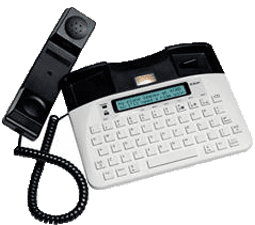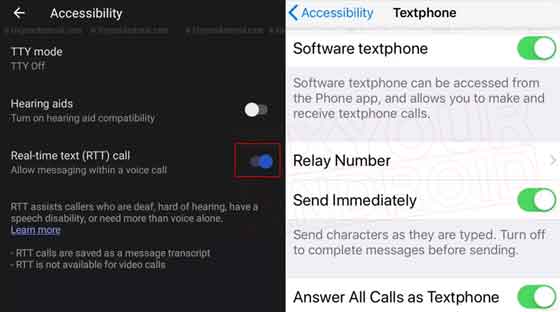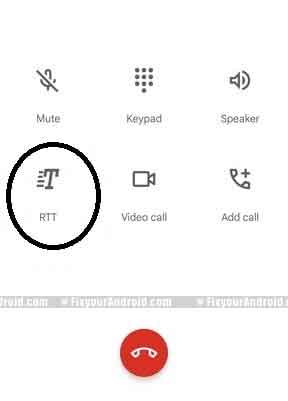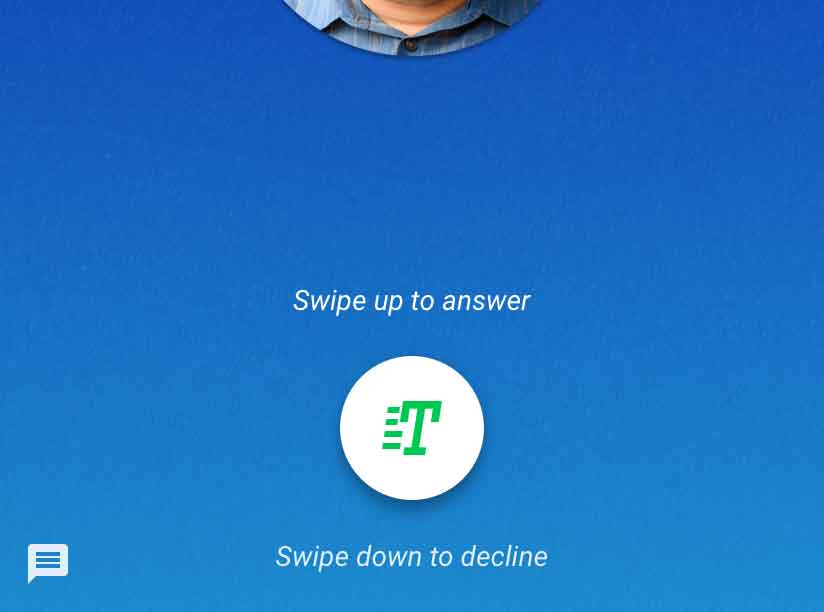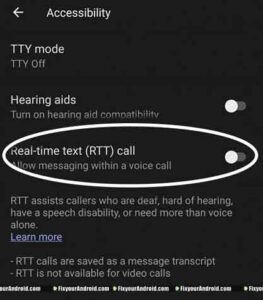How to Enable/Disable and Use RTT Calling on Android
RTT or Real Time Text is a stock feature of all Samsung android phones that allows users to send the text message immediately as you type without hitting send button. With real-time text, you may send and receive text messages during a phone conversation. This article explains all about RTT calling, What is RTT Calling, how to use it and how to enable or disable RTT calling on android.
What does RTT Calling Mean?
The term RTT calling stands for Real-Time Text Calling. A stock feature on Samsung android phone that lets users send text messages without hitting send button. Like call forwarding and call merge, RTT calling is also a carrier-dependent feature.
This means, in order to use the RTT calling feature on your android, your network provider must support the feature as well.
Read Also: Wifi Calling on Android: How to enable and use it?
What is RTT Calling on Android?
RTT calling on Android was introduced to Android devices to help the vocally challenged or deaf persons who are not able to speak or listen to a call.
This feature helps them to interact on phone via text. The feature instantaneously transmits the text of your typed messages to the recipient.
For RTT to work, you need a wireless handset like an iPhone or Android phone using IP-based technology on networks that support RTT.
RTT calling is quite networks intensive feature along with mobile as well like conference calls and Volte. On December 31, 2017, The FCC(Federal Communications Commission) instructed all the network providers to make RTT-supported networks via a downloadable APK or plugin.
RTT is the advanced version of TTY that was limited to landline phones only. But, with RTT calling feature there is no limit to placing calls on wireless or fixed lines. So, let’s know a bit about TTY.
RTT Caling feature enables users to send real-time texts on wireless phones, and gives them great flexibility and accessibility when using wireless devices.
What is TTY Calling?
TTY calling is an old-school method to use text while on a call using fixed landlines. TTY technology – or Teletypewriter Initially made for landlines, TTYs allowed users to send typed messages across phone lines.
But. with the advancement of technology with the widespread of wireless phones. The TTY was developed to RTT.
Read Also: How to Conference Call on Android And Connect Together
How RTT Calling Works?
RTT calling enables users to send the message instantly to the user on the other end without using the “send” button. The feature is highly useful for a person who is not able to speak or listen.
The RTT calling feature doesn’t require you to attach any external gadget or accessory to your phone and can be used with almost any network or phone device.
In a nutshell, the RTT feature enables users to send real-time texts on wireless phones, and gives them great flexibility and accessibility when using wireless devices.
RTT users can see their real-time text captions stream in conjunction with their speech during a phone call.
The RTT was implemented on all wireless devices by network providers in integration with mobile manufacturers to facilitate the people who are hard to hear and incapable of speaking.
How to enable Real-Time-Text Calling
Besides the feature on the device RTT calling is not enabled by default on the device. You can simply see the little T at the top of your phone screen while making or receiving a call to verify if the RTT is enabled on the phone.
Meanwhile, you can also follow the steps below to enable the RTT calling on your android.
Steps to enable Real-Time-Text Calling
- From the home screen on an android mobile open phone app.
- Tap on more at the top right corner to open the hamburger menu.
- Tap on Accessibility.
- Tap on Settings.
- Tap on Real-time text (RTT) and toggle to set the ‘On’
Note: In order to use RTT Calling it is essential for the mobile and network carrier to support RTT. On some mobile phones you might need to download and install RTT to use it.
Making a Call with Real-Time-Text feature
Once you have verified and enabled the RTT on your phone, it’s time to place a call and see the RTT in practice. Follow the steps below to use RTT call.
Steps to make a RTT Call
- Open Phone app on your android.
- Type the 10 digit number you want make RTT call to.
- Tap on RTT button(T symbol)next to dial button.
- The person you have called will get a RTT call notification on their phone screen.
- Once the call is answered, you can open RTT keyword to type and the person on the other end will see the text you type on your phone in real time.
Implementation
Modem/SoC providers are needed to deploy RTT, as a modem that supports RTT is necessary. Alternatively, you can backport a list of Telephony Framework fixes into Android 8.0, or upgrade to Android 9. There will be issues with APIs that were introduced to Android 8.0’s AOSP release.
- This functionality makes use of @SystemApis in android.telephony.ims and public APIs in android.telecom in AOSP. The AOSP dialer and com.android.phone is responsible for all UI.
- Import the AOSP code and provide an IMS stack that implements the RTT @SystemApis on the IMS side. This necessitates:
- RTT may be enabled or disabled using ImsConfig#setProvisionedValue(RTT SETTING ENABLED).
- ImsStreamMediaProfile#mRttMode is used to indicate the RTT state of a call.
Read Also: Fixing IMS registration status says “Not registered”
How To Turn off RTT calling
RTT calling is quite useful for disabled people (deaf or unable to speak) and the feature cannot be used with vocal call. This means you cannot use the RTT-enabled device to place a vocal call where you simply speak and hear the call.
Turning off RTT call on android is quite easy simply follow the steps below;
Steps to Turn off RTT Calling
- Click Manage Devices to see the device management page.
- Click the Messaging tile in the upper navigation bar.
- For a complete block of all text messages, click the Disable SMS Messaging option.
Turn Off Real-Time Text On Samsung.
- Open the Phone app on your mobile device.
- Settings may be accessed by tapping More.
- Tap Accessibility in the menu bar.
- Turn the switch off if you see Real-time text (RTT).
Read Also: Wifi Calling on Android: Wifi Call Easy Setup Android
How do I get RTT off my phone?
- Apps > Settings may be accessed from any home screen.
Select the General tab if you’re using tab view. - The hearing may be accessed by selecting Accessibility > Hearing from the drop-down menu
- You’ll need to toggle the RTT Call switch to OFF.
- RTT operation mode may be selected by tapping the RTT operation mode button:
- choose Visible during calls. Always visible.
- Select the chosen option by tapping RTT on an outgoing call: Manual.
Disable RTT Call Notifications
Some people find it hard to deal with notifications and all. In such it is quite easy to disable the RTT Call notifications by following the steps below;
- Open the Settings app.
- Select the Notifications menu.
- Tap the gear icon that is next to Real Time Text
- Toggle off the Notifications option.
The notification settings may vary from device to device as all the manufacturers have their own OEM and GUI options.
Read Also: Android Spyware Detection | 11 Best Free Spyware Detection Apps For Android
The Scope of Real-Time-Text Calling
The RTT was implemented on all wireless devices by network providers in integration with mobile manufacturers to facilitate the people who are hard to hear and incapable of speaking.
This upper hand of RTT eradicated the requirement of having a separate device to use the feature and make it available to all users.
Also, the RTT plug-ins and effective apps are being developed and launched by many companies. The apps can be pre-loaded and used. The handset should have the compatibility to access this feature when Wi-Fi is enabled.
Technical Aspects involved in RTT Calling
This is made possible by means of the RTP (Real-Time Transport Protocol) protocol used in a time-sampled mode according to RFC 4103 (RTP Payload for Text Conversation). The call control features are as per the Session Initiation Protocol (SIP).
RTT Calling support for emergency calls
What is SIP Phone: SIP Cell Phone vs SIP Hard Phone
Final Words:
RTT calling is a phone service that allows text to be typed and transmitted in real-time, similar to a conversation. This can be a perfect option for those with difficulty hearing or speaking on the phone. All the android phones running on android 5.1 or higher are equipped with the feature but in order to use the RTT calling, the carrier provider must support it as well.
After FCC instructions all the major carriers including AT&T, Verizon, T-Mobile, and Sprint support RTT technology with Samsung and Motorola Android phones.
WHAT TO READ NEXT?
- Android Spyware Detection | 11 Best Free Spyware Detection Apps For Android
- 3 Methods to Send Text to Multiple Contacts on Android
- 19 Best Personal sites like Craigslist | Doubelist Alternatives
- How to Change MAC Address on Android 10 and Later? Android MAC Spoofing.
- How to Set Up and Use ADB Wirelessly With Android
- How to Transfer Whatsapp Chat From Android to iPhone
- How to track back a Restricted phone number