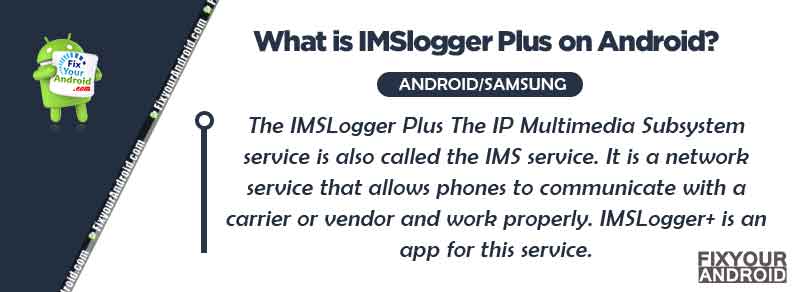ImsLogger Plus is an app on Samsung phones. You can find it under the com.sec.imslogger app package that is a network service that allows phones to communicate with a carrier or vendor and work properly. IMSLogger+ is an app for this service.
What Is IMSLogger+?
It is an app on Samsung phones. It usually comes preinstalled with the phones, and most people are concerned about what it is. The reason is it has many permissions on the system and has a strange-looking icon. So a misconception is this app might be malware.
Samsung customer service cleared all the confusion. They confirmed that it is their app and completely safe for the phone. So, all the worries aside, let’s get to know everything about it!
You can find it under the com.sec.imslogger app package. In terms of how it logs its data, it works alongside the IMS service and IMS Settings app.
What Does It Do?
The IP Multimedia Subsystem service is also called the IMS service. It is a network service that allows phones to communicate with a carrier or vendor and work properly. IMSLogger+ is an app for this service.
The primary task of it is syncing messages. Then, it makes phone calls and messages using an IP network. These calls and messages are later used to resolve issues when connected to a carrier network.
It works with two other apps from the IMS service- the IMS service app and the IMS settings app.
These deliver voice and multimedia communication services. Finally, it forms a connection with the service provider over an IP network via a standard layer to do the job.
How To “Unfortunately, IMS Service Has Stopped on Samsung”
Is IMSLogger+ Necessary?
Samsung customer service confirmed this is their app. At the same time, they informed you that it is not harmful to your device. Instead, it’s necessary. If your phone runs on the Android system, your phone has this app.
It helps the machine run more efficiently. It helps facilitate multimedia messages. It also makes messaging and calling possible through the IP network’s communication service.
The IMSLogger+ app makes the basic functioning of the phone better. However, its presence does more than you think, and removing it may hurt the system of your device.
What Permissions Does It Require?
The IMSLogger+ app is essential for your Android to function correctly. For its way of work, it requires a lot of permission from the system. The app improves the way your system performs and helps to preserve memory.
It makes the system more efficient and helps stop using a lot of memory. For these reasons, it has access to many important data and apps on your device.
Some of the permissions it has are- storage, messages, contacts, Samsung keyboard, etc.
It also has permission to fuse locations to help find lost phones. It is necessary for most operations and functions of your phone. It can also be called one of the most useful built-in apps on your phone.
Can I Disable Or Uninstall IMSLogger?
Firstly, the system apps cannot be uninstalled like a regular third-party app. And IMSLogger is preinstalled on Android devices. It is a necessary app for the easy and efficient operation of your phone. So, it would help if you didn’t uninstall it.
You also cannot disable the app. The disabling option is greyed out in the app settings.
It is better and recommended not to uninstall or disable the app. But if you need to do it for any reason, there are a few ways you can do that.
How Can I Uninstall IMSLogger?
As you can’t uninstall it from your phone as a third-party app, you have to take the help of other apps or devices to remove it from your phone altogether. There are two ways of doing it.
One is using the system app remover app. Another one is to use Android Debug Bridge. You can follow any of these two systems to uninstall the app. The steps are given below:
1. Using ADB (Windows PC Needed)-
- Go to the Settings app.
- Tap the Build number option on the About phone menu seven times.
- It will activate the Developer Options.
- Select the USB debugging option. You need to enable it before downloading ADB.
- Download and install ADB on your phone.
- Extract the zip file.
- Open the zip folder.
- Hold the shift button and then right-click.
- Open PowerShell Window.
- Type and run the command
adb devices.
- Use a USB cable to connect your phone to the PC.
- Make sure to set the USB mode to file transfer.
- USB debugging option will pop up.
- Click OK.
- Again, type and run the command
adb devices.
- At this step, you will get the serial number of your mobile.
- Type and run the command
adb shell pm uninstall –user 0 com.sec.imslogger.
Wait a few seconds. You will now notice IMSLogger+ uninstalled from your phone
2. Using System App Remover (Root Needed)-.
- Go to the Play Store.
- Search for System App Remover.
- Download and install the app on your phone.
- Launch system app remover on your phone.
- Go to the app and search for ‘IMSLogger+.’
- Tap Uninstall and the app will be uninstalled from your phone.
How To Solve The Problems On IMSLogger?
The main problem that can happen with the app is it consumes too much data or battery power. The immediate solution to these problems can be clearing the data and cache from the internal settings.
If those don’t solve your problem, there are a few ways to consider.
1. Restrict Background Battery Usage-
- Go to the Settings app.
- Open Device Care and select Battery.
- Select the IMSLogger+ app after going to the battery usage.
- To reduce battery usage, tap on the restrict background battery usage toggle button.
2. Restrict Background Data Usage-
- Open Settings on your phone.
- Go to data usage.
- Find IMSLogger and tap.
- To restrict background data, tap on the toggle button.
You also can use the Android task manager to control background data usage for any apps on your Android phone/
3. Restrict The Use Of Internet Communication Services-
Using internet communication services like chatting, voice and video calls, wifi calls, etc., quickly drains your battery. If you use these services a lot, then the best way to control draining your battery is to restrict the usage of these services. It will help your battery last longer.
OTHER SAMSUNG APPS:
- What Is CarmodeStub App
- Understand IMS Service on Mobile Device
- com.coremobility.app.vnotes
- What is com.sec.bcservice?
- What is com.qualcomm.atfwd?
- What is Silent Logging on Android?
- What is HwModuleTest on Android?
Final Words
It may seem at first that IMSLogger is a virus app or harmful to the device. That is not the case. It is an essential app for the phone and makes the functions more efficient. We have tried to clear any confusion you may have about the app. What is IMSLogger+, why is it important, and what does it do- all of it. Hopefully, it will make your confusion go away!