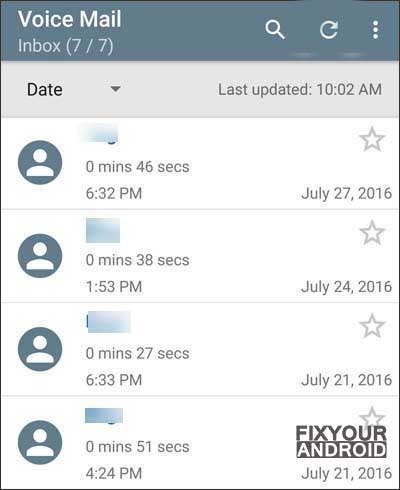com.coremobility.app.vnotes is a system app on Android phones to accountable to run and execute the visual voicemail on the device. Android comes with plenty of system spp which are pre-installed and plays a vital role to perform the different task on Android.
The com.coremobility.app.vnotes on Android, helps the visual voicemail to run and execute the functions associated. For those who are not aware of the term Visual Voicemail, kindly head to the article here What is Android visual Voice mail?
A visual voicemail is a bit different from a regular voicemail where you are required to dial the voicemail number to access any feature. Later you can choose to listen, keep or delete the voicemail by pressing respective numbers as heard on IVR.
While visual voicemail displays the list of all voicemails received as a list quite similar to email lets you organize them easily.
This article explains all about com.coremobility.app.vnotes on android. It’s usages and also the permissions and troubleshooting common com.coremobility.app.vnotes error.
Read Also:
What is com.coremobility.app.vnotes?
com.coremobility.app.vnotes on Android is a system app pre-installed on Android devices to help the visual voicemail to run the essential command and features.
This is an essential service that keeps running in the background on your Android device and often stays unnoticed.
Usage of com.coremobility.app.vnotes
The com.coremobility.app.vnotes service or feature helps the Android system to transcribe the voicemail into text format and let you access them as a list on the visual voicemail app.
The app helps the android system to list all the received voicemail as a text on your email and let you delete, forward or save it.
Function
The basic function of com.coremobility.app.vnotes is to help visual voicemail enabled device that supports VoIP features, to list the received or sent voicemail as a list. The list is easy to control and access as compare to regular voicemail.
The feature generates the list of voicemails on Android like a regular email. You can access, listen, forward, save or delete the voicemail easily.
Also, it helps you to save disk space on your Android as it does not store the audio format of voicemail, which is bigger in size as compared to text files.
It also helps you accidentally delete the important voice notes on your voicemail inbox.
Read Also: How to Retrieve the old Voicemail on Android?
Benefits
The real advantage of using letting the com.coremobility.app.vnotes run in the background, it is a vital process app for running visual voicemail on Android. So, if you are not willing to manage your voicemail in text format you can simply get rid of it.
Permissions com.coremobility.app.vnotes have
You might notice a com.coremobility.app.vnotes or used com.coremobility.app.vnotes running under your Android process manager tab. It actually keeps running in the background yet it’s safe and has some limited access permission to execute the essential functions.
Here is the list of access permission com.coremobility.app.vnotes has on Android.
Network Permission: The com.coremobility.app.vnotes have all internet aces on Android including wifi and mobile data as to generate and create the list of voicemail, the internet is required.
Contact Access: In order to organize and name the voice notes, it com.coremobility.app.vnotes need to access the contacts and call logs to fetch the sender name.
Storage Access: In order to save the generated list to phone storage, com.coremobility.app.vnotes needs to have storage access. But, don’t worry about it as it is safe.
Change Network Settings: To create sockets and network protocols that the browsers or any other apps can provide to forward the data. There won’t be any permission to forward the data to the network sites.
Besides these access permissions, it may also have mic access which can be disabled without affecting the basic functions of visual voicemail.
Fix com.coremobility.app.vnotes Stopped
com.coremobility.app.vnotes usually stay in the background and remains invisible for the users. But, some users have reported getting a com.coremobility.app.vnotes has Stopped pop-up frequently. This might be caused by a corrupt cache partition or the error with the visual voicemail app itself.
Here is the list of methods you can use to troubleshoot the error causing com.coremobility.app.vnotes Stopped to stop working.
Restart the device:
This is the first and foremost method to fix any error on android. Restarting forces the apps to kill all the incomplete tasks immediately and re-generate the core files. This can also fix the minor error with com.coremobility.app.vnotes.
Turn Airplane mode on/off:
As the service is quite dependent on mobile reception and internet. Tunning the airplane mode on/off will reset all the network settings and fix the error.
Clear the cache:
If you are still facing the problem opening the visual voicemail app or getting a pop-up, it is time to clear the cache and force stop the app.
- Go to settings on Android.
- Open app drawer.
- Open processes from the Hamburger menu.
- Find and tap on com.coremobility.app.vnotes
- Here tap on clear cache and force stop
Restart the device and see if the problem is fixed. Also, make sure that the device is running on the latest version.
How to Disable com.coremobility.app.vnotes
It is a pre-installed services app on Android. Still, it is possible to disable it;
- Go to Settings on Android device.
- Go to apps drawer
- Here tap on the hamburger menu(three vertical dots) in the upper right corner.
- Select processes to open all running system processes.
- Look for the com.coremobility.app.vnotes and tap to open.
- Tap Force stop and disable.
This will disable the com.coremobility.app.vnotes permanently from running. Also, disabling it will not allow opening the visual voicemail app on your Android. So, if you need to open the app you will need to re-enable it by reversing the process explained above.
OTHER SERVICES ON ANDROID
- What is com.sec.android.daemonapp?
- What is com.tmobile.pr.adapt used for?
- com.sec.android.app.popupcalculator
- What is com.osp.app.signin
- What is com.samsung.android.incallui?
- What is com.qualcomm.atfwd
- What is com.samsung.android.app.spage
Final Words:
com.coremobility.app.vnotes is a system app pre-installed on your android that helps you to use the visual voicemail. The app has all net necessary permission including contacts, storage, network and call logs. However, the process is quite safe and can be left running in the background. Also, it is safe to disable it if you are not a user of service related to voicemail or visual voicemail. Also, don’t forget to visit ABOUT section to know more about apps and services on your android device.