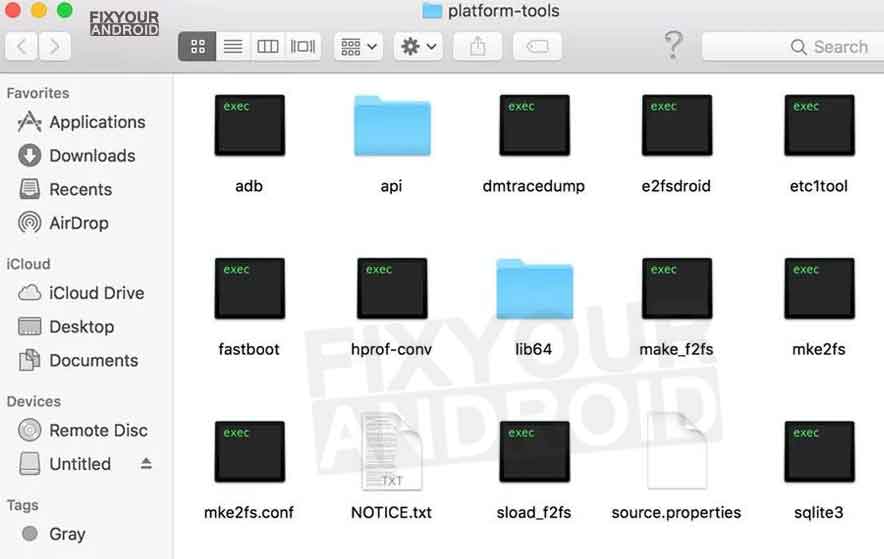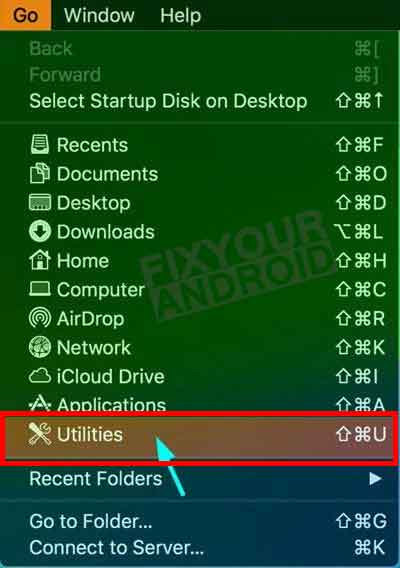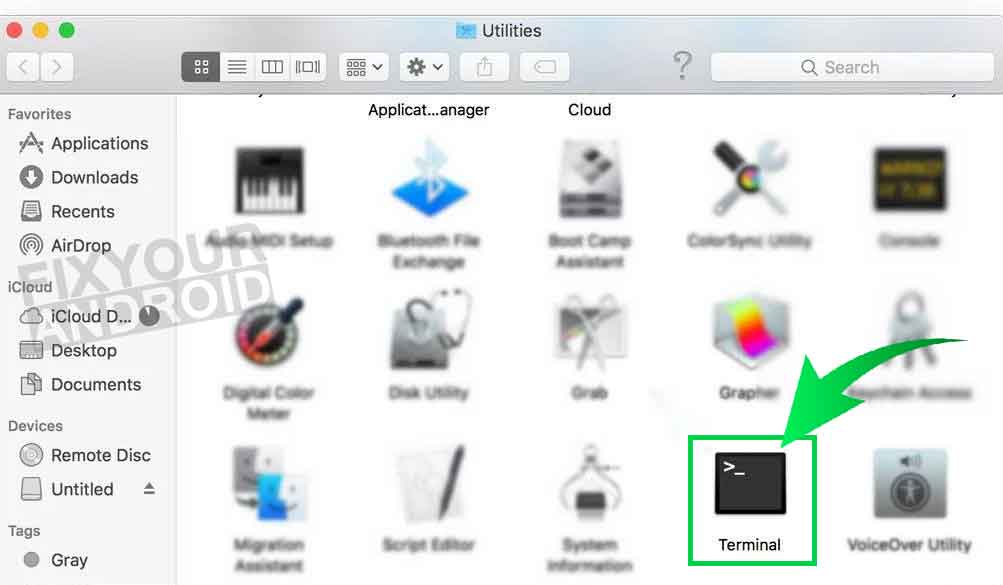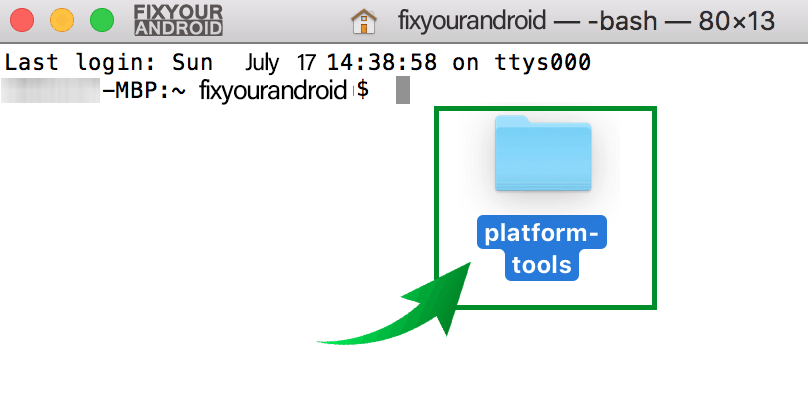This tutorial will guide you through the process of installing and using Android SDK Platform-tools on your Mac. Once you have these tools set up, you can do a variety of tasks with your Android device, such as backing it up, debugging issues, installing apps (APKs), unlocking the bootloader, updating the system, removing pre-installed apps, rooting the device, flashing custom recoveries like TWRP, adjusting device settings, and gathering important device information.
If you own an Android smartphone or tablet and have no idea how to install and use ADB and Fastboot on your Mac, don’t worry! This tutorial is specifically designed to help you with that.
ADB and Fastboot Platform-Tools for Mac
You need to download the latest ADB and Fastboot for Mac from the link below. Click on the link and save Zip file on your Mac.
Once downloaded, extract the .ZIP file. The ADB cannot be installed on your Mac. So, in order to use it, you simply double-click on the executable file and the tool will launch itself.
Installing ADB and Fastboot on Mac
You don’t need to install ADB and Fastboot tool on Mac. But, you will get the “adb” cannot be opened because the identity of the developer cannot be verified or confirmed. If you simply double-click on the ‘adb’ executable file.
We shall discuss this error later in the article.
Method 1: Drag ‘Platform-tools’ Folder to Terminal
- Download the latest SDK Platform-tools.zip file for Mac from above.
- Extract the Zip file using Mac’s default Archive Utility app. you’ll have a new folder called ‘platform-tools‘ on your desktop.
- Now, click on the Go option on the Mac Finder and select Utilities.
- Locate Terminal among the list of Mac Utilities. Double-click it to launch the Mac terminal window.
- Once the Terminal is launched, click on the ‘platform-tools‘ folder icon, hold the Command button and drag it to the terminal window.
- Doing so will CD (change directory) or set the Terminal’s path to the ADB and Fastboot files on your Mac.
cd /Users/fixyourandroid/Desktop/platform-toolsplatform-tools fixyourandroid$
Now the ADB tool is ready to execute any use ADB or Fastboot command without any error.
Method 2: Type or Paste Folder Path in Terminal
In order to run ABD or Fastboot command on Mac, you are required to add ‘platform-tools’ folder path. This can also be done by manually typing the location path of the folder that contains ADB and Fastboot files or just by copying and pasting the folder path into the terminal.
- Launch the Terminal by navigating to Go > Utilities on your Mac.
- Now type the path of the ‘platform-tools‘ folder and press the Enter key.
cd /Users/username/Desktop/platform-toolsAlternatively, you can press the Option key and right-click on the folder icon and select Copy “platform-tools” as Pathname in the context menu, and then paste the path in the Terminal.
Now it’s ok to go and run adb command without getting the ‘adb command not found‘ error. To ensure you may run the following command and check everything is ok.
./adb
Still, you can follow the guide to Fix ADB is not Recognized or ADB Command not Found Error.
Connect Android Phone to Mac Using ADB
Once you have set up the ADB on Mac, it’s time to do essential settings on the android phone you wish to use ADB tool with. Here is how to do it;
- Connect your phone to your Mac using a USB cable.
- You should also extend the screen lock time out from display settings on your phone or tablet.
- In the command terminal, type the command:
./adb devices
- Select the FTP(File Transfer Protocol) option on Android when connected to USB.
- Enable USB debugging mode by going to developer options on android phone.
- Now type the command below on the Mac terminal to fetch the phone’s serial number to check the connection.
./adb devices
If the command returns an output with the phone’s serial number. This signifies that the ADB tool is successfully connected to Android and you are ready to use ADB command on Mac PC.
Using ADB and Fastboot Commands in Mac Terminal
ADB tool allows you to perform different actions on your Android. These tasks can be performed using different commands. Here I assume that you are aware of the powerful features of ADB and Fastboot and the tasks you can perform using commands.
If you get the “adb command not found mac” or “fastboot command not found mac” error, it’s because you aren’t executing the ADB commands in the Mac Terminal the way you’re supposed to. Follow fixing ‘ADB or Fastboot is not recognized’ error on Windows, to troubleshoot the error.
List of ADB Command for Mac
- adb devices : (shows connected devices)
- adb root : (restarts adb with root permissions)
- adb reboot : (reboots the device)
- adb devices -l : (shows a list of devices by model)
- adb shell : (starts the background terminal)
- adb reboot bootloader : (restarts the device in the bootloader)
- adb reboot recovery : (restarts the device in recovery)
- adb reboot : (restarts your device)
- fastboot reboot : (restart the device from bootloader mode)
- adb start-server : (starts the adb server)
- adb kill-server : (kills the adb server)
- adb shell pm uninstall -k –user 0 *enter package name* : (uninstall system app)
- exit : (close the background terminal)
- adb help : (shows a list of all commands)
Make sure to add “./” before every command or else the adb command will not be recognized. Here is the complete list of ADB and Fast Boot commands for Android.
SUGGESTED:
How To Uninstall System Apps On Android (With and Without Root)
Frequently Asked Questions
Can I Run ADB on Mac?
Yes, you can run ADB tool on Mac. All you need is to connect your device to your PC/Mac with your USB cable, and run the adb devices command.
How do I install ADB on my Mac laptop?
You can download adb platform tools and use ADB and Fastboot tool on MAC laptop and use commands to tweak your android.
How Do I Fix the “Command Note Found: ADB” Error?
This means that the terminal is not able to recognize the adb command. You need to use “./” as a prefix to the adb command. For example, “./adb devices”
How Do I Enter Fastboot Using ADB on My Mac?
To enter the fastboot mode, connect your Android device and open the command terminal. Then type the command, adb reboot bootloader. Your phone will now boot into fastboot mode.
Final Words:
This was the complete guide to download adb platform tools and use ADB command on Mac to tweak your Android. You can use the ADB command on Mac with Android as similar you use it on Windows PC. The tool can be used for different purposes like installing applications using APK, uninstall pre-installed apps, unlock the bootloader, update the system and many more.