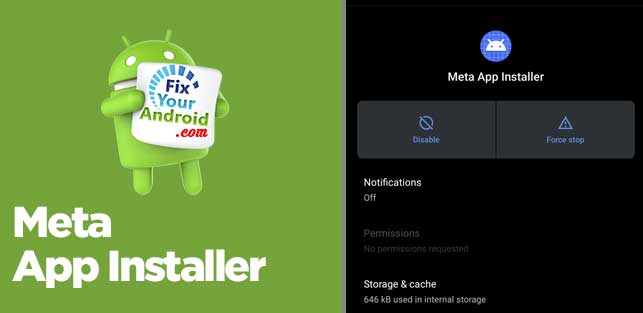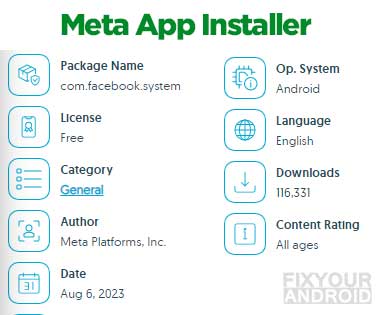Meta App Installer is a service app on Android devices using Meta apps like Facebook, Messenger or Instagram. The app is responsible to handle the installation and monitoring of your internet activity and provides useful data about Facebook and other services by Meta.
Know more about Meta app installer, What is it? What is it used for? What are the safety concerns of this installer on your Android? Is it safe? How to remove Meta app installer safely from your Android? Let’s find the answers.
What is Meta App installer on my Android phone?
Meta App installer is a service app on Android phones that is used to run services like monitoring user activity and others on Meta apps like Facebook, Messenger and Instagram.
On Android 12 and later the app is installed as a bundleware along with other Meta apps. For older Android versions the app will install automatically on your Android when you install any apps from Meta.
Meta App Installer helps users get the most up-to-date version of Meta apps like Facebook. Messenger, and Instagram, including the latest features, and security updates. and product improvements, while also helping reduce crashes and improve app quality
Other Info About Meta App Installer
- App Name: Meta App Installer
- Package: com.facebook.system
- Requirements: Android 5.0 or higher required
- Uses: Update Meta Apps to the latest version
- Developer: Meta
- Safe to remove: Yes
What is Meta app installer used for?
The Meta App Installer is a service app that is used to install and update the Meta apps on services on Android. The MAI helps you to install and update apps by Meta like Facebook, Messenger and Instagram.
The service app keeps running in the background on your device and monitors and updates the Meta apps and services to the latest version.
Is the meta app installer a virus or spyware?
There is no report or claim has ever made that Meta App installer is a virus or malware. Also, there is no evidence of the Meta app installer spying on the user activity or tracking the device.
Read Here: How To Remove Facebook Spy App(Meta App Manager)
Do I need Meta app installer on my phone?
You don’t need the Meta app installer on your Android to run Facebook, Instagram or Messenger. You can use the Google Play store to update the Meta apps on the device.
Also, it is safe to remove the app from your device and uninstalling Meta App Installer doesn’t affect the performance of the Meta apps(Facebook, Instagram or Messenger) or device.
On the contrary, disabling or uninstalling it may improve the battery performance of the device.
Is it necessary to download the Meta app to my phone?
Meta App installer is automatically installed on your Android when you install any app like Instagram, Facebook or Messenger. Also, there is no standalone app for Meta App installer you can download from the Google Play store.
You don’t need to install Meta App installer on your Android to use Meta app. You can also, uninstall or disable it even if it’s already installed on your device.
Benefits of Using Meta App Installer On Android
The Meta App installer claims to offer several benefits:
- Enhanced Accessibility: With a decentralized approach, users can discover and install apps that might not be available on traditional app stores.
- Enhanced Security: Blockchain technology ensures secure transactions and minimizes the risk of malware or unauthorized access.
- Direct Developer Interaction: Users can engage directly with developers, providing valuable feedback and building a more user-centric app ecosystem.
- Reduced Intermediary Costs: By eliminating intermediaries, Meta App Installer reduces distribution costs, benefiting both developers and users.
Potential Concerns and Drawbacks of Meta App Installer
Security Control:
The Meta apps and services don’t hold a strong stand when it comes to device security. Installing apps like Meta App Installer may make your device vulnerable. And in this era of blockchain and cryptocurrency, new vulnerabilities may emerge as the technology develops.
Quality Concerns:
The Meta Apps Installer doesn’t play any role in improving the quality of apps to services by Meta. Also, it doesn’t impact the user experience on the app.
Privacy Control:
Now this is what you might be concerned about when it comes to apps from Meta. The company doesn’t seem to have a great rapport when it comes to handling user data.
In such the Meta Apps Installer puts your data and privacy at stake and can be a cause of potential data leaks.
I can’t sign up for an Instagram account, Troubleshoot
Can I uninstall Meta App Installer?
It is not possible to directly remove or uninstall Meta App Installer from your Android since it’s a service app. So, the Meta App Installer stays installed on your Android even if you uninstall other apps like Facebook, Instagram or Messenger.
You need to use the ADB Commands to System App Remover to completely uninstall Meta App Installer from Android. Here is how you do that:
1. Using ADB
ADB allows you to bring up a Unix shell so you can issue commands directly on the Android device. You’ll need a Windows PC to use ADB.
- Go to Settings > System > About phone.
- Tap on the Build number 7 times to activate Developer Options.
- Go back to the main Settings menu and tap on Developer Options to open it.
- Enable USB debugging by tapping on it.
- Download ADB on your PC.
- Extract the ZIP file into a folder.
- After extracting the ZIP file, open that folder.
- Press and hold the shift button and right-click in a blank area.
- Click on “Open Powershell window here.”
- Enter the command
adb devices.
- Connect your Android device to the PC using a USB data cable and set the USB mode as File Transfer.
- You will receive a USB debugging notification on your phone, tap on OK to allow debugging access.
- Re-enter the command
adb devices.
- You should now see the Serial number of your device on the Powershell window.
- Run the command
adb shell pm uninstall –user 0 com.facebook.system
- Wait for a few seconds. You’ll notice the app has been uninstalled from your device.
2. Using System App Remover
This method requires you to root to your Android device. After gaining root access follow the steps below to uninstall this system app.
- Download and install the System App Remover application.
- Launch the application, search for Meta App Installer and select this app by tapping on the checkbox next to it.
- Tap the “Uninstall” button to completely remove the app from your device.
How to Know if Meta App Installer is installed on my Android?
If you are using any social media app from Meta(Facebook, Instagram, Messenger) then the Meta App Installer is installed on your device.
You can also verify the app by navigating to apps section on your Android and look for the app name in the list.
Here is how to find the Meta App Installer:
- Open Settings on Android.
- Go to Apps or App Drawer.
- Here Tap on Show All Apps.
- Search for com.facebook.system(package name for Meta App installer)
- If the name exists in the list, you have Meta App Installer installed on your Android.
You can tap on the package name(com.facebook.system) and force stop or disable the app.
Video Guide:
OTHER APPS BY META:
- What is com.facebook.orca? Everything You Need to Know
- What Is com.facebook.katana and How To Remove It?
- What is Meta Services App on Android Phone? Is it Safe?
Meta App Installer-FAQ
What is Meta App Installer?
Meta App Installer is a service app by Meta that is installed as a bundleware on your Android with other apps like Facebook, Instagram and Messager by Meta to monitor, install or update these apps.
Is Meta App Installer available on all Android phones?
Meta App Installer is installed as a bundleware with other apps by Meta. Also, it is installed automatically when you install apps like Facebook and Messenger on your Android.
What is Meta Services App?
Meta Service app is a daemon app on Android phones installed by the parent company of Facebook.
Summary:
Meta App Installer is a bundleware service app on Android devices installed with Facebook, Instagram or Messenger. The app is installed under the package name com.facebook.system. The app is used to update the Meta apps and services to the latest version which is helpful to enhance the use experience and app performance.
You can find the app under the system app section and choose to disable it to uninstall it completely from your Android. Also, uninstalling the Meta App Installer doesn’t affect either the performance of your device or apps. It is completely safe to have it but you can also remove it safely.