I can’t sign up for an Instagram account because an account with my email address or phone number already exists. This is a quite common issue you may encounter while creating a new Instagram account. Things get washed when you get the same error message even if you try to create an Instagram account with a brand new email address. The create account form simple Returns “another account is using followed by your email address”.
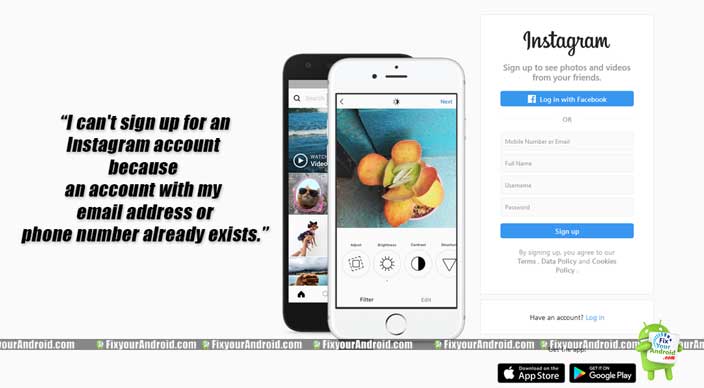
“I can’t sign up for an Instagram account because an account with my email address or phone number already exists.”
I was trying to create a new Instagram account with my email address. But, while creating an account, Instagram displays the error, “the email address I am using to create a new account is already in use.”
Read More:
How to Fix Can’t sign up for an Instagram account?
I don’t remember creating an Instagram account using this email address in the past. So, I tried to log in with that email address to the Instagram account and pressed forgot password.
This returned an error saying entered email address does not belong to an account please check your username and try again.

I was sure that I have never created any Instagram account with this email address as it was brand new that I have created 10 minutes prior.
I was shocked and tried to contact the Instagram help page. But unfortunately, even after waiting for a week, I didn’t get any reply. Finally, I decided to solve the problem by myself.
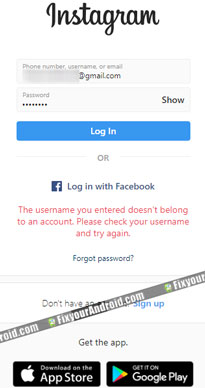
If you are reading this article, I am quite sure you are in the same boat and unable to create an Instagram account with a brand new email address.
Read Also:
But before you discuss other methods to fix this Instagram account sign up issue. Let me explain my experience with the Instagram help page. How to solve Instagram sign up problem by contacting the Instagram help page.
Method 1. Contact Instagram to Report Signup problem
You can contact Instagram to help and submit your query to explain the problem. Instagram has a dedicated page for the issues where they claim to help you to solve the problem. Follow the steps below to contact Instagram.
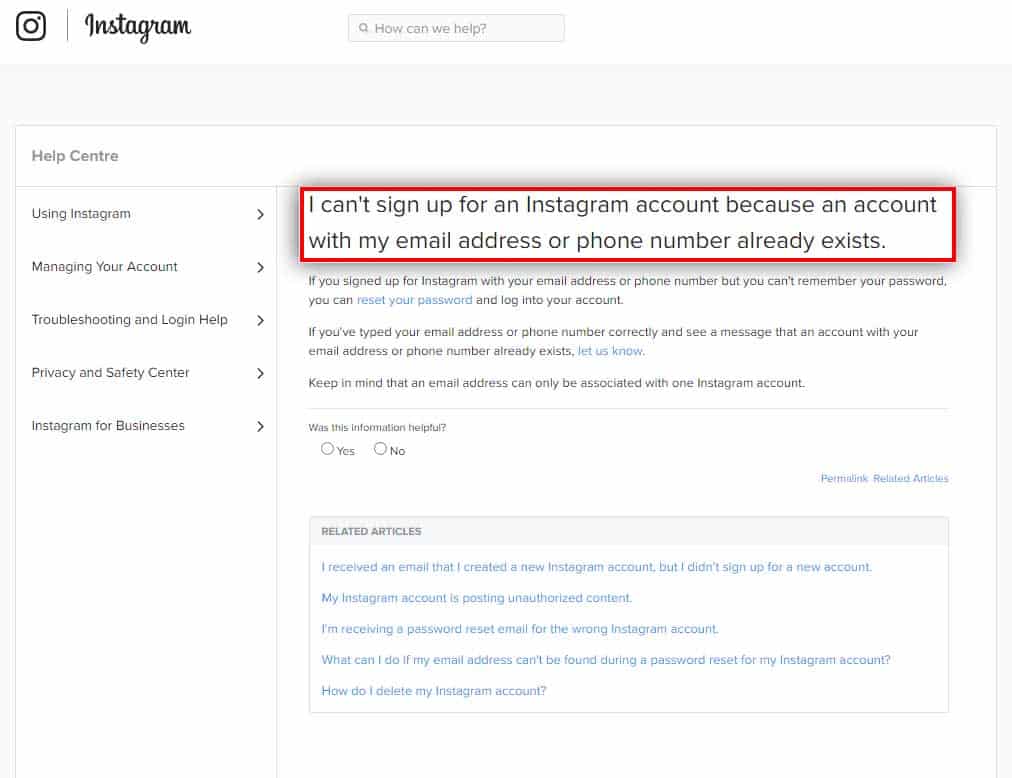
- Go to the Instagram help page here.
- Select your problem by clicking on the radio button “I can’t sign up for an account because my email is already in use“.
- Provide your email address you are trying to sign up with and press send.
- Soon you will get an Email from Instagram itself asking to confirm the email address.
- Reply to the mail and wait for the response.
Wait for reply and hope the problem will be solved as soon as possible. For me, I have been waiting for 8 days and haven’t got any reply from Instagram or Facebook.
Others: Best Personal sites like Craigslist | 2021
Method 2. Use VPN
This may sound foolish, but this method actually worked for me.
I downloaded a free VPN for my Android. And tried signing up for a new Instagram account. Surprisingly, I was able to create an Instagram account. You can find plenty of VPNs on the Play Store.
But, if you are not familiar with VPN services and optimum VPN. You may see the list here. Free VPN for Android.
Method 3. Clear Browser Cache
If you have already signed in with some random or another Instagram account on your browser previously. it’s a better idea to clear the cache of your browser before you attempt to sign up for Instagram.
Sometimes the cookies saved by websites prevent you from signing up for a new Instagram account buy Showing the error “email address already exist”
If the above methods don’t seem to work for you. It’s a better idea to use your mobile number to create an Instagram account. This will assure your safety and security and help you to keep your Instagram account safe from possible hacking.
You may Like:
Method 4. Use alternate Email Address to Signup
If the method explained in the above example doesn’t seem to work for you. You may try signing up for an Instagram account using a temporary email address. Once you have created the Instagram account. You can easily change the default email address to log in to your Instagram account.
Unable to sign up for a new Instagram account: Final word
This is a common glitch in the Instagram algorithm they need to fix. While creating or signing up for a new Instagram account. You may get the error “the email address is already in use”. But surprisingly, when you try to find the user with that email address Instagram will show an error saying “the username or Email address does not exist”. Don’t forget to check our TROUBLESHOOT section for other useful error fix guides for Android.
