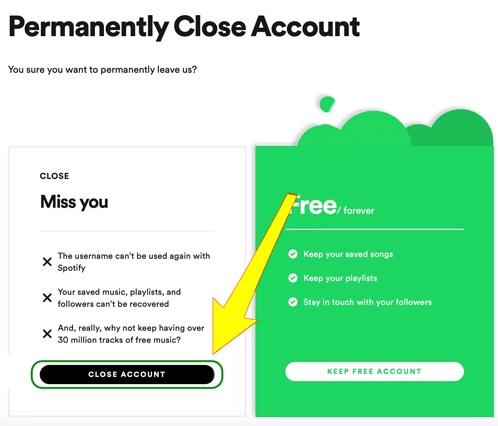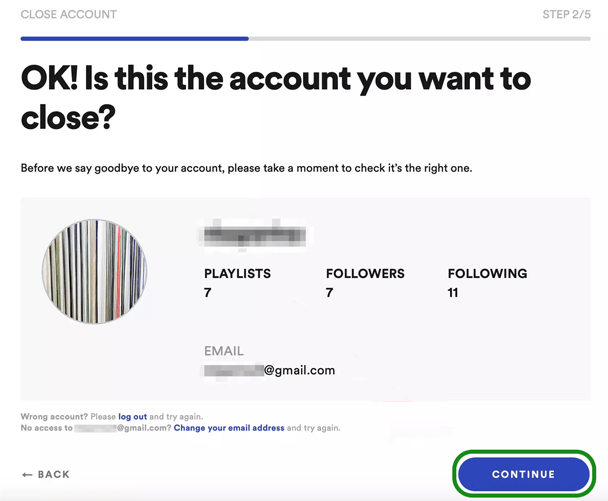Want to delete your Spotify Account permanently? Delete your Spotify Account permanently and delete all personal data. If you find the musical app Spotify installed on your Android phone and you are no longer using it then you can delete your Spotify account permanently.

However, in order to delete all your data as saved music and playlist created, you are required to use a web version of the Spotify app.
Here we have discussed a method to delete Spotify account permanently from your Android phone and remove or your stored music and playlist from the app.
Here, one thing you should be aware of that this method will help you to delete a free Spotify account permanently.
If you are having a premium subscription to Spotify then you are required to cancel it first and then delete your account.
The deletion process of a premium Spotify account and a free Spotify account is quite identical the only difference is that before deleting a Spotify account and data on a premium subscription you are required to cancel the subscription first.
Read Also:
- Fix “the email address is already in use” Error Instagram
- How to Delete ibotta Account and Remove App
How to delete your Spotify account
Before closing the Spotify account and proceed to delete it, it is suggested to cancel your premium subscription. Follow the steps below
- Go to Spotify support page here and click on “Account”
- Login by entering your log-in credentials.
- Here click on “I want to close my account.”
- Verify that you are actually willing to close and delete your Spotify account.
- Click on the black “Close Account” button.
- On the next “We’re sad you want to leave us” page click on blue “Continue” button
- Follow the steps by clicking the “Continue” button
- On the verification, page, see carefully the account you want to delete and click the “Continue” button to finalize the process.
- Finally, you will get an email confirming the deleting of your Spotify account.
- Open your email and click on the link to confirm.
- This will close and delete the account permanently.
Once deleted you are free to uninstall the Spotify app from your smartphones. Also, you can always create a new Spotify account using the same email address but all your saved music and playlist will be gone permanently.
Read also:
- Steps To Change Username On Spotify on Mobile and PC
- Spotify keeps pausing? Follow these quick fixes
11 Easy Methods To Fix “Something went wrong” error in Spotify?
Final Words:
Spotify is one of the best online music streaming app for Android and iOS smartphones. Deleting your Spotify account from your smartphone requires a web sign-in as it is not possible to delete the account from the Spotify app itself.
RELATED: