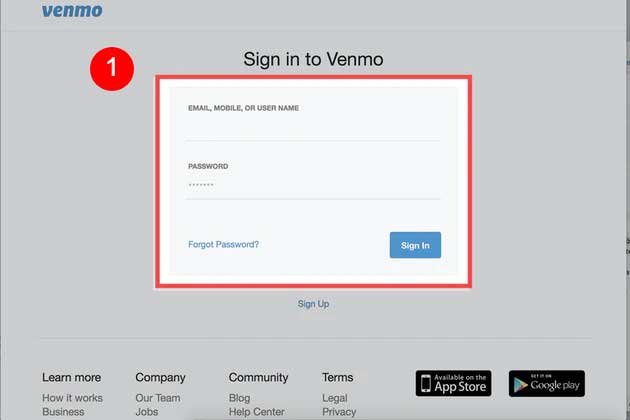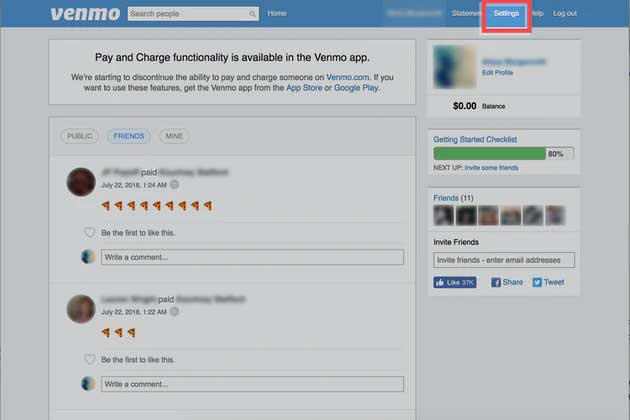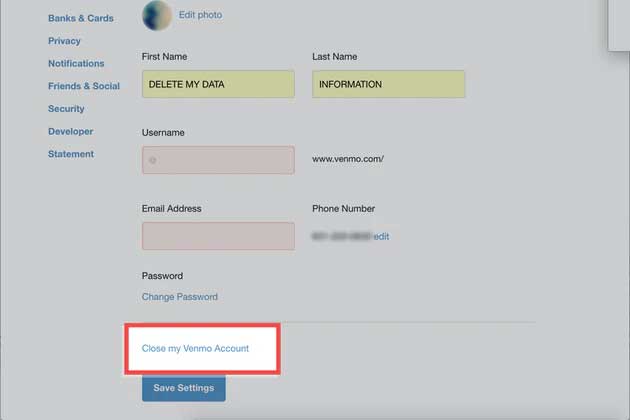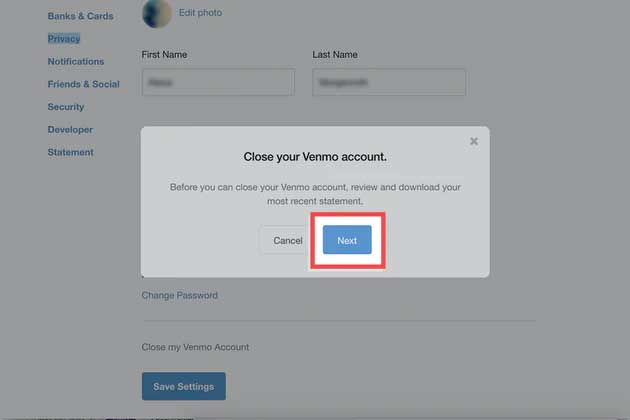Venmo is a popular financial app that allows you to receive or send money to other people. Although it’s a great financial but comes the situation when you don’t like to use the app or you have replaced the app with any other App like Paypal and Google Wallet. In such you might need to deactivate and delete the Venmo account permanently without leaving any e financial trail.
Fortunately, it is easy to close your Venmo account. Closing or deleting the account will remove all the credentials and save the data from the application.
Here is one thing I would like to clear that closing deactivating or deleting a Venmo account means the same.
Steps to Delete Venmo Account
However, it is easy to delete Venmo account, but before you proceed it is suggested to close all your pending transactions and clear out the available balance in the account. Follow the steps below to close your Venmo account permanently,
1. Login to Your Venmo account you want to delete using a web browser.
- Open web browser on PC.
- Go to Venmo.com
- Login to the account using you credential(ID and Password)
2. Check for incomplete transactions
Venmo doesn’t allow you to close the account if you have a pending transaction in your account. So, before you proceed further it is required to clear any incomplete transactions.
3. Clear Out Account Balance
Make sure to clear out all the balance in your Venmo account. The balance amount in the account will be gone once you have deleted Venmo account. The only method to get them back is to contact Venmo officials by emailing them.
Click on “Transfer Money” on the homepage and transfer the available funds from Venmo account to your bank account.
4. Open Venmo Settings
Click on the Settings tab on the upper options bar of the website.
5. Click on “Close My Venmo Account”
6. Click “Next” to proceed.
7. Check Confirmation Email
This will delete the Venmo account permanently and remove all the credentials from the account including your user name, bank details, transaction history etc.
Sadly, it is not possible to delete the Venmo account using the mobile app. Once you have deactivated your account it is ok to delete the mobile app as well.
RELATED: