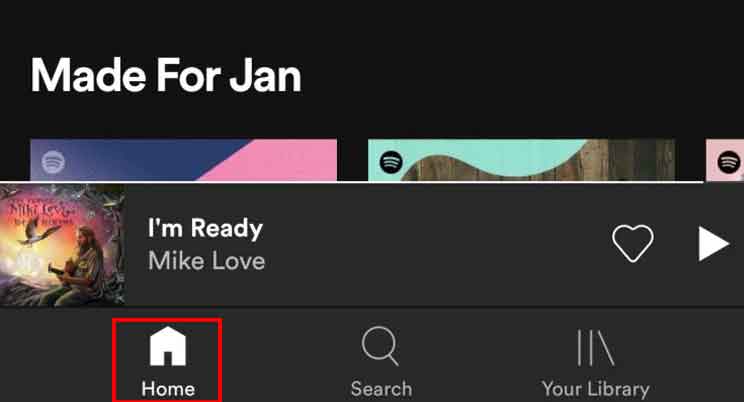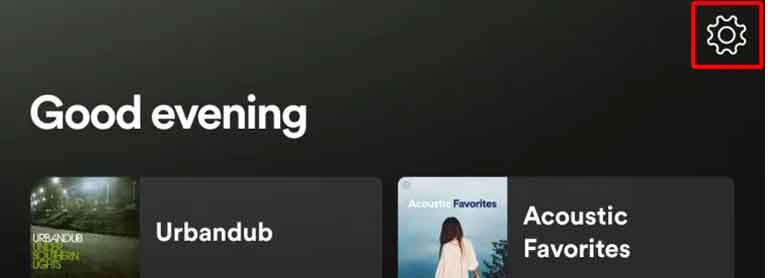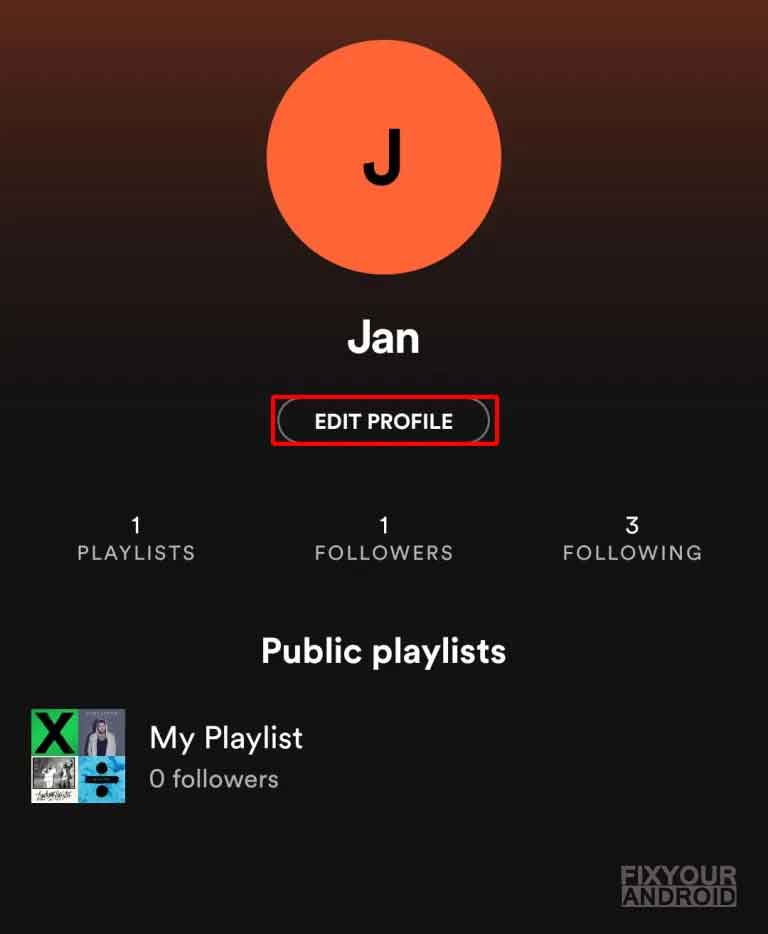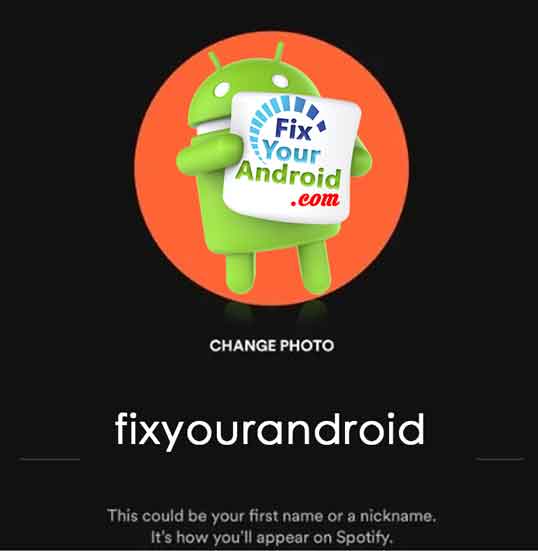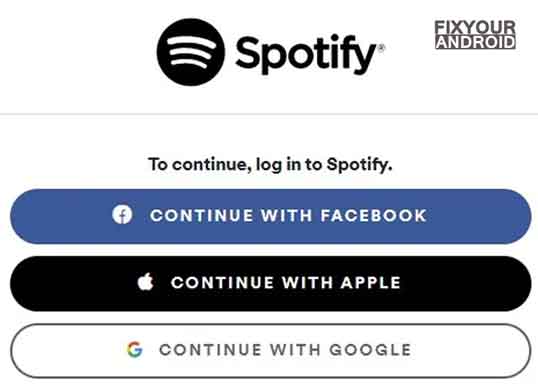It is not quite easy to change usernames on Spotify easily. But let me assure you it’s not impossible either. But, how to change Spotify username? You can change Spotify username either by connecting the app to Facebook or using a desktop version. Here we shall discuss all the possible methods to change the default random username on Spotify to something personalized.
RELATED:
How do I change my user name on Spotify?
Spotify is one of the best music app for mobile and desktop. A free music streaming platform to enjoy the music seamlessly. Anyone with a valid email address can create a free account on Spotify and enjoy listening to the huge list of music.
But, while creating an account on Spotify the app generates a random username for you. However, it is ok to have a random username.
But still, if you are not satisfied with this random name and don’t bother to look like the children of Elon Musk(Google for the name of Elon musk’s son). Then here are the steps you can follow to change the username on Spotify of your choice.
How to change Username on Spotify Using Mobile App
- Open Spotify App on Mobile.
- Tap on Home.
- Tap on Settings gear icon.
- Tap on EDIT PROFILE.
- Tap on the display name to change it.
- Enter the user name desired.
- Tap on Save.
You can also change your profile photo here by tapping on the Change Photo button.
READ ALSO:
How to Change Spotify Username On Desktop
Changing the Spotify username using a desktop is quite identical to the app method. Follow the steps here;
- Go to Offical Spotify home page on desktop using web browser.
- Login to your account using ID and password.
- Click on Profile from the drop-down menu.
- Click on username.
- Enter the username desired on the pop-up window.
- Click save.
Bingo! you have successfully changed the username on Spotify. The new name will soon be reflected on the Spotify app as well. But, do you know, you can also change your username on Spotify using Facebook app? Here is how you can do this.
Change Username on Spotify using Facebook
Using Facebook to sign in to Spotify apps or accounts will change the username on Spotify as on Facebook. This means, once you log in to the app using the Facebook app, Spotify will acquire the username and profile photo directly from Facebook itself.
You can use either Spotify on mobile or desktop to log in using a Facebook account.
- Open the Spotify app on your phone.
- On the register screen Select “Continue With Facebook“
- This will create a fresh Spotify account with the username same as on Facebook.
But, here is one thing you must know this will create a fresh Spotify account and all the playlists created with old ID will be reset. Also, if you are using a premium account, you might end up paying for two accounts. In such you might need to delete old Spotify account.
FAQ
Why is my Spotify username random?
Why can’t I edit my Spotify username?
How do I link my Spotify account?
Final Words:
This was a guide to changing the username on Spotify easily. However, you can use any randomly generated username for Spotify. You simply don’t need to remember your username to log in to your account. All you need is the registered email account and password. Changing the username on Spotify of always limited, the only method is to change it to the desired name at the time of sign up. Alternatively, you can use any social account like Google, Apple, or Facebook to get a very personalized username.