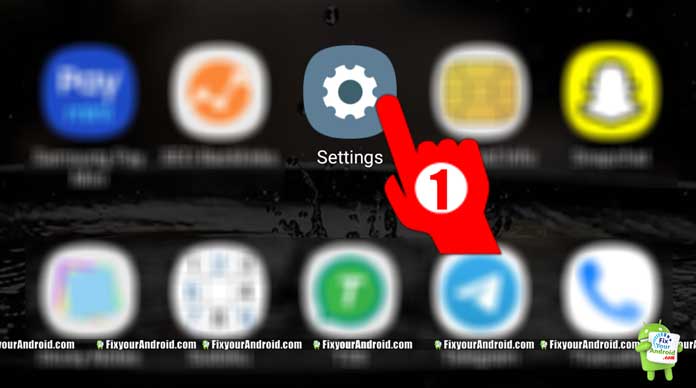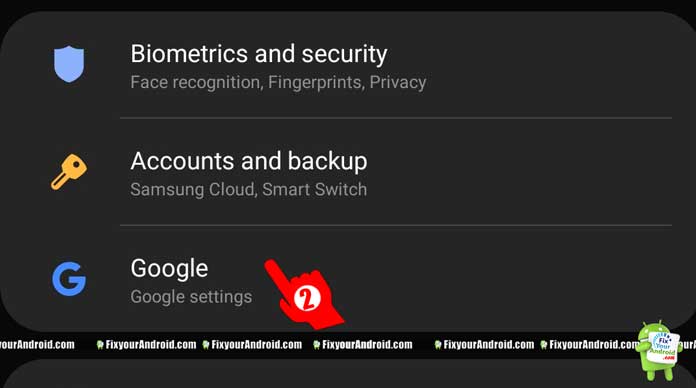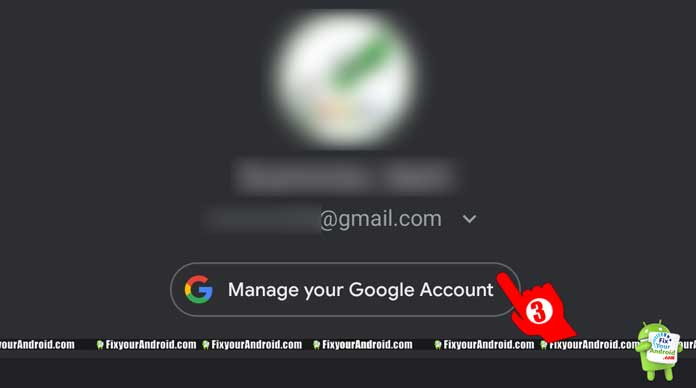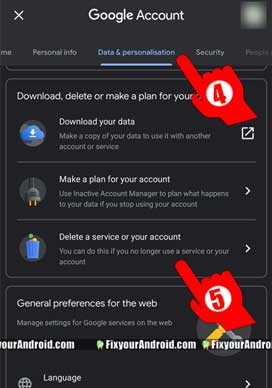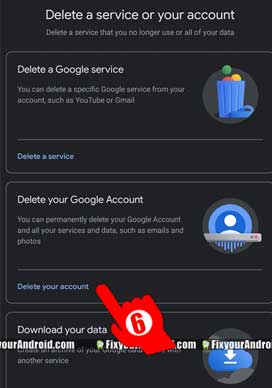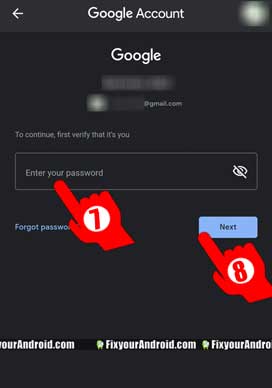How to Delete Gmail Account on Android using easy steps before you decide to sell or change your Android. Prior we have discussed removing the Gmail account From Android which can be helpful to organize the data and apps. But, this article will explain a detailed guide to delete the Gmail account permanently from Android phones or tablets in easy steps.

Delete Gmail Account
Want to delete Gmail account associated with Android phones or tablets. Well, this guide will explain a step-to-step process to delete Gmail account permanently. But, before you proceed let me warn you, this is an irreversible process and you will not be able to recover the deleted Gmail account once deleted.
Before Your Delete Gmail Account on Android permanently.
Deleting a Gmail account permanently is quite an easy and simple method and you don’t need any expertise to perform the action. But, you must know that the deletion Gmail account permanently will revoke access to the Gmail account.

In addition, you will no longer be able to use the same Email address and other services associated with the Gmail account.
Removing Gmail account on Android will also delete all the data including Google drive files, Contacts, payment history, play store app library Youtube channel and all other services you are using with that Gmail account. So, better be cautious before you proceed to delete the Gmail account permanently.
Read More: Gmail SMTP Settings and POP to Email Client like Outlook
How to Delete Gmail Account on Android permanently
If you are quite sure you are here to delete the Gmail account permanently you can proceed to the article further. But, let me tell you, you can also remove the Gmail account from Android to use it further on PC or other devices.
Read here: How to remove the Gmail account from Android.
This will remove the Gmail account from Android and you will still be able to login to your account.
Deletion is a permanent process and can’t be undone.
Steps to Delete Gmail Account on Android Permanently
- Open settings on Android device.
- Tap on Google or Googe settings.
- Now tap Manage Google Account.
- Find and select the “Data & Personalization” tab from the top menu
- Scroll the window down to navigate to“Download, delete, or make a plan for your data”.
- Open“Delete a service or your account”
- Tap on “Delete your Google Account” as shown in the image.
- This will open a new window to re-enter the Gmail password.
- Key in your password and follow the instruction further.
- Finally, this will delete your Gmail account permanently.
However, it is not officially confirmed how long does Google takes to delete your Gmail account and data. But still, the Gmail address will no longer be accessible.
These settings may differ from make and versions of Android but the function is quite similar.
Delete Gmail Account on Android Permanently-Final Words:
Deleting Gmail Account permanently is not recommended, however, people still prefer to delete the old Gmail account in case of multiple Google accounts. Still, we recommend keeping all the Gmail account, at last, you can use it as cloud storage to store or backup your media. Whatsoever, this was the guide to delete the Gmail account permanently on the Android device you can follow. Good luck!!
Other helpful articles related to Google Account
- How to Sign out of Play Store remotely
- How to Remove Gmail Account From Android Device Easily
- 4 Easy Method to Change Default Google Account | PC and Android
- How to Sign out Of Google Play in Android Mobile and Tab
RELATED: