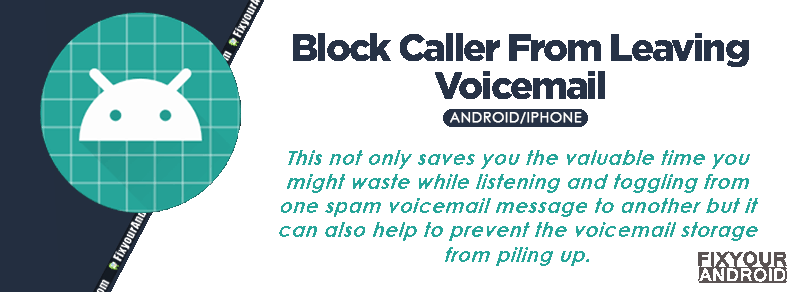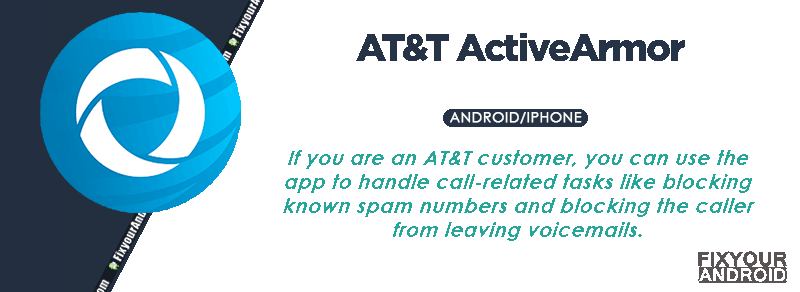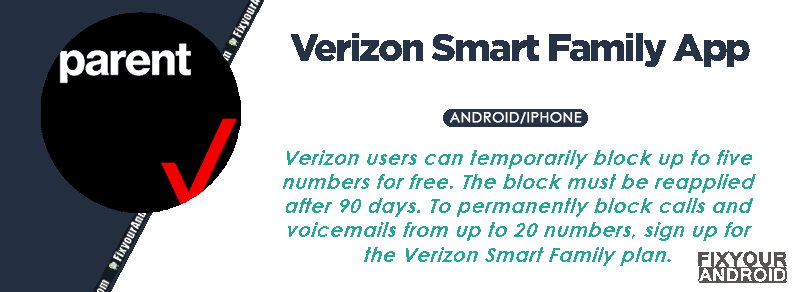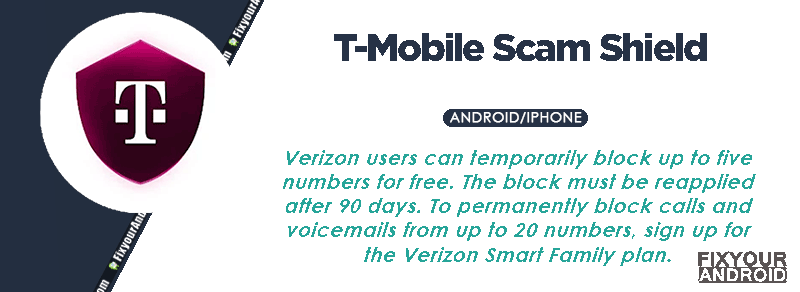How to block callers from leaving voicemails and prevent spammers from sending spam voicemails on android and iPhones. This not only saves you the valuable time you might waste while listening and toggling from one spam voicemail message to another but it can also help to prevent the voicemail storage from piling up.
There are several Caller ID apps that can help you to identify and prevent spam calls on Android phones. But, these blocked calls might land directly on your Voicemail and this is an alarming situation for the user.
As most of the voicemails have limited storage and chances are you might miss an important voicemail.
Especially when the Voicemail storage is full of spam voicemail from spammers. In such, it is a wise idea to block spammers or blocked callers from sending the voicemail to your number.
This is the detailed guide to blocking callers from sending voicemail on Android and iPhone including all major carrier providers including AT&T, Verizon and T-Mobile.
How to Block Caller From Leaving Voicemail
When you block a caller your phone might not ring, but sadly the call might land to your voicemail where a caller can record and leave a voicemail.
This makes the purpose of blocking the number useless. In such the only way to avoid the caller completely is to block the caller from leaving a voicemail as well.
We have already discussed the advantage of blocking a caller on voicemail.
There are three major methods to block a caller from sending voicemails.
- Block Caller Voicemail using Google Voice.
- Using Carrier Level Voicemail Blocking.
- Block Caller to Send Voicemail Using Apps.
1. Block Caller Voicemail using Google Voice.
If you are using a Google Voice Number, you can easily block numbers from leaving voicemails. Well, you can latest flag them as spam so the caller’s voicemail will be directed to the spam folder on voicemail.
Here are the Steps to Block callers on Google Voice from leaving voicemails.
- Download and Install Google Voice number app from play store.
- Use Google Account to log in.
- Allow the app all the essential permissions(contacts, microphone, Call logs etc.) on the device.
- Go to Calls, Contacts, or Messages and tap the number you wish to block.
- Tap the three dots next to the number to open the action menu.
- Tap Block number, then tap Block again to confirm. A red icon will appear next to the number indicating that it’s blocked.
- To make sure voicemails from blocked numbers go to spam instead of your inbox, tap Action Menu (the three lines next to the search field).
- Tap Settings.
- Turn on Filter spam.
Read Also: No Caller ID vs Unknown Caller: What is The Difference?
2. Using Carrier Level Voicemail Blocking
Major network carrier providers allow users to block a contact from voicemail. Carrier providers like AT&T, T-Mobile, and Verizon allow subscribers to block the numbers using their services.
You can use apps like Call Protect (AT&T), Smart Family (Verizon), Scam Shield (T-Mobile), or Call Control to block the caller from leaving a voicemail on your number.
Here is how to block voicemail on different carrier providers.
AT&T
AT&T allows customers to handle the call activity on the device using AT&T ActiveArmor formerly known as AT&T Call Protect app.
If you are an AT&T customer, you can use the app to handle call-related tasks like blocking known spam numbers and blocking the caller from leaving voicemails.
The app can also be used for blocking telemarketers, political calls and private numbers as well.
You can also block a specific number from reaching your voicemail by paying $3.99/month. You can check the other feature of the app on the official website here.
Download AT&T ActiveArmor-Android
Download AT&T ActiveArmor-iPhone
Verizon
Verizon also provides an in-house app to the customer to control and manage the activity on the device that can not only be useful for blocking a voicemail but you can use the app for other means like parental control, live tracking etc.
Verizon users can temporarily block up to five numbers for free. The block must be reapplied after 90 days. To permanently block calls and voicemails from up to 20 numbers, sign up for the Verizon Smart Family plan.
Download Verizon Smart Family- Android
Download Verizon Smart Family- iPhone
Verizon Smart Family is a paid service that also lets you block numbers and put limits on data, calls, and texts during specific hours of the day.
Read Also: Verizon No Network Connection Error | How to Fix?
T-Mobile
T-Mobile customers can take advantage of the Scam Shield app to block scam calls. While the app is free, you must pay for the premium version to block voicemails from specific numbers.
Scam Shield gives you control over T-Mobile’s anti-scam protections like Scam ID, Scam Block, Voicemail blocking, and Caller ID, and is available to all T-Mobile customers.
You can also turn on T-Mobile’s scam blocking by dialing #662# and pressing the call button. You’ll also see “Caller Verified,” if the call has been verified.
3. Block Caller Voicemail Using Phone App.
Most Android phones running on Android 12 and later has built-in settings to block unknown callers from leaving a voicemail on your number.
Here are the steps to block an unknown caller from leaving a voicemail using call settings.
- Go to Phone apps on your android phone.
- Navigate to Call settings.
- Tap on Voicemail.
- Toggle the “Block unknown callers” On.
Now, anyone who isn’t on your contact list will be unable to leave you a voicemail. Keep in mind that this may also block some legitimate calls, so use it sparingly.
How To Forward A Voicemail on Android, iPhone
4. Block Voicemails With Call Control
Call Control is another call blocker app for Android phones that can effectively help you to block spam voicemail for free. Where most Dialer apps are limited to blocking incoming calls on android, Call Control allows you to block a caller from leaving a voicemail.
You can download Call Control from the Google Play Store for free, but you must pay an annual subscription fee to take full advantage of the service.
How to Block Caller ID on Android and call from Private Number
Block Caller on Voicemail- Workout
If you are still confused and simply don’t want to dig into the techie’s tasks. You might consider these steps to handle the spammer on your voicemail;
- Schedule auto delete Voicemail
- Use Spam blocker apps to reject calls from spammers.
- Use visual voicemail instead of voicemail
Block Caller From Leaving Voicemail-FAQ
Can I Stop Unknown Callers from Leaving Voicemails?
Yes, you can stop unknown callers from leaving voicemails by blocking them on your phone. You can use carrier service or caller ID apps to block a caller from leaving voicemails.
How Do I Stop A Blocked Number From Leaving Voicemail Android Verizon?
Changing voicemail settings on Verizon can help you to stop a blocked number from leaving a voicemail. Also, the Verizon Smart Family allows you to block a specific number on voicemail.
Do Blocked Calls Go Voicemail Android?
It depends on the call forward settings on Voicemail settings. You can see the details here to configure voicemail on android.
What do people hear when you block their number?
When you block someone’s number, they will only hear a single ring before their call is sent to voicemail. This also happens when you’re on another call, your phone is off, or you decline the call.
How to stop spam calls from leaving voicemail?
You can use the caller ID app to block a spam call from leaving a Voicemail. Simply open the caller ID app, and tap on the caller you suspect to be spam. Toggle ‘block’ in the settings. This will stop caller from sending you a voicemail.
Wrapping Up:
The easiest method to block a caller from leaving a voicemail is to use the caller ID app to block them. You can also configure the voicemail to handle the voicemail from blocked numbers.
However, the majority of carrier providers allow customers to block voicemail for specific numbers as well. But, most of them are paid and require a monthly subscription.
In such it is a better idea to use apps like call control to handle voicemail.
WHAT TO READ NEXT?