Is there any network Analyzer tool like Wireshark for android?
Wireshark is a network sniffing tool used to monitor traffic and capture packets on the device. This network analyzer tool is quite popular for tracking network usage and monitoring data sent over the network.
So, is it possible to use Wireshark on Android? Is there any official version for Wireshark android? If not then what are the alternatives to Wireshark you can use on android? Let’s find the answer.
This article explores Wireshark and its usages also what are the alternative to use on Android as Wireshark.
What is Wireshark?
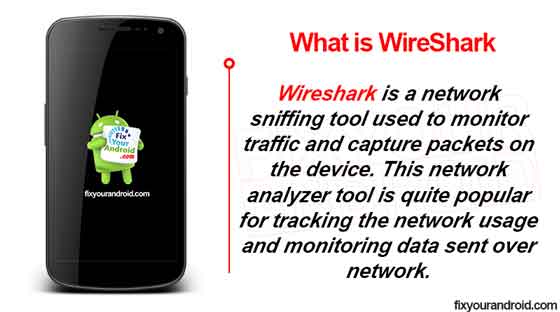
Wireshark is a network sniffing open-source packet analyzer tool used to monitor the traffic usage and data on the device. Formally known as Ethereal, network Analyzer Wireshark is a quite popular network communication software tool used to see all the network communication going in and out of all the computers in your network.
With the broad usages and possibility, the demand for Wireshark for other devices came in limelight. This made people look for Wireshark for android as well.
Can you use Wireshark on Android?
Unfortunately, Wireshark is not available for android. But, you can still find several other apps like Wireshark for android to use for packet sniffing and network monitoring.
Is there a packet sniffer for Android?
Yes, there are several network Analyzer tools like Wireshark for android you can use for packet sniffing and network monitoring. SSL Capture, WifiAnalyzer and WPSApp are a few of them.
Wireshark Alternatives for Android
Sadly, the Wireshark tool is not available for android. Also, there is no source or third-party app store you can download Wireshark APK to install on android manually.
But, you will be glad to know that there are several Wireshark alternatives for Android to monitor the traffic and analyze the network like Wireshark.
Here is the list of 15 Best Wireshark Alternatives for Android
- CloudShark
- zAnti ( Root)
- csploit
- Packet Capture
- Debug Proxy
- Wifinspect (Root)
- NetMonster
- tPacketCapture
- Nmap
- Mojo Packets
- SSL Capture
- WifiAnalyzer
- WPSApp
- Sniffer Wicap Pro
1. CloudShark(Root Required)
When it comes to Wireshark alternatives the CloudShark definitely wins the race. CloudShark is a web-based platform you can use on Android to monitor the traffic over Network and also diagnose a network problem if exist.
In terms of uses, Cloudshark works differently as compared to Wireshark although the purpose is still fulfilled.
This Network analyzer tool doesn’t allow you to capture the packet but you can view and analyze them. Show clouds air is best for analyzing and sharing and collaboration. Here is a beautiful video by HakTip explaining the uses of Cloudshark.
CloudShark is a web site that displays network capture files right in your browser instead of running desktop tools such as Wireshark.
The tool is highly useful and popular among professionals where they need to share network data with colleagues. CloudShark is an online implementation of the WireShark packet dissector.
CloudShark is not available to download from Google Play Store but still, you can use some third-party APK stores to download the CloudShark for Android.
Features:
- Building remote packet.
- Matching triggers with tags.
- Streaming captures.
Download CloudShark APK
Pros:
- Easy to use.
- Almost complete tool to solve network problems.
Cons:
- Generates false results.
- Supports limited numbers of network problem troubleshoots.
2. zAnti ( Root Required)
zAnti is another network analyzer for android you can use. This Wireshark alternative for Android is a complete network penetration testing tool that allows you tomorrow enter the network traffic and analysed them.
The tool can help you to make the right decision by testing the traffic in terms of HTTP. Also so you will be able to get all over the sessions on the network with full control over it.
The truth is that you’re better off having a rooted device if you want to be able to make the most of all its functions.
You have to bear in mind that in the case of suffering an attack carried out from another smartphone, that device will probably be rooted to be able to make use of certain tools.
If there is a gap in your network, zAnti will let you know how that gap can be decreased or removed completely.
Features:
- Carry out a wide range of network scans of different intensities to identify connected devices, properties, and vulnerabilities.
- Carry out diagnoses and calculate the penetration level with MITM (man-in-the-middle) tests and Metasploit.
- Extract reports and share them with zConsole, the service for developers that allows them to identify security breaches.
Download zAnti APK
Pros:
- Simple to Use.
- Rich GUI.
- Quick installation.
Cons:
- Requires Android Root access.
- Often returns false results.
3. csploit
csploit is quite similar to zAnti for android. This Wireshark alternative for Android is a complete penetration testing tool as well and you will never face a network problem when you start using it. It is very difficult to understand the local network of a computer generally.
When used with self-host, it is quite fast and smooth to analyze the traffic and monitor. Probably the only tool that allows creating a host as well.
Besides csploit also allows keeping an eye on the network traffic with real-time monitoring. This makes it easy to analyze the problem to the network and restrict the medium.
Hijack the network session completely and control the network traffic using your Android phone.
Download csploit APK
Pros:
- Maps the entire network system easily.
- Real time traffic control.
Cons:
- Hard to use
- Can compromise the device security as it is easy to get penetrated.
- Uses lots of resources out of your Android.
4. Packet Capture
As the name suggests itself Packet Capture is a magnificent tool for network packet capture and monitoring. As compared to WireShark this tool has something different to offer. The tool uses a VPN(Virtual Private Network) to perform the tasks.
Packet Capture is a perfect tool to capture and record all your traffic using Android.
Decrypting SSL communication using MITM attack(Man in the middle) is not an easy task but packet capture has made it work too. You need something that is very simple to use and very simple to understand at the same point in time.
In order to capture the traffic for HTTPS, the tool requires you to get SSL certificate. You can still use the tool to monitor the network packet for free for HTTP traffic.
Features:
- Capture network packets and record them.
- SSL decryption using man-in-the-middle technique.
- No root required.
- Easy to use.
- Show packet in either hex or text.
Pros:
- High accuracy rate as it uses VPN.
- Performs the art of decrypting SSL communication
- Don’t need to setup a dedicated proxy server on your PC
Cons:
- Processing takes a lot of time.
- Contains ads.
5. Debug Proxy
If you are seeking a Wireshark alternative on android for traffic sniffing and debugging then Debug Proxy is the best tool for you.
This Network analysis tool captures all the traffic on the network from all sources. With Debug proxy capturing traffic in the native code is very difficult in the first place. You would not find a source that will do it for you unless its name is debugging proxy.
Also, it is easy to find out the entire network using Debug Proxy for android. Besides, the tool also supports network monitor and capturing packets for HTTPS and Non-HTTPS traffic with SSL certificate.
This is another app that is absolutely free so you do not need to worry about the cost involved here either. You need network assurance and security in case of SSL monitoring and there is no better way than debugging a proxy to procure it.
Features:
- No ads.
- Simple to use.
- Web debugger.
- No root required.
- Capture packets in native code (c), so it is fast.
- Bandwidth throttling under various presets; GPRS, 2G, 3G, 4G.
- Examine app performance under different connection speeds.
- HTTP, SSL/HTTPS monitor.
- Highlight syntax.
- Decrypt SSL traffic using man-in-the-middle technique.
- HTTP request performance testing; view request timing, response timing, latency.
- View traffic content such as HTTP headers, HTML, JSON, Javascript, CSS.
- Security testing – Mitm attack vulnerability test.
- View live data consumption.
Download Debug Proxy APK
Pros:
- Complete tool for Network analysis, Packet capture and all.
- Complete Free.
Cons:
- Required SSL Certificate to monitor HTTPS traffic.
6. Wifinspect (Root Required)
This Wireshark alternative for Android allows you to monitor and analyze the traffic and packets on all the devices using the same network.
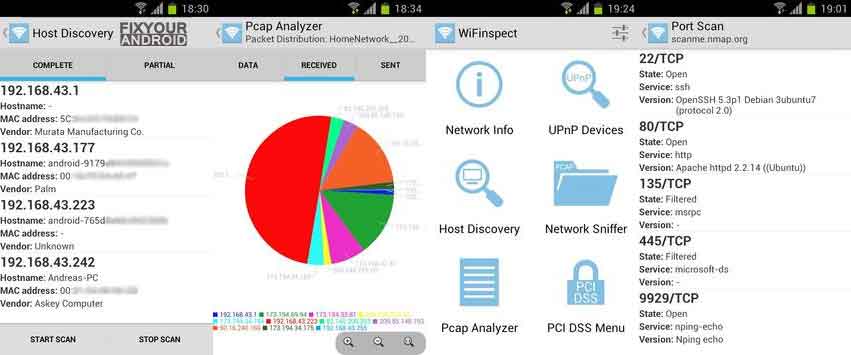
This free tool allows you to not only capture the packets on the network but also lets you debug and find solve the network problems as well.
Host discovery, checking internal and external network vulnerability, inspect networks are a few of the main features of the Wifinspect tool.
Feature
- Network Information.
- UPnP Device Scanner.
- Host Discovery.
- Network Sniffer.
- Pcap Analyzer (three options).
- PCI DSS (Version 2) Menu
– Access Point Default Password Test (requirement 2.1.1.c)
– Access Point Security Test (requirement 4.1.1)
– Access Point Scanner (requirement 11.1)
– Internal Network Vulnerability Scanner (requirement 11.2.1)
– External Network Vulnerability Scanner (preparation for requirement 11.2.2) - Host Information.
- Port Scan.
- Host Vulnerability Scan.
- Traceroute.
- Ping.
Download Wifinspect (Root) APK
Pros:
- Smooth and Precise inspection.
- Works for all apps running on the device.
Cons:
- Requires Root Access.
- Doesn’t support the Older versions on Android OS.
7. NetMonster
NetMonster collects, shows and stores information about nearby cell towers. Each tower has its unique set of identifiers and NetMonster will show you them.
During collection, it automatically attempts to guess the location of each tower. In select areas and countries, precise locations are available.
The app collects the data from a nearby tower and helps you to identify it almost immediately.
Like most of the Wireshark alternatives for Android, NetMonster is completely free and you do not have to pay for anything.
Features:
- Supports GSM, CDMA, WCDMA, TD-SCDMA, 4G LTE, 5G NSA and 5G SA.
Pros:
- Focused on illegal activities on the network.
- Free to Use.
- No root required.
Cons:
- Uses lots of resources on android.
- Supports a limited number of Android versions.
8. tPacketCapture
tPacketCapture does packet capturing without using any root permissions. tPacketCapture uses VpnService provided by Android OS.
As compared to WireShark the tPacketCapture allows you to analyzes the entire thing very nicely and tries to do the same job that any other platform would try to do. But the way it does it differs altogether.
The basic version of this app is free but there is a paid version available too in case you want to understand the entire scheme of things vividly.
Pros:
- Captured data are saved as a PCAP file format in the external storage.
- Easy to use.
Cons:
- Needs to transfer the file in PCAP format(WireShark) for detailed analysis.
- Need Pro version to use all features.
9. Nmap
Nmap works on both rooted and non-rooted phones. On non-rooted phones, you will be limited to functions that are possible as non-root users (i.e. no OS fingerprinting, SYN scan, etc).
Google released android-ndk-r5b which has the infamous output problem fixed. Therefore, nmap android binary now works perfectly. Also, new NDK implements (almost) all C++ – therefore Crystax is not needed anymore. In short, that means that build process is much simplified.
The app is however free to use but one requires to have an advanced level of skill to install the app on android as it’s quite complex. But, the tool is quite useful and worth the tiresome installation process.
Download Nmap APK
Pros:
- Works on Rooted and non-Rooted Android devices.
- Helpful to analyze and solve network problems
Cons:
- Complex installation process.
- Not available on play store.
10. Mojo Packets
Another WireShark for Android with lots of network testing tools and analyzer. Capture packets, monitor traffic, wifi connection visualization are the main feature highlight of Mojo Packets.
Mojo packets will let you know in both situations and you will never be required to risk it. The collaborative troubleshooting is very much feasible through the medium of mojo packets too.
Features:
- Visual WiFi troubleshooting.
- Works with any pcap packet trace.
- 100% Cloud Based.
- Quick access, fast interaction.
- Collaborative troubleshooting.
- End-to-end remote troubleshooting.
Download Mojo Packets APK
Pros:
- No storage limit.
- Nice and organized GUI.
Cons:
- Results are not accurate.
- Wifi network visualization takes lots of time.
11. SSL Capture
SSL Capture lets you capture http and https packets via VPN service. Also, the tool can decode and save the captured data automatically and makes it available whenever required.
An awesome and useful tool for network analysis especially for Android developers.
Features:
- Capture HTTP and HTTPS packets IN NO TIME, then save this information automatically.
- No need to root.
- Decode GZIP, CHUNK and even IMAGES!
- Open-source.
- Decode HTTPS packets using the man-in-the-middle technique.
- The floating window feature allows you to view the results of the capture and use the app at the same time.
- Capture Audio
- Capture Video
Pros:
- Open-source.
- Capture videos.
- Easy to download and use.
Cons:
- Poor UI.
- Contains Ads.
- Requires Android 6.0 and later.
12. WifiAnalyzer
Another Wifi Analyzing tool for Android that allows you to monitor and Optimize the wifi network and signal. User privacy and security is a huge concern these days and WiFi Analyzer is designed to use as few permissions as possible.
Features:
- Identify nearby Access Points
- Graph channels signal strength
- Graph Access Point signal strength over time
- Analyze WiFi networks to rate channels
- HT/VHT Detection – 40/80/160MHz (Requires Android OS 6+)
- 2.4 GHz, 5 GHz and 6 GHz WiFi bands (Requires hardware support)
- Access Point view complete or compact
- Estimated Distance to the Access Points
- Export access points details
- Dark, Light and System theme available
- Pause/Resume scanning
- Available filters: WiFi band, Signal strength, Security and SSID
- Vendor/OUI Database Lookup
13. WPSApp
The next app like Wireshark for android in the list if WPSApp. This is not a complete network sniffing app as compared to WireShark but worth a try.
This app allows you to checks the security of your network, check if the network is vulnerable, view Wifi Password and other common network-related tasks on Android.
Some Samsung models use encryption and do not show real passwords, they show a long series of hexadecimal digits. Look for information on the internet or contact me if you want to know how to decrypt them.
How to Fix wifi Authentication Error on Android
This app uses these pins to try the connection and check if the network is vulnerable. It implements several known algorithms for pin generation and some default pins.
Also calculates default key for some routers, allows you to view WiFi passwords stored on the device, scans the devices connected to your network and analyzes the quality of the WiFi channels.
Pros:
- Used to check wifi security protocol.
- Free
Cons:
- Poor UI.
- Contains Ads.
- Requires Android 6.0 and later.
14. Sniffer Wicap Pro
Mobile sniffer for WiFi, LTE networks (packet capture). When the app not working with Magisk Superuser, try to set SELinux to Permissive mode (temporary: # setenforce 0).
Final Words:
WireShark is one of the popular network analyzing tools for Windows PC. The tool lets you capture the packet, network sniffing, traffic monitoring, and other network-related tasks. Unfortunately, The Wireshark is not available for Android. But, you can use some after alternatives to Wireshark for Android./ The post features all the network analyzing tools you can use on Android like WireShark.
WHAT TO READ NEXT?
- 9 Best Personal sites like Craigslist | Doubelist Alternatives
- How To Use Siri On Android? Siri Alternatives for Android
- List of Best Spotify Alternatives You Must Try :Free/Paid
- 9 Best Android Auto Alternatives With Extra Features
- Android Stock Dialer Alternatives
- 13 Best Android Emulators like Bluestacks
