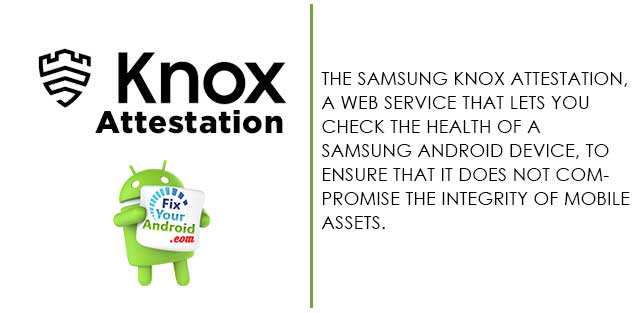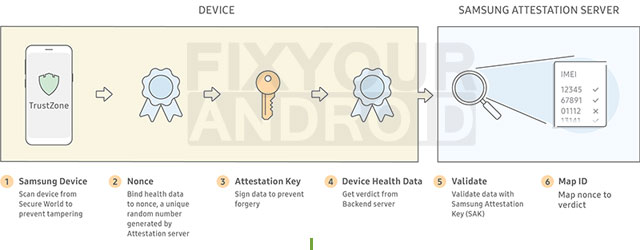com.samsung.android.knox.attestation is the package name for Samsung Knox Attestation service app is an essential part of the security architecture on Samsung devices.
Know more about Samsung Knox Attestation. What is it? What is it used for? How to manage, disable and uninstall Samsung Knox Attestation service safely? Let’s find the answers.
What is Samsung Knox Attestation?
The Samsung Knox Attestation is a web service that lets you check a Samsung Android device’s health to ensure that it does not compromise the integrity of mobile assets. Before deploying devices for enterprise usage, you can verify that a device:
- Has not been rooted
- Is not running unofficial firmware
What is com.samsung.android.knox.attestation?
com.samsung.android.knox.attestation is the Samsung Knox Attestation services APK package name. Since it is a service app, you cannot find an icon on your phone’s home screen.
To find and edit the permissions or disable Knox Attestation on your Samsung phones, locate the package name “com.samsung.android.knox.attestation” by navigating to Settings>Apps>System Apps.
Other Info About Samsung Knox Attestation
- Name: Samsung Knox Attestation
- Package Name: com.samsung.android.knox.attestation
- Developer: Samsung Electronics Co., Ltd.
- Support Version: Android 9.0+
- Architecture: noarch
- Removable: YES
What Is Samsung Knox?
Samsung Knox is a security platform for Samsung smartphones. This is a security tool pre-installed on Samsung Android phones that can handle tasks like mobile management, security(KLMS agent), managing phones using Knox Enrollment Service, and many other tools.
This is a security protocol for Samsung phones that helps users to use the phone more securely without fearing data breaches and other security threats on their Samsung smartphones.
How to Disable KNOX on Samsung Devices
How does com.samsung.android.knox.attestation help with device security?
Samsung Knox Enhanced Attestation is a feature that verifies a Samsung device’s data integrity by checking that the device isn’t rooted or running unofficial firmware.
When verifying devices as Samsung devices, it’s important to note that certificate change alone isn’t enough to prove that a device is a Samsung device since malicious attackers can send a certificate chain generated by other devices.
With SAK, it’s injected during the manufacturing process of a Samsung device to ensure it’s protected by secure hardware.
When verifying devices as Samsung devices, the attestation certificate chain is validated, which contains a hash value that includes the device IMEI and serial number.
This hash value is embedded as the unique identifier (UID) in the subject field, which is then used to prove the device ID hasn’t been changed after the SAK certificate has been generated.
How Does Samsung Knox Attestation Work?
With Knox Enhanced Attestation, device integrity can be validated on-demand by a remote Samsung Attestation server.
When an attestation request is made:
- The device side Knox Enhanced Attestation agent uses the Keystore attest API to receive an attestation certificate chain paired with an application private key.
- The attestation certificate chain is used by apps for validation, which consists of:
- The attested key certificate — A certificate of the application key stored and managed in the Keystore.
- The attestation certificate — The certificate of SAK. The attestation key is used to sign the attested key certificate.
- The root certificate — The certificate of the root key issuing the SAK certificate, which is the last component of the attestation certificate chain.
- The Knox Warranty Bit value is checked to determine if a device has been rooted.
- The Knox Enhanced Attestation agent combines proprietary data to produce an attestation verdict, which indicates if tampering is suspected.
The attestation verdict is sent to the requesting web server on the TLS connection between the Samsung Attestation Server and the partner’s web server.
This process ensures the attestation verdict is secured during transfer to protect it from being modified.
If device tampering is suspected, security measures may include:
- Uninstalling apps from the device,
- Erasing sensitive data,
- Checking the device location, or simply logging the event for later action.
Why is com.samsung.android.knox.attestation important for Samsung devices?
Samsung Knox Attestation plays a vital role in the several ways to secure your device. It is an essential part of Samsung Knox security that involves:
Device Attestation:
Attestation is one of the primary protocols of Samsung Knox security process of verifying the integrity and security of a device. com.samsung.android.knox.attestation is likely responsible for providing attestation services on Samsung phones.
Security Compliance:
In enterprise and organizational settings, ensuring that mobile complies with policies and standards is essential. com.samsung.android.knox.attestation can be used to check if a Samsung device meets the security requirements set by an organization.
This is crucial for maintaining a secure mobile environment, especially when employees use these devices for work-related tasks and handle sensitive information.
Device Trustworthiness:
Samsung Knox aims to make Samsung phones more trustworthy for enterprise use. The com.samsung.android.knox.attestation component is likely involved in assessing the trustworthiness of the device, which can include verifying the bootloader, checking for the presence of patches, and ensuring that no unauthorized modifications have been made. A trustworthy device is less likely to be vulnerable to threats.
Access Control:
In an enterprise environment, access to certain resources and services may be restricted based on the security posture of a device. com.samsung.android.knox.attestation can provide the necessary information to enforce access control policies.
Devices that pass attestation can be granted access to sensitive data and services, while those that fail may be denied access or subjected to additional measures.
Security Monitoring:
Continuous monitoring of device security is essential to detect and respond to emerging threats. The com.samsung.android.knox.attestation component can provide ongoing status reports, allowing administrators to identify and address issues promptly.
Integration with Device Management:
In enterprise environments, it can be integrated with Mobile Device Management (MDM) solutions, allowing administrators to monitor and manage security across a fleet of Samsung phones.
Can com.samsung.android.knox.attestation be disabled or removed?
Samsung Knox Attestation is one of the essential part of Samsung Knox, which helps keep Samsung devices safe. Usually, people shouldn’t turn it off or remove it because it does essential things for security, especially for businesses. It checks if apps are real and spots any changes that aren’t allowed.
It’s better to use Knox features the way they’re supposed to be used and talk to Samsung or the tech experts at your workplace if you have specific security questions.
It’s generally not recommended. Disabling or removing this component may require advanced technical knowledge, could void warranties, and may pose security risks. It’s advised to use Knox features as intended and consult with Samsung or IT administrators for specific security needs.
Any attempt to remove or disable the Samsung Knox Attestation on your device may lead to permanent damage to your device and void the warranty.
What happens if I disable com.samsung.android.knox.attestation?
Disabling this component might lead to security vulnerabilities on your device. It’s designed to provide a layer of protection, and turning it off could expose your device to potential risks.
Does com.samsung.android.knox.attestation impact device performance?
When used as intended, the impact on device performance is minimal. However, modifying or disabling it may lead to unintended consequences and could affect the overall performance and security of the device.
You can choose to remove some bloatware from your Samsung if you notice a significant change in the performance of your Smartphone. Also, a fast battery draining or sudden change in the performance of the device may be a sign of a potential hacking attack on your Android.
How to Fix a Hacked Android Phone? Diagnose and Troubleshoot
Final Words:
com.samsung.android.knox.attestation is a vital preinstalled system package on Samsung devices, ensuring heightened security. It verifies device integrity by detecting signs of unauthorized modifications, such as rooting or unofficial firmware use, safeguarding against data security threats.
Functioning as a security guard for Samsung phones, it protects against unauthorized access and ensures app authenticity.
This feature enhances security by preventing malware, safeguarding personal data, and meeting enterprise compliance standards.
The attestation process involves generating digital certificates, ensuring device trustworthiness, complying with security policies, enabling access control, and facilitating security monitoring.
Integrated with Mobile Device Management, it offers comprehensive security management for Samsung phones in enterprise settings.
KEYNOTES: https://docs.samsungknox.com/dev/knox-attestation/enhanced-attestation-v3/