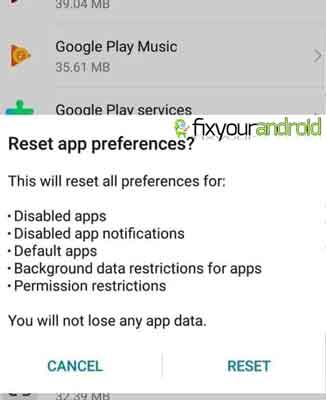com.sec.enterprise.knox.cloudmdm.smdms is a pre-installed system app on Samsung Android phones. It’s the package name of the service system app Knox Enrollment Service. The app is used by businesses to protect information and monitor data on their Android devices on the network .
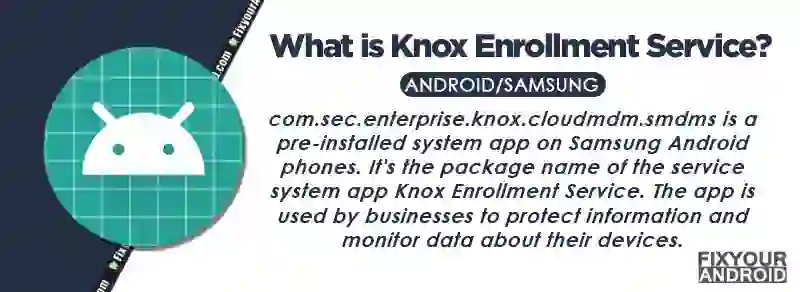
Know more about com.sec.enterprise.knox.cloudmdm.smdms. What is it? What is Knox Enrollment Service used for? Is it essential? Can you uninstall Knox Enrollment Service? Let’s Find the answers.
What is com.sec.enterprise.knox.cloudmdm.smdms?
com.sec.enterprise.knox.cloudmdm.smdms is the package name for the service app Knox Enrollment Service on Samsung Android phone. The app is developed by Samsung itself.
- Name: Knox Enrollment Service
- Package Name: com.sec.enterprise.knox.cloudmdm.smdms
- Developer: Samsung Electronics Co., Ltd.
Knox Enrollment Service allows businesses to easily manage all the smartphones in the company’s MDM/EMM.
What is Knox Enrollment Service Used for?
Knox Enrollment Service is a Mobile Device Management(MDM) app on Android that is used to manage all the smartphones in the workgroup.
The service is used by companies to monitor smartphones altogether by connecting them to MDM network.
It works with another security architecture MCM Client(Mobile Content Management) on your Android device like Sprint which helps you to access the documents and media files to Android via a secure authentication system.
The app allows companies to control and manage several features and services on connected smartphones via MDM.
Feature of Knox Enrollment Service?
The system includes various features that allow companies to manage their mobile devices securely:
Device Management
Businesses can remotely manage and control their mobile devices, including tracking their location, monitoring usage patterns, and even performing remote data wipes when necessary to protect sensitive information.
With Knox Enrollment Service app, companies can maintain control over their mobile devices, ensuring they are being used properly and securely at all times.
Security
It provides a range of security features that aid businesses in safeguarding their devices and data against unauthorized access.
It encompasses capabilities such as remote data wipe protection, encryption, and password protection to ensure maximum security.
Compliance
It enables businesses to maintain compliance with corporate policies and regulations by providing policy enforcement, activity tracking, and reporting features.
The Knox Enrollment Service is an Advanced Mobile Device Management on Samsung like ELM Agent used the install the apps, keep track of installed apps, sync files, data report and access them remotely under certain management.
What is KLMS agent on Samsung Phones: All about Knox Security
Do We Need Knox MDM?
Knox MDM software architect is used by corporates to access and manage and control the device across the network. The Knox MDM architecture makes it easy for the IT department of the company to track and access the device remotely.
No, Knox MDM is not an essential app for your Android until you are not using a corporate Android phone with a UICC locked connection with Sprint or T-mobile.
Read Also: What is com.sec.epdg? and How to Fix the Stopping Error?
What permission does Knox Enrollment Service have on the device?
Talking of permission for Knox Enrollment Service is pretty dependent on the usage and access required by the remote client.
On some devices, the permission may be limited to a background process and mobile data while on the other device, it may also include the phone and device access permission as well.
Here is the list of access permission Knox Enrollment Service app has on a device.
- Camera.
- Contacts.
- Location.
- Storage.
- Telephone (Require the IMEI, MEID, and serial number of your phone).
- Turn on the screen calling.
What is PacProcessor App on Android?
Fix com.sec.enterprise.knox.cloudmdm.smdms error?
1. Force Restart Your Android
The easiest method to fix com.sec.enterprise.knox.cloudmdm.smdms has stopped error on Android is to force restart the device.
A forced restart is quite different from a regular restart. It forces your device to close all the running apps and restart the device.
Force restart the Android system also make sure to recreate the cached data of specific apps that can help you to solve the error. Here is how you force restart your phone;
- Press and hold the power button until you feel a vibration.
- Keep the power button pressed till the Android logo appears on the screen.
- Release the button and wait for the boot.
On some devices, you might need to press and hold the volume down button+Power button together until the device is turned off. Once the device is powered off, simply release the buttons and wait for the device to turn on automatically.
Read Also: How To Turn Off Android Phone without Power Button?
2. Clear the Cache and Data of Culprit App
- Open Settings on Android
- Go to Apps
- Tap on the App you suspect is problematic
- Tap on Storage
- Tap on Clear Cache and Clear all data.
- Go back and restart the device to see if the error is resolved.
Cache and data history are nothing more than unused data that has been gathered over time. Every time you open a page, cache data is downloaded to stop data usage and use fewer data.
However, occasionally these lingering cache files are damaged and lead to problems with Google apps.
The data history and cache of programs should be periodically cleared. These steps should be followed in order to delete the problematic app’s cache history.
3. Clear Google Services Framework Cache And Data
A corrupt cache can keep the apps to run the desired service and may show anomalies. And same goes with the Knox Enrollment Service app as well.
- Open Android Settings
- Tap on Apps
- Open “Google Play Store” From the list
- Tap on Storage
- Tap on Clear Cache and Clear Data
- Go back and restart the device.
On the safe side, you can also clear the cache partition of your Android to resolve the error.
4. Reset App Preferences
The error message “com.sec.enterprise.knox.cloudmdm.smdms has stopped” may be resolved by clearing your app preferences.
- Open Settings on Android
- Goto Apps
- Open the hamburger menu(3 dots on the top right corner)
- Select Reset app preferences.
- Now click on Reset and all the app preferences and settings will be set to default.
You don’t have to be concerned about losing any data or apps, but your Android smartphone will undoubtedly undergo certain modifications, such as permission limitations, modified default apps, disabled apps, location permission, etc.
However, as long as it addresses some crucial flaws, this shouldn’t be a problem.
What is Knox VPN PAC Processor?
How to Uninstall Knox Enrollment Service app?
In spite of this fact, the Knox Enrollment Service app is a pre-installed app on the device with a package name com.sec.enterprise.knox.cloudmdm.smdms.But, this is a paid app installed by corporates and can be easily uninstalled by using simple methods as below.
- Open Settings on an Android smartphone or tablet.
- Go to Apps.
- Open the vertical ellipsis menu and select “Show system Apps” at the top right corner.
- Find com.sec.enterprise.knox.cloudmdm.smdms and tap to open it.
- Tap Uninstall to remove the app.
- Go back and restart the device.
How to Disable KNOX on Samsung Devices
It’s worth mentioning that even if you reset a smartphone, Knox Enrollment Service reinstalls this app and everything that comes with it.
KNOX-Frequently Asked Questions:
What is Knox security?
Knox security is a feature that is built into Samsung devices to provide users with advanced protection for their data and privacy.
What is MDM?
MDM stands for Mobile Device Management, which is a type of software that allows IT administrators to manage and secure mobile devices remotely.
What is cloud-based MDM?
Cloud-based MDM is a type of MDM service that is hosted on the cloud and allows IT administrators to manage and secure devices remotely.
What are some of the features of the Knox Cloud-based MDM service?
Some of the features of the Knox Cloud-based MDM service include mobile device management, security, compliance, app management, and reporting.
What is the com.sec.enterprise.knox.cloudmdm.smdms package?
The com.sec.enterprise.knox.cloudmdm.smdms package belongs to Samsung’s Knox Cloud-based MDM service and provides IT administrators with tools to manage and secure Samsung devices remotely.
Final Words
Com Sec Enterprise Knox Cloudmdm Smdms is a pre-installed Android app designed for mobile device management (MDM) and provides a comprehensive security solution for Android smartphones.
It offers various features that allow businesses to manage and control their mobile devices remotely, monitor usage, track the location of devices, enforce policies, and ensure compliance with corporate policies and regulations.
The app includes security features such as remote wipe data protection, encryption, and password protection to protect data and devices from unauthorized access.
If users encounter issues with the app, they can try restarting their device, updating the Android system, clearing the cache, or performing a factory reset.
The Knox MDM system is a centralized platform that provides a secure solution for managing mobile devices, allowing users to control and operate them remotely, track usage, and keep data safe and secure.
WHAT TO READ NEXT?
- No Caller ID vs Unknown Caller: What is The Difference?
- 19 Best Sites Like Craigslist | Doubelist Alternatives
- What is Silent Logging on Android? Usages and Risks
- How to Hide Apps on Android Without Rooting (4 ways)
- How To Use Siri On Android? Siri Alternatives for Android
- How to Reveal Saved WiFi Password on Android
- Ways To Receive Wifi Signal From Long Distance
- Is ChatGPT available on Android? ChatGPT on Android
- 10 Best Android Apps for Free VoIP Calls