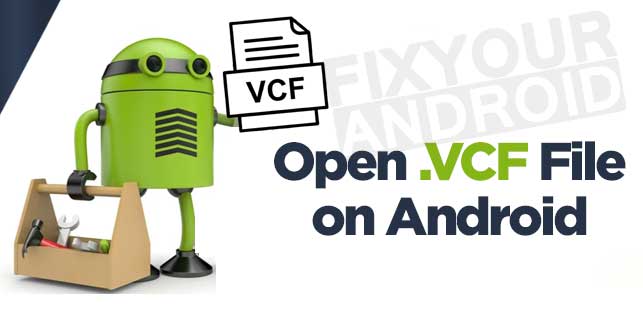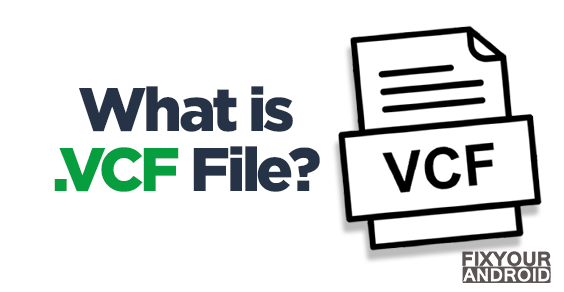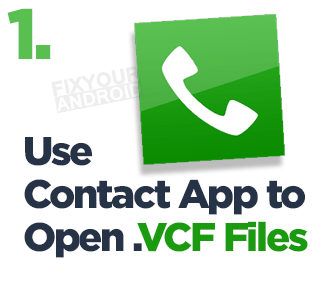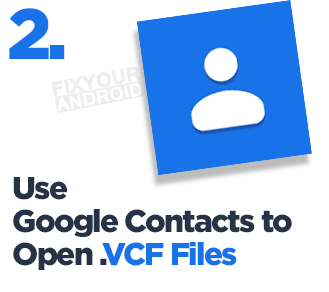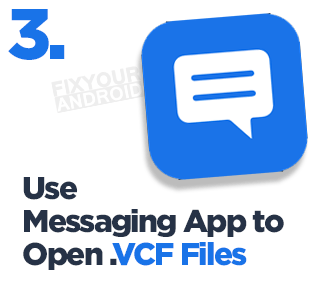A VCF file is digital ID data that contains the credentials like phone numbers, emails, names, birthdays and any other information. There are three major methods you can use to open and read a .VCF file on your Android. So, lets know about it. What is .VCF file and what are the working methods you can use to read a .VCF file directly on android.
Connectivity is everything in this modern world. Thanks to all the technological advancements, connectivity has become that much easier.
To establish this connection with anyone, you need their contact info. And what better way to share a contact than as a VCF file? But how to open VCF file on Android?
Opening a VCF file is easy. Once you know how to open .vcf files on Android mobile, you will be able to open them on any brand of phone you want. To open the file, you will first need to download it.
Then import it using the built-in contacts app. And voila! The file is open and readable.
A VCF file is like a digital ID card. So, if you don’t know how to open it properly, you might corrupt it. Opening it is not that hard as long as you know the steps. But before opening it, we must understand what it actually is.
What Is a VCF File?
In simple terms, a VCF file is a file that has the .vcf extension at the end of its name. These files are frequently found in telephone directories. They are the file format of a vCard.
So a VCF file contains contact information. They are similar to any other doc file as they also have an array of texts. But what makes VCF files different from any standard DOC file is their contents.
In the case of a DOC file, it can have any text or information it wants. But in a VCF file, one can only find contact information.
This includes the contact’s physical address, name, email, contact number, and other discerning details. It also has a binary image, but this image is optional.
Other than the contents of the text, a VCF file and DOC file is pretty similar.
Video Players to Watch .Mov Videos on Android
Can Any App Open VCF Files on Android?
Considering that a VCF file and a DOC file contain similar data types, you might think that you can access it using a regular doc app. But that is not the case in reality. Unless you follow the proper steps, that is!
Though both of them contain similar types of data, their content encryption protocols are different.
You need to follow a set of specific steps to read a .vcf file in MS Word. The same is true even if you try to open one on an Android phone.
So how to open a marked location VCF file in Android? There are plenty of ways to read or open a VCF file in Android. You can use excel or just a different app. Whatever path you choose depends on you.
But before even trying to open them, you need to know how to open a vcf file on Android. Here are some of the easiest ones.
1. Using Built-in Contacts App
Among all the possible ways to open a VCF file, the easiest is using the built-in Contacts app on your phone. But how to set contacts to open VCF files on android?
The task is pretty straightforward. Just follow these steps, and you will be done in no time.
- Open the “Contacts” option on your phone.
- Select the “Menu” option in the contacts. It’s generally on the top left side.
- Go to the “Settings” option.
- There should be an “Import” option. Tap on it.
- After tapping the import option, a pop-up list will open among which “.vcf file” will be available.
- If you select the .vcf option, it redirects you to your phone’s storage, where you will simply have to choose the .vcf file, and it will import all the contacts.
What Does Blue Dot on Samsung Contacts Mean?
2. Using The Google Contacts App
Another answer to the question “how to open a vcf file on android phone?” is to use the Google Contacts app. This app is readily available on the Play Store. You can download it, log in, and all your contacts will be readily available to you.
But you are not here to learn how to use contacts but how to open .vcf file in Android. To complete this task, follow the steps as follows.
- Download “Contacts” from Play Store.
- Open the app and go to the “Menu.”
- Go to “Settings.”
- Open the “Import” option.
- Like the regular contacts option, a list of options will pop up, including the .vcf file option.
- Once you select the .vcf file option and select the file you want to open, you will be able to read the VCF file.
3 Methods to Send Text to Multiple Contacts on Android
3. Using Messaging Apps
In most cases, contacts are shared via message apps. This includes WhatsApp, Messenger, Discord, Telegram, and all other social massaging media. As the contact is shared in vCard format, your phone receives it as a VCF file.
If you receive such messages, you need to know how to open messages on Android with vcf file.
Other than a single extra step, the steps for opening the VCF file received in a massage are the same as the previous ones.
And the extra step is just downloading the file and opening them via the contacts app.
Why do I Receive Duplicate Text Messages On Android?
Frequently Asked Questions
Are vCard and .vcf files the same thing?
VCF files and vCards are the same things. When you share a contact, it is shared as a file with the .vcf extension to it. A vCard is the file that the receiver gets.
They are the same thing, but one is the file extension, while the other is the formal name.
Is a .vcf file shareable?
Your phone creates a .vcf file only when you want to export or share a contact with someone. So yes, you can share .vcf files. The mediums that you can share them in include emails, text messages, Messenger, WhatsApp. Telegram, etc.
Can I use Excel to open .vcf files?
If you are using excel on any android platform, opening a VCF file on it would be impossible. But if you carry out the task on a desktop, it is possible.
To open it on excel, you will need to open the .vcf file through excel. But in the case of android, the excel app doesn’t even read the file, let alone import it.
Are VCF files secure?
As a vCard or a VCF file contains contacts, the security of these files is a big issue. That is why the encryption of all VCF files is unique.
Moreover, when the file is shared over any massaging media, it is further encrypted to prevent hackers from getting them. So sharing the contact as a VCF file is more secure than sharing it as a regular text.
Can a .vcf file be opened in any other way?
If you search how to open a vcf file on android site:androidforums.com, you will find just a few ways to open a .vcf file on an android phone.
But if you try to open one on a desktop, you can open one in many ways. For instance, you can use excel to open a VCF file on a desktop but not on an android phone.
EDITORS CHOICE:
- Where Are Contacts Stored On Android?
- What Does Blue Dot on Samsung Contacts Mean?
- How To Transfer Contacts From Android to Android?
Final Words
Connectivity in this modern world is the key to success. And due to this, it is vital to know the ins and outs of how to open VCF file on Android.
If your friend or a colleague sends you one such file and you don’t know the steps to open them, then you will surely be in a bind. Remember, not knowing to open the file is not your fault but choosing not to know about it is!