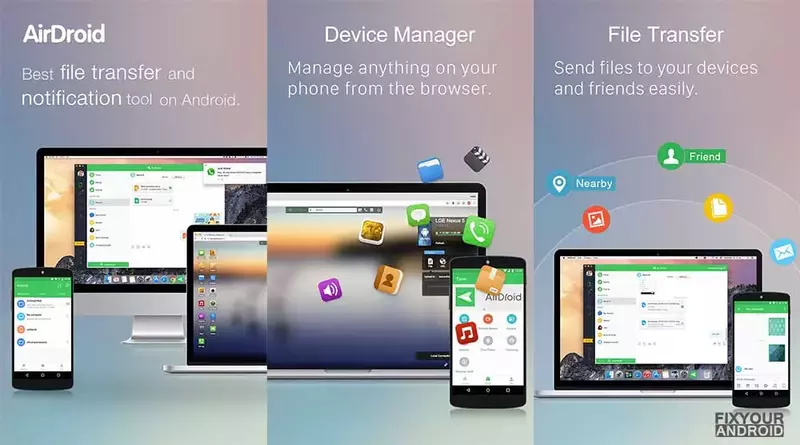Every business requires efficient file sharing, and an ideal solution for that is a file sharing app. It allows employees to easily collaborate and share files across multiple platforms, saving valuable time and streamlining workflows. The need for seamless file and document transfers across various platforms and devices is crucial for any business. In this article, we will explore the top 8 Android file sharing apps in the market.
Top 8 Great File Sharing Apps for a Business
1. AirDroid Personal
AirDroid Personal is often touted as an exceptional solution for individuals seeking a convenient and seamless way to wirelessly transfer data between their devices.
Connecting devices wirelessly becomes effortless with this app, while sharing files becomes remarkably straightforward.
Users can start sharing files instantaneously without concerns about file format compatibility or size limitations.
What distinguishes AirDroid is its utilization of advanced encryption algorithms, ensuring a secure and encrypted transfer process.
Since its launch in 2011, AirDroid has gained recognition for its outstanding capabilities.
2. Hightail
When it comes to file sharing for both small and large businesses, Hightail is a standout choice. It not only simplifies the process of keeping teams on track, but also offers a wide range of features that enhance collaboration.
Users are able to effortlessly share files of any size, gather feedback, and enable multiple users to edit. Moreover, administrators have the ability to assign and manage tasks, track project activity, and ensure file security with just a few clicks.
Hightail fosters seamless collaboration among employees, allowing them to work together effortlessly on documents and projects.
Hightail is an ideal solution for teams of any size.
It seamlessly integrates with popular software like Google Drive, Dropbox Business, and OneDrive, enhancing collaboration.
Users can enjoy a smooth and efficient collaboration experience with Hightail.
3. SHAREit
SHAREit is widely acknowledged as one of the leading file-sharing applications for iPhone users, consistently providing dependable performance.
It not only enables the effortless sharing of videos, audio, and documents but also doubles as a music player. The latest version of SHAREit, which is compatible with iOS 7.0 or later, supports 29 languages.
With SHAREit, users can securely transfer data wirelessly between mobile phones and indulge in a range of entertainment options, including streaming movies and playing music.
Moreover, users can enjoy the basic version of SHAREit completely free of charge.
To keep business on mobile, you also need to have access to a converter and a scanner. With the PDF Scanner App, you can quickly convert a physical document into an electronic version.
Then you can convert PDF to docs in seconds. A document scanner is quite productive, functional, and convenient for business organizations. Moreover, the scanner app can even scan docs IDs and other specific documents.
4. Google Drive
The platform allows users to effortlessly upload files to designated team folders using desktop or mobile devices. Permissions are then granted to users to edit and contribute to documents created by designated individuals.
Collaborative teams can seamlessly work together within documents and spreadsheets, effortlessly tracking comments and keeping a comprehensive history of file evolution.
Google’s suite of tools is renowned for its intuitive nature and user-friendly design. Even teams without extensive technical expertise can easily adopt and utilize Google’s app suite.
The same can likely be said for your esteemed customers.
5. Quip
Quip offers a tailored solution for businesses deeply ingrained in the Salesforce ecosystem. With Salesforce’s vast array of integrations, Quip serves as a convenient in-platform file sharing application, providing a valuable alternative to external solutions.
Quip’s platform encompasses shared files, collaborative documents, and comprehensive access history, all designed to elevate internal communication and foster effective teamwork for Salesforce users.
6. Box
Upon first glance, Box may seem quite similar to other cloud-based file sharing and storage solutions previously covered. It boasts the usual collaborative document-sharing, file syncing, note-taking, and comment capabilities.
However, Box stands out for its impressive support of over 120 file types, as well as its unique feature allowing users to embed or share files directly from Box to their websites or blogs.
Additionally, the platform provides teams with added flexibility in terms of permissions and roles for file management.
Unlike other file sharing software that limits access based on the creator of a file, Box offers the flexibility to set distinct roles and permissions that best suit your company.
This proves invaluable for larger teams and scenarios where access to sensitive or critical documents needs to be restricted.
7. Xender
Sharing files has never been easier. With a simple click of a button, Xender allows users to effortlessly share various types of files, including documents, photos, and videos.
In just a matter of seconds, Xender transfers files to other devices without relying on the internet or Bluetooth.
Its latest version introduces ‘Phone Replicate,’ a feature that simplifies the process of switching to a new iPhone.
This capability proves useful for transferring all data from one iPhone to another. Xender has gained recognition as the number one file sharing app for iPhone, supporting 17 different languages.
8. Zoho Docs
Zoho Docs are frequently compared to Google Drive because of their resemblant features and functionality. For individuals already using Zoho CRM or Zoho Office, transitioning to Zoho Docs would provide a smooth and seamless experience.
In addition to its standard file sharing app features, Zoho distinguishes itself with its unique technical capabilities.
The platform effectively syncs files across Windows, Mac, or Linux devices, online and offline. Zoho’s automated backups and multi-level sync ensure data integrity and organized document management.
Why do I need file sharing apps, anyway?
File sharing apps, similar to file sharing software, offer numerous benefits and serve important purposes. Here are some reasons why you may need file sharing apps:
- Mobile Accessibility: File sharing apps allow you to access and share files directly from your mobile devices, such as smartphones or tablets. This mobility is particularly useful when you are on the go or need to access files while away from your computer.
- Instant Sharing: File sharing apps provide a quick and convenient way to share files with others. Whether it’s a document, photo, video, or any other file, you can easily send it to individuals or groups with just a few taps or clicks.
- Integration with Cloud Storage: Many file sharing apps integrate with popular cloud storage services like Keepsafe, Dropbox, or OneDrive. This integration enables seamless access to your cloud-stored files, allowing you to share them directly from within the app.
- Offline Access: Some file sharing apps offer the ability to access files offline. You can download files to your device and access them even without an internet connection, which can be beneficial when you are in areas with limited or no internet connectivity.
- Cross-Platform Compatibility: File sharing apps often work across multiple platforms and operating systems, allowing you to share files between different devices seamlessly. Whether you are using iOS, Android, Windows, or macOS, you can typically find file sharing apps that cater to your specific platform.
- Social Sharing: File sharing apps often integrate with social media platforms, enabling you to share files directly to your preferred social networks. This feature is useful for quickly sharing photos, videos, or other media files with your friends or followers.
- Streamlined User Experience: File sharing apps are typically designed with user-friendly interfaces, making it easy to navigate, search for files, and organize your shared content. They often provide intuitive features such as drag-and-drop functionality, file previews, and customizable settings.
- Secure File Transfer: Many file sharing apps prioritize security and offer encryption, password protection, or other security measures to safeguard your files during transit. This ensures that your shared files are protected from unauthorized access or interception.
- Collaboration Features: Some file sharing apps incorporate collaboration features, such as real-time document editing or commenting capabilities. These features allow multiple users to work together on files, making them particularly valuable for team projects or group discussions.
- Personal File Management: File sharing apps often include personal file management features, allowing you to organize, categorize, and sort your shared files within the app. This helps you keep track of your shared content and easily locate specific files when needed.
OTHER APPS FOR ANDROID
- 12 Best Manga Apps For Android
- 5 Best Video Conferencing Apps For Android
- 9 Best Caller ID apps For Android
- 14 Wireshark Alternatives For Android
- How To Use Siri On Android?
Final Words:
A file sharing apps for business on Android is a valuable tool that enables seamless and secure sharing of files among team members. These apps offer mobile accessibility, integration with cloud storage services, collaboration features, and enhanced security measures.
When choosing a file-sharing app for businesses on Android, consider factors such as ease of use, security features, compatibility with other business tools, scalability, and customer support.
Additionally, prioritize apps that provide robust user permissions and access controls, advanced encryption, file versioning, and efficient synchronization.
Thoroughly researching and testing different options will help you select the perfect app that meets your business’s specific file-sharing needs.