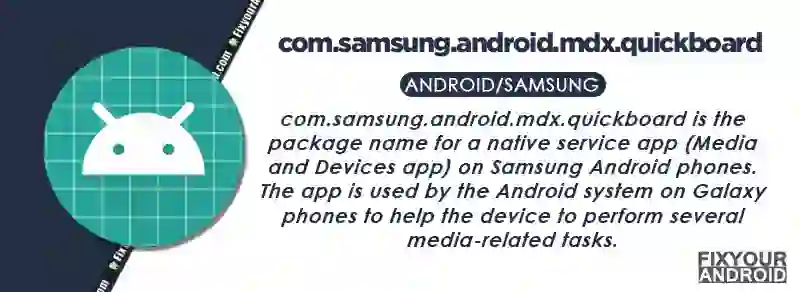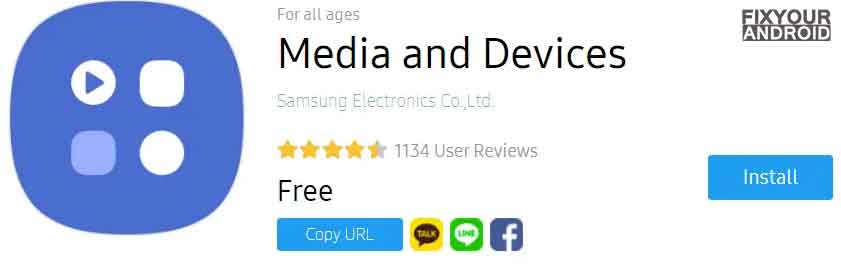com.samsung.android.mdx.quickboard? Here’s things you need to know; About com samsung android mdx quickboard. Meaning, Use, Function.
This is a detailed guide to the system app package “com.samsung.android.mdx.quickboard”. Which app is accountable for it? What is it used for? What permission does “com.samsung.android.mdx.quickboard” have on the device?
And finally is it essential to have it installed on your Samsung Android phone. If not, then how do you disable or install com.samsung.android.mdx.quickboard completely. Let’s find the answers.
Samsung phones are well known for installing Bloatware on the device. Some of them are useful while others are just useless eating up resources.
But, as we know all the apps installed on the Samsung Android device share the same identical name with the prefix “com.samsung.android”.
In such, it is quite difficult to differentiate the difference between Bloatware and an essential system app.
We at fixyourandroid.com, often publish a detailed guide about different apps and packages on Android phones, that can help you to consider the function, usage, and risks of an app installed on your Android phone.
Here is the list of Samsung Bloatware safe to remove without root access to boost the performance and battery life on your Galaxy phone.
What is com.samsung.android.mdx.quickboard?
com.samsung.android.mdx.quickboard is the package name for a native service app (Media and Devices app) on Samsung Android phones. The app is used by the Android system on Galaxy phones to help the device to perform several media-related tasks. It’s a part of MDE Service Framework.
Users can use the app to turn their TV on and off, adjust the volume, and switch between different inputs.
Additionally, the app allows users to stream media directly from their Samsung device to their TV, making it easy to watch movies or listen to music on a larger screen.
List of Samsung TV Voice Commands (Bixby, Alexa, Google Home)
Another feature of the Media and Devices app(Package name: com.samsung.android.mdx.quickboard) is its ability to control wireless speakers.
Users can use the app to connect to compatible speakers and adjust the volume or switch between different audio sources.
- Name: Media and Devices
- Package Name: com.samsung.android.mdx.quickboard
- Developer: Samsung Electronics Co.,Ltd.
The MDX Toolkit, also referred to as the “com Samsung android MDX quickboard,” is a technology for app containerization that improves the user experience on Samsung mobile devices. With the toolkit, you can prepare applications for secure deployment using Citrix Endpoint Management
Features
The Media and Devices app is a comprehensive tool that offers various features for Samsung device users.
One of its notable functions is Quick Connect, which enables a seamless connection between compatible devices such as smartwatches, Bluakers, and other Samsung devices.
What’s even more impressive is that the Media and Devices app is frequently updated with new features and improvements.
For instance, recent updates have added support for controlling Samsung smart home devices and integrating with popular streaming services such as Spotify.
The app also boasts a built-in media player that supports numerous file formats and allows users to play music, videos, and photos stored on their Samsung devices.
With its ability to connect and control various devices, including Samsung Smart TVs, wireless speakers, and a built-in media player, the app provides users with a convenient and centralized location to manage their devices and media.
Overall, the Media and Devices app is a versatile and powerful software that facilitates device connectivity and media management for Samsung mobile users.
com.samsung.android.mdx.quickboard used for?
The primary purpose of this APK is to support internal and background operations on Samsung devices, enabling the device to perform all user-initiated tasks seamlessly.
com.samsung.android.mdx.quickboard Torubleshoots
Like any other apk packages on Android, you might encounter the “Unfortunately, com.samsung.android.mdx.quickboard has stopped” error. This is unusual and a simple restart can resolve the error. But, if the error persists, you can follow the steps below to resolve the error.
Restart Your Samsung
A simple restart comes in handy when it comes to solving minor problems like “com.samsung.android.mtpapplication has stopped.”.
Press and hold the power button on your Samsung and tap on Power Off/Shut Down.
Wait for 30 seconds and turn on the device. Now connect your Samsung to PC via a USB cable and try transferring the file to see if the problem is fixed.
Clear system cache
Another easy method to fix the com.samsung.android.mtpapplication has stopped error is to clear the system cache of your Samsung phone.
- Open settings and go to App drawer on Android.
- Once opened, tap on Storage.
- Here tap on Cache data.
- Tap on ok/confirm to clear the cached data stored on the device.
If the problem persists, you might need to factory reset your Android.
Final Words:
com.samsung.android.mdx.quickboard is the package name of the service app on Samsung Galaxy phones accountable for the default service app Media and Devices. This MDX quickboard application helps the users to interconnect the Galaxy device to use wireless media casting, stream media directly from their Samsung device to their TV etc.
If you found com.samsung.android.mdx.quickboard in Google activity then no need to worry. It is completely safe and doesn’t contain any malware or virus.
OTHER APPS ON SAMSUNG