MDE Service Framework App is a pre-installed service app on Samsung Android phones that is accountable for handling the media playback tasks on the device. Know more about MDE Service Framework App. What is it? What is it used for? Is it safe? Can you uninstall MDE Service Framework App? Let’s do the answers.
What is MDE Service Framework App?
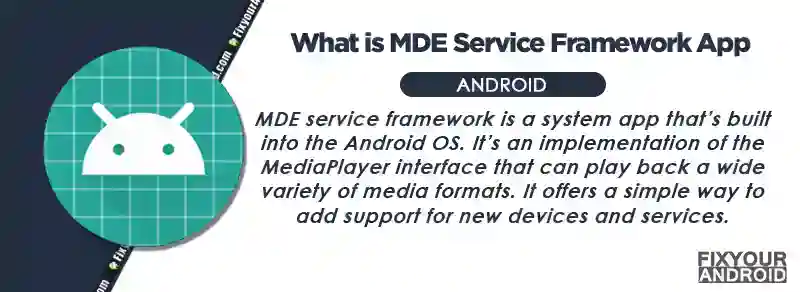
MDE Service Framework App is a pre-installed system app on Samsung Android devices. The app is installed with the package name com.samsung.android.mdx.kit.
The app is developed by Samsung itself for Samsung Android phones that is responsible for managing background multimedia content playback.
- Name: MDE Service Framework
- Package Name: com.samsung.android.mdx.kit
- Developer: Samsung Electronics Co., Ltd.
The app works with another media handler component app Media and Devices app(com.samsung.android.mdx.quickboard).
What is MDE Service Framework App Used for?
It is responsible for managing background multimedia content playback, making it possible for the device to use the standard MediaRouteProvider interface.
This interface provides app developers with a way to interact with the device’s media playback ability.
The app works silently in the background, ensuring smooth and uninterrupted playback of music, videos, and other multimedia content.
The MDE service framework features include:
- Support for a wide range of media formats, including popular audio and video formats.
- A consistent API across all Android versions, making it easy for developers to target multiple devices.
- An extensible architecture that allows manufacturers and carriers to add their own customizations.
- A great user interface includes a variety of tools, including gestures and lock screen controls.
MDE service framework app is responsible for managing background multimedia content playback, making it possible for the device to use the standard MediaRouteProvider interface.
Connect Android phone to Any Car Infotainment System: Android Auto
How does the MDE service framework work?
The app plays a major role in the playback of media content on Android.
By leveraging the services provided by the framework, applications can control and query information about the media content.
To utilize the framework, applications must first establish a connection using a ServiceConnection object. Once connected, the application can make use of the available methods.
The available methods include those for controlling playback (e.g. play, pause, seek), retrieving information about the current media content (e.g. getDuration, getCurrentPosition), and registering for notifications about changes in playback state (e.g. addPlaybackStateListener).
The MDE service framework is designed to be highly adaptable, allowing for the inclusion of new features in future releases without disrupting existing applications.
Additionally, the framework is designed to work with a range of media players, ensuring that applications can take advantage of new players as they become available.
Is MDE service framework spyware?
No, MDE service framework is not spyware. However, it collects some data from users but there is no report claiming MDE service framework being injected by malicious code, spyware, malware or keylogger.
It is completely safe and helps optimize media on Android devices only.
11 Best Free Spyware Detection Apps For Android
Is MDE Service Framework App Essential?
The MDE Service Framework is an essential component of the Samsung device’s software system.
Without this app, the device cannot play multimedia content such as music, videos, and other media files. It plays a significant role in ensuring the device’s smooth functioning and a good user experience.
However, it often goes unnoticed by users, who may delete it by mistake or through ignorance.
This can lead to constant errors in the device, and the inability to play multimedia content, such as songs with a music player on your device.
MDE Service Framework for Developer
Besides handling the background media playback, the MDE Service Framework also plays a vital role for Android developers. It provides developers with an easy-to-use set of tools and libraries for creating, testing, deploying, and managing their apps.
The MDE Service Framework offers developers a user-friendly collection of tools and libraries for building, testing, launching, and maintaining their applications.
Along with services, databases, content providers, activities, views, and other essential components, the framework also provides APIs and SDKs that simplify the process of integrating with third-party services, like Google Maps or Amazon Web Services.
If you’re interested in beginning Android development with the MDE Service Framework, follow these steps:
- Download the latest version of the MDE Service Framework from the official website (https://developer.android.com/).
- Install the necessary tools like Java Development Kit (JDK), Apache Ant and Android Studio if you don’t have them already installed on your machine.
- Create a new project using the MDE Service Framework template in Android Studio or Eclipse IDE.
- Start coding your application using prebuilt components from MDE Service Framework library or create your own custom components to fulfill the specific needs of your project.
- Test your application using debugging tools available in the IDE before releasing it to the production environment.
- Finally, deploy your app to production by using either Google Play Store or any other third-party app store if required by customer policy.
Fix The MDE Service Framework Keep Stopping Error?
Like any other system app on Samsung phones, the MDE Service Framework can also come to an error where you might encounter a pop-up “Unfortunately, MDE Service Framework Keep Stopping has stopped” or Unfortunately, com.samsung.android.mdx.kit has stopped” error.
You can follow some general methods to fix the error which are as follows;
- Uninstall the mde service framework
- Clear cached data
- Factory reset
- Contact your phone support.
How to disable MDE service framework?
Here are the steps to disable MDE service framework system app on Android:
- Go to Settings and then System Apps.
- Scroll down to find the MDE framework app and tap on it.
- Tap on Disable button.
- A warning message will pop up, tap on OK to confirm.
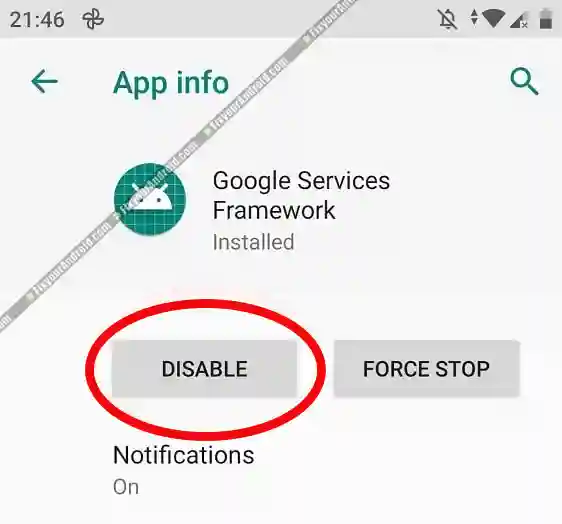
Uninstall the MDE Service Framework App
It is not suggested to remove the app as it is one of the essential system apps on your Samsung phone. But, it is possible to remove/uninstall the app using these two methods;
1. Using ADB
ADB allows you to bring up a Unix shell so you can issue commands directly on the Android device. You’ll need a Windows PC to use ADB.
- Go to Settings > System > About phone.
- Tap on the Build number 7 times to activate Developer Options.
- Go back to the main Settings menu and tap on Developer Options to open it.
- Enable USB debugging by tapping on it.
- Download ADB on your PC.
- Extract the ZIP file into a folder.
- After extracting the ZIP file, open that folder.
- Press and hold the shift button and right-click in a blank area.
- Click on “Open Powershell window here.”
- Enter the command
adb devices.
- Connect your Android device to the PC using a USB data cable and set the USB mode as File Transfer.
- You will receive a USB debugging notification on your phone, tap on OK to allow debugging access.
- Re-enter the command
adb devices.
- You should now see the Serial number of your device on the Powershell window.
- Run the command
adb shell pm uninstall –user 0 com.samsung.android.mdx.kit
- Wait for a few seconds. You’ll notice the app has been uninstalled from your device.
2. Using System App Remover
This method requires you to root to your Android device. After gaining root access follow the steps below to uninstall this system app.
- Download and install the System App Remover application.
- Launch the application, search for MDE framework app and select this app by tapping on the checkbox next to it.
- Tap the “Uninstall” button to completely remove the app from your device.
What Is Framework Update Service Android?
The Android Framework Update Service is a built-in feature designed to keep the device’s operating system up-to-date, enabling apps to utilize the latest Android features and APIs, while remaining compatible with older versions.
This service ensures that both the user interface (UI) and underlying framework components receive timely updates, resulting in improved device performance and security.
This setting can usually be found in Settings > Security & Location > Google Play Protect > Advanced > Update System Images & Software Components, or something similar depending on which version of Android you are using.
How to Fix “Software update is temporarily unavailable”
Final Words:
The MDE Service Framework is a system app that is crucial for Samsung devices to function correctly, as it manages background multimedia content playback.
If this app is deleted, it can cause errors and prevent users from playing multimedia content on their devices. While some users may be tempted to delete system apps to free up resources, it is important to be cautious and freeze the app instead of deleting it.
If there are problems with MDE Service Framework, the APK can be easily re-downloaded on the device.
WHAT TO READ NEXT?
- What Is Meta App Manager and How To Delete It?
- How to Hide Apps on Android Without Rooting (4 ways)
- 13 Best Screen Mirroring Apps For Android
- How to Fix Mobile Network State Disconnected
- Restricted Phone Call: What Is It? How to Fix?
- 10 Methods To Fix “android.process.acore has stopped” Error
- Mobile Data Not Working? Try These Steps to Fix it
- How to Block VoIP Calls on Android?
