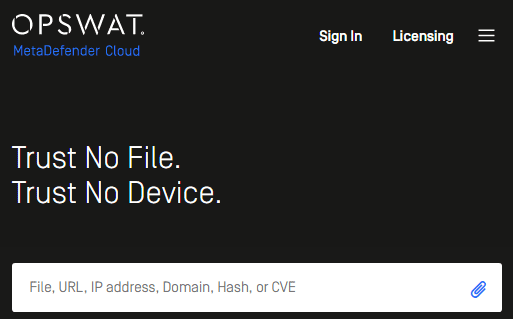com.samsung.android.app.watchmanagerstub is the package name for Samsung Wearable manager installer accountable to help the android core system to manage all the wearable gadgets connect to the device. People often suspect com.samsung.android.app.watchmanagerstub as malware. Know more about it. What is com.samsung.android.app.watchmanagerstub? What is it used for? Is it safe and how to uninstall it from your Samsung device? Let’s dig out the answers.
com.samsung.android.app.watchmanagerstub is the package name for Samsung Wearable manager installer accountable to help the android code system to manage all the wearable gadgets connect to the device.
What is com.samsung.android.app.watchmanagerstub?
com.samsung.android.app.watchmanagerstub is the package name for primary app Wearable Manager Installer on Samsung smartphones. It is the core Android app used by the system to manage, connect and use the wearable gadgets like smart watches.
- Name: Wearable Manager Installer
- Package: com.samsung.android.app.watchmanagerstub
- Developer: Samsung Electronics Co., Ltd.
All the apps installed on an Android device have it’s unique package names. A package name helps the Android system and developer as well to distinguish one app from another. However, there is no certain rule to name the package file of an app.
But, a typical app package name consists of three sections. The first section of a package name starts with “com” the short name for compilation.
The next section of the package name may contain the name of the developer of the company. For example; All the apps developed by Samsung start with com.samsung prefix(com.samsung.android.spdclient, com.samsung.android.incallui?, and Com.Samsung.Android.Da.Daagent etc)
The next section of the package name always contains the word ‘Android’ which signifies that the app is designed for Android.
Read Also: What is ANT Radio Service on Android?
What is Wearable Manager Installer?
Wearable Manager Installer allows you to quickly and conveniently attach each Samsung gadget to your smartphone, as well as manage notifications, search for devices, and download necessary software upgrades etc.
Wearable Manager Installer allows you to manage a wide range of wearables, including the Galaxy Watch, Gear S3, Gear S2, Gear Fit2, Gear Fit2 Pro, and Gear IconX, among others.
Is samsung.android.app.watchmanagerstub Blotware?
Samsung devices are well known for installing bloatware. For those who don’t know, what is bloatware. It’s an app or package on your Android device or smartphone that is not an essential part of the Android system but you get it pre-installed on your device.
Some of these blotware cannot be installed while others can be uninstalled after rooting the device.
Also, it depends on the user whether they find these bloatware useful or useless. Here is the full list of Samsung bloatware.
So, if you are using Samsung wearable gadgets with your Samsung smartphone, then samsung.android.app.watchmanagerstub is not a blotware. But, yes samsung.android.app.watchmanagerstub is a factory-installed app on your Samsung and if it’s not in use, you can consider it a bloatware.
Read Also: Remove Bloatware Without Root on Android Samsung
Is samsung.android.app.watchmanagerstub Malware?
No, com.samsung.android.app.watchmanagerstub is not a virus or malware. It was developed by Samsung itself for the device to establish the connection between the Wearable gadget and Samsung smartphones.
Also, there is no evidence of watchmanagerstub for malicious code or spyware. It is completely normal for a user to suspect an unknown app as malware or spyware. In such you can see the guide here;
Android Spyware Detection | Apps to Check Sypware
How to Know If My Android Phone is Hacked?
Still, if you are not sure if the samsung.android.app.watchmanagerstub is safe for the device and if should you rely on the app blindly. Here is the step you can follow to check the security of com.samsung.android.app.watchmanagerstub.
However, besides the billion-dollar Android antivirus industry, it is proven that Android phones don’t need an antivirus at all. So, the method explained here needs to upload the APK file manually and check if the APK is infected with malware, virus, or Keylogger.
Read Also: What is Android File Transfer and How to Use it? Is it Safe?
Metadefendant
Metadefender is an online tool to analyze a file or group of files for potential malware, threat, or virus. To use the tool all you need is to upload the APK file of the Wearable Manager Installer app and run the test.
Once the scan is complete the tool will display all the reports about the samsung.android.app.watchmanagerstub for malware, virus or any potential threat injections.
Read Here: Download Android Apps on PC
Once check, it is ok to install the app on your Samsung by transferring it using the wired or wireless method. In addition to the extra to APKs, Metadefender could examine IP addresses, Web links, as well as other types of representation.
VirusTotal
Another anti-virus tool to check APK files for potential viruses, threads, or malware. The tool comes in handy to check the APK file of samsung.android.app.watchmanagerstub for any potential dangerous injection.
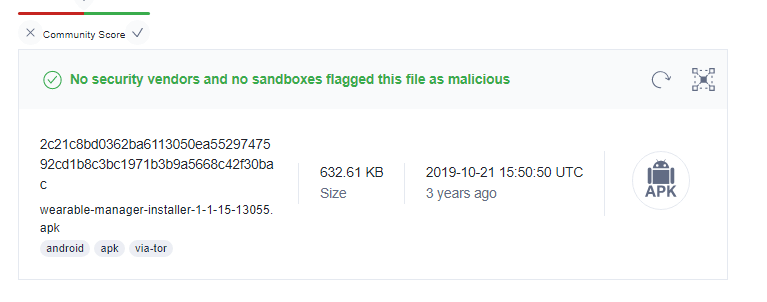
The tool will check the APK file and return a brief report of the uploaded file.
VirusTotal is also available as a smartphone application in complement to the desktop application, even though its capability is restricted to screening just the applications which have already been registered in the system. It can be downloaded free of cost from Google Play Store.
Which gadgets are compatible with Wearable Manager Installer?
The Wearable Manager Installer(com.samsung.android.app.watchmanagerstub) is not limited to Samsung smartphones. It can be installed and used on any compatible android phone.
However, the connection and management of wearable gadgets are limited to Samsung gadgets only.
Wearable Manager Installer allows you to manage a wide range of wearables, including the Galaxy Watch, Gear S3, Gear S2, Gear Fit2, Gear Fit2 Pro, and Gear IconX, among others.
How to Uninstall Wearable Manager Installer?
1. Using ADB
ADB allows you to bring up a Unix shell so you can issue commands directly on the Android device. You’ll need a Windows PC to use ADB.
- Go to Settings > System > About phone.
- Tap on the Build number 7 times to activate Developer Options.
- Go back to the main Settings menu and tap on Developer Options to open it.
- Enable USB debugging by tapping on it.
- Download ADB on your PC.
- Extract the ZIP file into a folder.
- After extracting the ZIP file, open that folder.
- Press and hold the shift button and right-click in a blank area.
- Click on “Open Powershell window here.”
- Enter the command
adb devices.
- Connect your Android device to the PC using a USB data cable and set the USB mode as File Transfer.
- You will receive a USB debugging notification on your phone, tap on OK to allow debugging access.
- Re-enter the command
adb devices.
- You should now see the Serial number of your device on the Powershell window.
- Run the command
adb shell pm uninstall –user 0 samsung.android.app.watchmanagerstub
- Wait for a few seconds. You’ll notice the app has been uninstalled from your device.
2. Using System App Remover
This method requires you to root to your Android device. After gaining root access follow the steps below to uninstall this system app.
- Download and install the System App Remover application.
- Launch the application, search for Wearable Manager Installer and select this app by tapping on the checkbox next to it.
- Tap the “Uninstall” button to completely remove the app from your device.
How To Fix Galaxy Wearable App Not Working?
Here are the methods to fix the samsung.android.app.watchmanagerstub or Galaxy Wearable App crashing problem on Android.
1. Clear Galaxy Wearable App Cache and Data.
- Open Settings on Android.
- Open App manager or Apps.
- Find the Galaxy Wearable App in the list and tap to open.
- Tap on Storage.
- Tap Clear Cache.
- Tap Clear Data.
3. Force Stop Galaxy Wearable App Manager
- Open Settings on Android.
- Open App manager or Apps.
- Select “Show System files” on Ellipsis icon(three vertical dots) in the upper right corner.
- Find the Galaxy Wearable App in the list and tap to open it.
- Tap on Force Stop.
4. Uninstall Galaxy Wearable App and Reinstall it
If the problem persists and the error keeps popping up again and again the error might be caused by the app itself. In such uninstalling and resetting the primary Galaxy Wearable App will resolve the issue.
Just tap and hold the Galaxy Wearable App and select the uninstall option to remove the app from the device.
Once the app is uninstalled, reinstall the Galaxy Wearable App from Google Play Store and this should hopefully fix the error messages.
5. Factory Reset Your Device
- Turn off Android.
- Press and Hold power+volume down Button together.
- Release the power button once you see the Logo on screen.
- This will boot Android in Recovery mode.
- Here use volume up/down key to navigate the menu.
- Navigate to “wipe data/factory reset” and press the power button to select.
- This will initiate the process of hard reset the Android phone or Tabet. Wait for the Android to boot.
Do samsung.android.app.watchmanagerstub Causes Battery Drain?
The app keeps running in the background to keep the Galaxy Wearable App up to date. This continuous process makessamsung.android.app.watchmanagerstub uses resources like mobile data, location and other resources on the device.
Galaxy Wearable App doesn’t cause battery drain on the device itself but use of resources like mobile data, and RAM causes the fast battery drain on the device.
Frequently Asked Question
Can I delete Galaxy Wearable app?
Yes, you can uninstall or delete the Galaxy Wearable or Samsung Wearable manager installer from the device safely.
What does Samsung wearable app do?
Samsung wearable app is the core app on Samsung android phones that allows you to connect, manage and control wearable gadgets including the Galaxy Watch, Gear S3, Gear S2, Gear Fit2, Gear Fit2 Pro, and Gear IconX, etc.
How to Download galaxy Wearable apk?
You can download galaxy Wearable app from Google Play store and other trusted sources.
WHAT TO READ NEXT?
- What Is RTT(Real-time text) Calling On Android?
- What is RcsSetting on Android?
- How to Remove or Disable Samsung Pay?
- How to Disable Bixby on the Samsung Galaxy?
- What is VoLTE Icon on Samsung?
- What is Finder App on Android?
- Samsung Pass: Everything You Need to Know
- Samsung Push Service : Usages , Benefits and Removal
- What is Epdg Test App on Samsung Android?
Final Words:
samsung.android.app.watchmanagerstub is the package name for the official wearable app on Samsung smartphones. With Wearable Manager Installer, you can manage various wearables like Galaxy Watch, Gear S3, Gear S2, Gear Fit2, Gear Fit2 Pro, and Gear IconX. The app is developed by Samsung itself and there is no evidence of samsung.android.app.watchmanagerstub containing any virus or malware.