Hard resetting Android is a process to restore the Android phone and tablet to default factory version by deleting all settings and data on Andoird. And the process doesn’t include any special skill and tool. If you are experiencing the anomaly in the normal operation of your Android like Freezing, app malfunctioning, Play Store errors, Google Play services error etc. An Android hard reset can help you to solve the issue.
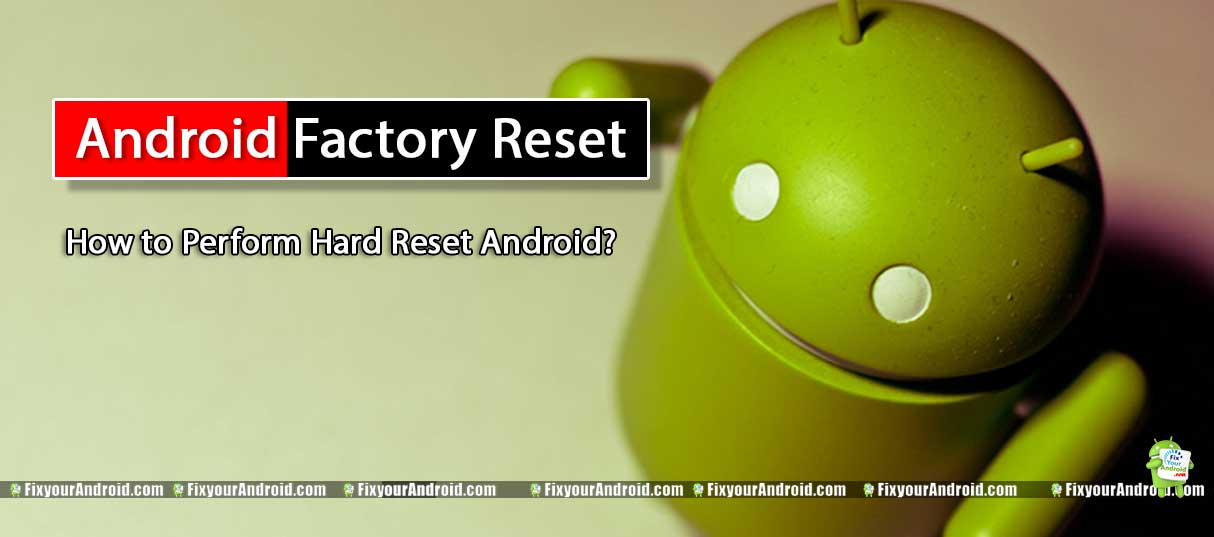
Hard reset is also useful in another manner as well. Hard reset or factory reset is the similar term and can also make your Android useful if you have forgotten the phone password or encounter system update errors as also.
Well, this was a simple overview of Hard reset Android phones and tablets. But now the question is How to hard reset Android phone and tablets? Well, let’s find out.
Hard Reset Android Phone and Tablets- Getting prepared
Factory reset Android phone or tablet will restore all the settings on Android to the default version of Andriod and makes Android device brand new. Hence, all the saved data on Android including Android app, photos, videos, social media login credentials and others will be deleted.
Hard resetting Android is an irreversible process and once performed all the data stored on Android will be deleted and can’t be restored. However, you can use Android data recovery tools to recover the deleted data on Android.
But, these tools are expensive with a low success rate. So, before you proceed to hard reset Android device, it is recommended to take a complete backup of data stored on your Android phone/tablet.
There are several methods to backup Android data you can use:
etc.
Hard Reset Android Phone and Tablets
If you are willing to take a risk to lose all data from Android you can proceed further. Performing a factory reset on Android is an easy process.
To Factory Reset Android
- Turn off Android.
- Press and Hold power+volume down Button together.
- Release the power button once you see the Logo on screen.
- This will boot Android in Recovery mode.
- Here use volume up/down key to navigate the menu.
- Navigate to “wipe data/factory reset” and press the power button to select.
- This will initiate the process to hard reset Android phone or Tabet. Wait for the Android to boot.
Congratulations!! Android is restored to factory version and you are good to configure it as it would be a new Android phone.
FAQ
What is the difference between Factory reset and Hard reset on Android?
There is no difference between factory reset and hard reset. They both are the same thing with a different name.
What is the difference between wipe cache data and wipe data?
Wiping the cache on Android removes all the temporary data stored on Android by different apps and Android system. Whereas Factory reset wipes all the data including the cache and files stored on android.
Does Hard resetting android removes Password on Android?
Yes, Hard reset on Android not only deletes all data from Android but it also removes all saved passwords, pattern lock, and Face lock, as well.
