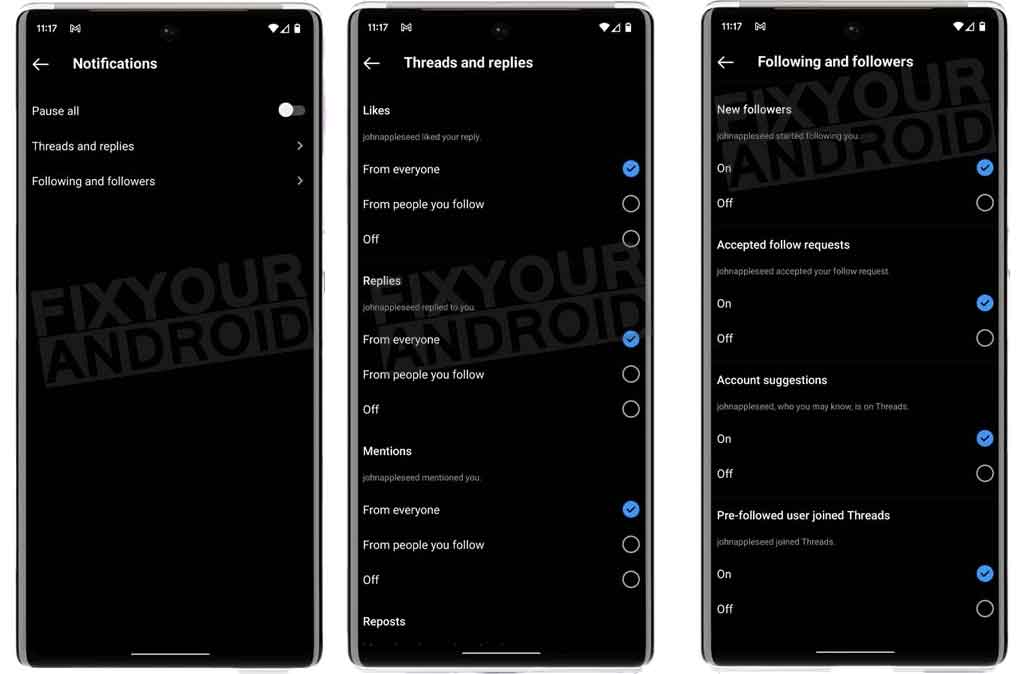Meta has officially launched Threads, an app that aims to emulate what Twitter offers. In less than 24 hours since its launch, Threads has already gained over 20 million new users. This new social platform closely resembles Twitter and seems to be gaining popularity.
Developed and managed by Meta, Threads is directly linked to your Instagram account. It uses the same username and gives new users the option to follow the same followers they have on Instagram.
However, you can also choose to start fresh with new followers, although the connection to Instagram is strongly emphasized throughout the app.
This connection to Instagram extends to the notifications in Threads as well. The app provides various scenarios in which you may receive popup notifications on your device. Currently, there are 10 different types of notifications that users can encounter.
Each of the 10 notification types can be set between those three listed settings.
Install Meta Threads in European Banned Regions
- Likes
- Replies
- Mentions
- Reposts
- Quotes
- First Threads
- New followers
- Accepted follow requests
- Account suggestions
- Pre-followed user joined Threads
If these notifications are not managed properly, the influx of new follow requests, followers, and users from Instagram can become overwhelming and create a bothersome experience.
Customize Meta Threads Notification
Customization of Meta Threads is quite similar the way you manage notifications on Instagram.
- Open the Threads App on your Android.
- Tap the Action Menu Button at the top right corner.
- Select Notifications.
- Toggle the button On to pause all notifications from Meta Threads. You can also choose the notification you wish like Threads and replies or Following and followers etc.
- In the “Thread and replies” category, set notifications to appear from either everyone, people you follow, or turn it off completely. The “Following and followers” categories consist of either an On or Off.
To keep your notifications under control, it’s a good idea to set them to “From people you follow.” This option limits the number of notifications you receive and makes them easier to handle.
Unless you really enjoy your phone constantly vibrating, leaving every notification on can be overwhelming.
Since Threads is a new app, there is plenty of potential for it to evolve and introduce more features. This means that there will likely be additional types of notifications in the future.
It would be beneficial to keep an eye on the notification settings page to stay informed as the app expands.
Did You Know:? Meta App Manger has been Spying on you?
Final Words:
Threads, a new social platform by Meta, has launched as a Twitter alternative, attracting over 20 million users within 24 hours. Integrated with Instagram, users can follow the same followers and manage notifications.
The app offers 10 notification types that can be customized. It is advisable to limit notifications to “From people you follow” to avoid overwhelming alerts. Threads is expected to expand its features and introduce more notification options in the future. Continued monitoring of updates will be beneficial.