Android File Transfer is one of the best tools to transfer the data from Android to Mac. Android File Transfer allows you to browse and transfer files between Mac computer and your Android device. But, how to use it and How safe Android File Transfer is? Let’s know;

Unlike transferring data from Android to Windows PC. Transferring files from Android to Mac is not that easy. Mac is good with iPhones and other Apple products. But, when it comes to connecting Android with Mac, Apple has very less support and flexibility.
In such transferring data from Android to Mac or copying data from Mac to Android is a bit complicated. But fortunately, Google and Apple is great with services and they actually have an official method of syncing contacts, copying data, media and other files from Mac to Android and vice versa.
READ ALSO:
What is Android File Transfer?
Android File Transfer is used to transfer the data from Android to Mac computer and very helpful to manage Android data using a Mac computer. with Android File Transfer you can sync contacts, copy or move files across Mac and Android.
Connecting and transferring data from Mac using the Android File Transfer is quite easy and quite helpful for the user with an Android phone and Mac computer.
The App converts the interface to copy-paste UI which allows users to browse the Android files on Mac easily.
How to Use
- Download the app on Mac.
- Open AndroidFileTransfer.dmg.
- Now Drag Android File Transfer to Applications.
- Connect Android to Mac computer via USB cable.
- Double click Android File Transfer.
- Now you can browse Android files on Mac computer.
You can copy, paste or delete the files on Android as you do on Windows PC. This was the complete steps to use Android File Transfer on Mac to connect Android to Mac.
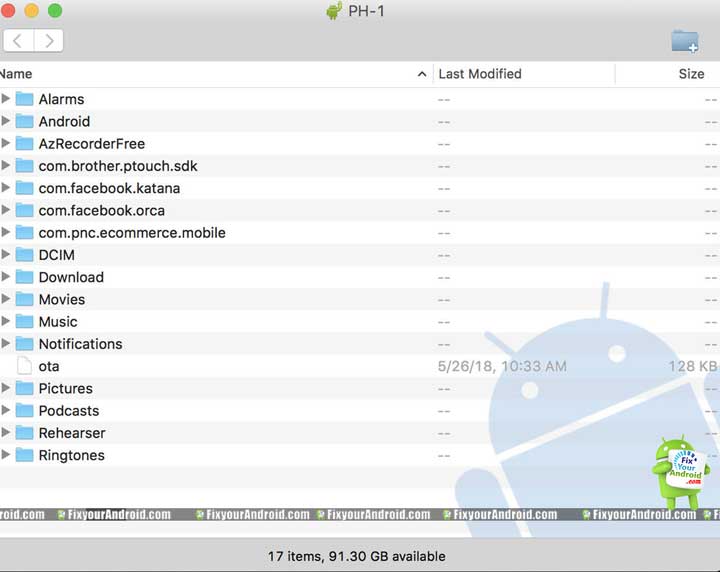
The app can transfer contents include contacts, messages, call logs, WhatsApp, music, photos, videos, apps, safari history, bookmark, Notes, ebooks and more between iOS or Android phones.
What is com.samsung.android.mtpapplication?
Is Android File Transfer safe?
When it comes to transferring files from Android to Mac, Android File Transfer is the safest and free method. This is the official method to transfer data across Android and Mac.
Talking about the safety factor, Yes Android File Transfer is one of the safest methods to connect Android smartphones with Mac computers.
However, there are several other Android File Transfer alternatives you can use to connect the Android phone with Mac.
FAQ
What is an Android File Transfer?
Android File Transfer is a Mac App to connect Android to Mac Computer to transfer data from Android to Mac Pc.
How do I transfer files using Android File Transfer?
Open Android File Transfer app on Mac and connect the Android to Mac computer with USB cable. Once connected, you can transfer files from Android to Mac and vice versa.
Is Android File Transfer safe?
Android File Transfer is one of the safest ways to connect Android with Mac and transfer files across Android and Mac computer.
Android File Transfer: Conclusion
Connecting Android to Windows PC to transfer files is easy. But, when it comes to connecting Android from Mac, there are limited options. Thankfully, Android File Transfer is the best free and reliable Mac app to connect Android from Mac and transfer data across Mac and Android.
