You can track Android phone from iPhone using several methods, including sharing the live location, using the Find My Device website or using third-party apps to track your Android phone from your iPhone.
You may fall into a situation where you cannot find your Android phone and need to track it suspecting it’s stolen or missing.
Let’s make it more difficult by removing the access to your laptop where you can use your Google account with Android device manager to track your Android.
Well, in such you can also use your iPhone to track your Android phone. Please stick to the article and let’s find all the possible ways to track an Android phone from an iPhone.
Tracking Android From iPhone Is it Possible?
If you are left with nothing but a lost Android phone and an iPhone in your hands unfortunately, there is not much you can do, but there are several methods you can use your iPhone to track your Android phone.
Although it might need some preparations to make the tracking possible yes, it is possible to do so.
5 Easy Methods to Track Android Phone from Apple iPhone
- Using Find My Device
- Using Location Sharing in Google Maps
- Using WhatsApp
- Using Spy Apps
- Using Family Locator
Here are the detailed steps for each method you can follow to enable tracking your Android phone from iPhone.
1. Using Find My Device
Find my device is one of the best and free methods to find your Android phone using an iPhone. using the tool you can access the location of your Android, erase data, remove your Google account or even ring your Android directly from your iPhone. Here is the steps guide:
- Open Safari browser on your iPhone.
- Goto Google.com/devices.
- Here login using the same Google account you have logged in on your Android.
- Here you can see the last location of your android.
You can also ring your Android even if it’s on silent mode. Also, you can lock, or erase the data from the device if you suspect it’s stolen.
Note: In order to use Find My Device services it is essential that you have access to the default Google account you have used on your Android and the device must have an active internet connection(wifi or mobile data).
What is Android Device Manager? How to Use It?
2. Using Location Sharing in Google Maps
There might be several limitations of iPhone and Android, but Google never differentiated them when comes to features. This applies while sharing the live location from an Android phone to an iPhone.
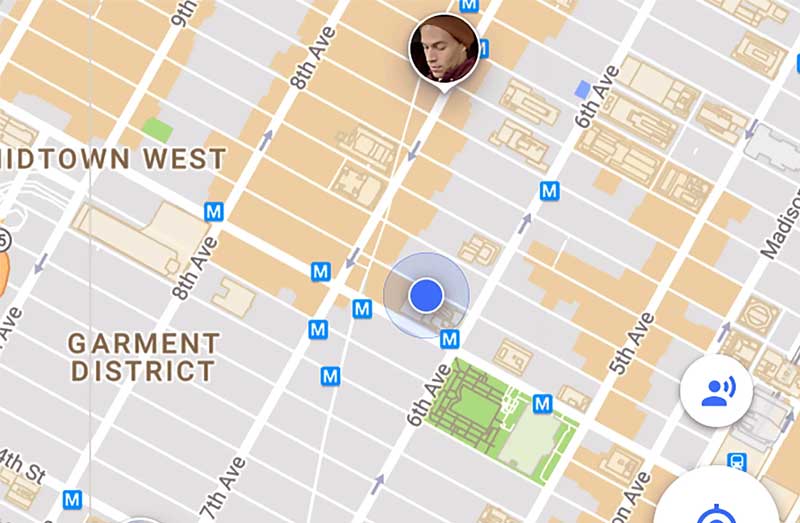
Here’s how to use this app to track a target device:
- Download Google Maps on your Apple iPhone(click here to download)
- Launch the App once installed.
- Grant required permission for the app to access your location.
- Now that you have the application set up on your Apple iPhone, it is time to get to work sharing the location from the target device. Make sure you have the Android phone you want to track with you and open the Android app for Maps.
- Tap the profile photo, which is in the upper-right corner.
- Select “Location Sharing”.
- Press “New Share” and select the contact you wish to share your location with.
Here, you can choose how long you want the location to be shared with the other person. You can either select the person from your contacts or share a link with them. However, note that if you use a link, they can only view your location for up to 24 hours.
3. Track Using WhatsApp
Sharing the live location on WhatsApp from Android to iPhone is another method you can use to track Android from an iPhone.

Here is how you do it;
- Open Whatsapp on your Android.
- Open the chat box/conversation box for the number you are using on iPhone.
- Here tap on the paperclip icon and select the location option from the list.
- Tap “Share live location” and press “Continue” if a prompt appears.
You can then share your location from an Android phone for up to 8 hours at a time.
Now, the iPhone user you have shared the location with will be able to track your Android phone until your Android is switched on and has the location and internet access.
4. Using Spy Apps
The are several spy apps for Android you can use to track your Android from iPhone. However, you may need to pay for a monthly subscription for the apps to use other features. But, most of them allow you to track your Android for free.
Not only the app, but you also need to create an account on the app(depending on the spy app you are using) and setup the app for first usage.
Once done you can use your iPhone to visit the official website of the app and see the live location of the Android app you have spy app installed on.
This is an effective way to track or spy on an Android phone using iPhone. Besides the live location, you can access media files, camera, listen to the call and other features depending on the app and plan you are using.
5. Using Family Locator
The Family Locator app provides you with an easy way to track an Android phone from iPhone, thanks to the fact that it is available on both Android and iOS devices.

Follow the steps below to use it to track the devices in your family.
- Install Family Locator on your Android you wish to track. Also, download and install the app on iPhone as well.
- Open the app on any of two devices (Android/iPhone) and create an account.
- Now log in to the app on both devices using the same credentials.
- Send the invitation code to the other devices that have the app installed.
- Once they open the link, they can join the circle and you’ll be able to track an Android phone from iPhone.
This was the complete guide to track your Android from iPhone. Here is one thing you need to keep it mind it is essential that the Android you wish to track is turned on and has internet access. If the device has gone missing, Find My Device is the best choice because Android users don’t need to set it up beforehand. It can even be used to remotely ring an Android phone.
I am sure you may explore other methods you can follow to track android from iPhone as well.
