DRM or Digital Rights Management license is a part of a legal licensing system for downloading any digital content on your phone including apps. The DRM licensing helps the digital creator to protect the content from illegal distribution.
Know more about DRM. What is DRM license? How to reset DRM license? What are the significances of resetting the DRM license? And many more to discuss.
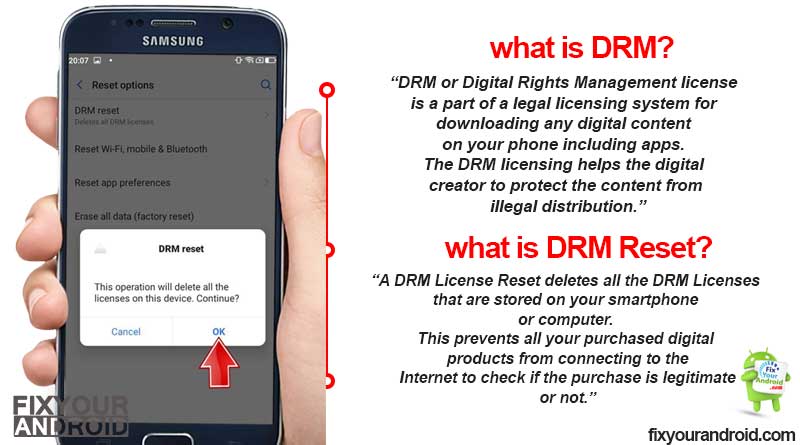
DRM is the abbreviation for Digital Rights Management license. A license that is attached to all the digital content you download from the internet to your smartphone. The content might be a movie, app, in-app purchase, music, or any other digital content. The DRM license is a technically authorized ownership of the content provided by the creator to the legal owner who has purchased it.
In short, a DRM license is a set of technological procedures(Encryptions) that help the creators to protect their content from illegal or unauthorized usage.
What’s a DRM reset?
As we discussed, DRM license is a method to authenticate the purchase of digital content. DRM reset is the process to remove the DRM licensing from the digital content. A DRM License Reset deletes all the DRM Licenses that are stored on your smartphone or computer.
Removing the DRM prevents the content from connecting to the internet to verify the ownership of the content.
How to reset DRM?
Resetting the DRM licenses on the device will revoke all the digital content from accessing the internet. Hence, it is not possible to verify the owner information of the content. You can always reset the DRM license on your device before selling it or changing the ownership to prevent unauthorized usages of digital content purchased by you.
Here is the process to reset DRM on different devices,
DRM Reset on an iPhone
Follow the steps below to reset DRM on iPhone,
- Go to “Settings” -> “General” option in the right below the “Do not Disturb” option.
- Tap on General and scroll down to the bottom and tap on the “Reset” option.
- Tap on Reset and you’ll find the “DRM Reset” option.
- Tap DRM Reset and this will open another option for DRM Reset which mentions “Deletes all DRM Licenses”.
- On the next “This Operation will delete all the licenses on this device. Continue?” screen.
- Click on “OK” and all your licenses will be deleted successfully.
DRM Reset on an Android
- Open settings on Android.
- Go to “Back Up & Reset”.
- Click “DRM Reset”.
- Click “OK” when asked to continue.
DRM Reset on a Samsung
Reset DRM on Samsung android is quite similar to android DRM reset but will extra steps, follow the step below,
- Open settings on Samsung.
- Go to “General Management”
- Go to “Reset”
- Click on “DRM Reset”
- Click ”Reset”
- Click “OK” when asked to continue.
DRM Reset on Kindle
All the Digital Rights Management license on the contents on Kindle is automatically removed once you have removed the content from the device.
So, technically you are not required to remove to reset the DRM on the Kindle reader.
Why Do We Need to Reset DRM?
Resetting the DRM prevents the contents from illegal usages. If you have purchased any digital content on your device like smartphone, Kindle or PC. DRM license is automatically downloaded with the content.
Before you sell your device, it is suggested to remove the DRM to prevent others from using your purchased content unethically.
Can I delete DRM license?
No, it is not possible to delete the DRM legally from the content. Deleting the DRM license will remove the license information from the content making it illegal or pirated. However, there are several software tool kits available in the market you can use to delete the DRM license.
A DRM license remains on the device even if you delete the content from the device.
Do I Need DRM License?
Yes, in order to authorize the purchase and verify the legal owner you are required to have a legal DRM license from the creator of the content.
DRM licenses are therefore critical for enforcing and managing an application developer’s rights after apps are downloaded onto Android-powered devices. These licenses ensure that users pay for the apps that run on Android’s DRM framework.
What happens when you do DRM reset?
You will not be able to access any downloaded content once the DRM is reset. This included any app, in-app purchase, or digital media. In order to gain access again, you need to remove and download the content again.
The only reason to conduct a DRM reset is to protect your personal data when you want to sell your phone or gift it to someone.
DRM Reset VS Factory Reset
what is the difference between DRM reset and factory reset? Performing a factory reset on the device usually deletes all the information and data stored on the device that includes the download apps, saved media, contacts, messages, and DRM licenses as well.
Basically, a factory reset will reset the device to a brand new unit deleting everything downloaded or stored.
Meanwhile, DRM reset will only remove the DRM license information from the device without affecting the files, data, media and other settings of the device.
