System apps on Android are the pre-installed apps on Android phones that play a vital role in the Android system. These files are usually named as com.android.xxxx. Here is the list of Android system apps you find on your Android phones. Know the use of these Android system apps on Android. What is the role of a specific system app on Android phones and devices?

What Is com.android.sharedstoragebackup? Virus or Malware? How to Remove?

What is com.android.ons app? Opportunistic Network Android System App

What is com.android.localtransport on Android?
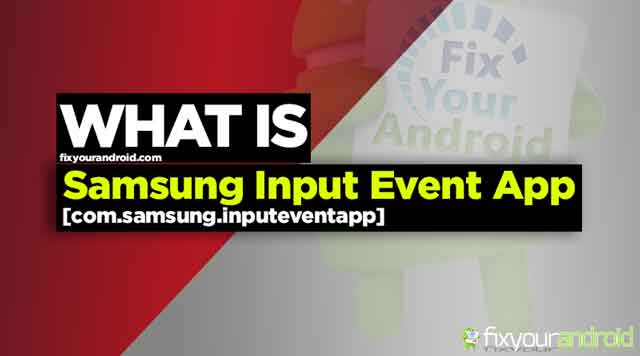
What is com.samsung.inputeventapp? Usages and Removal

What is App Spotlight on Android? Usages and Benefits
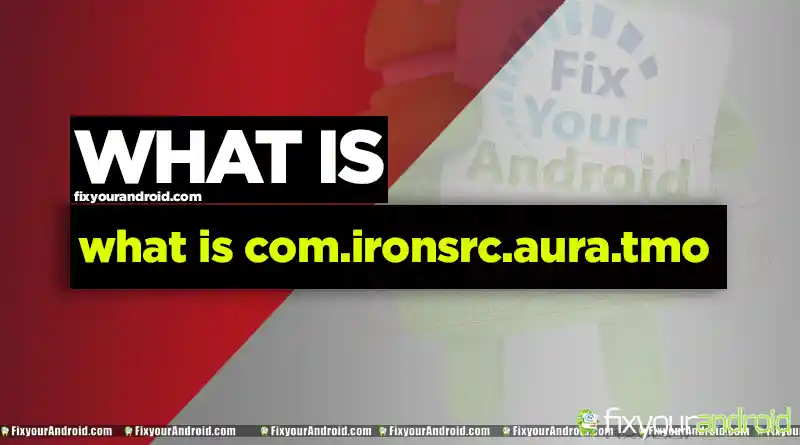
What Is Com Ironsrc Aura Tmo App On Android? T-Mobile Aura Services app
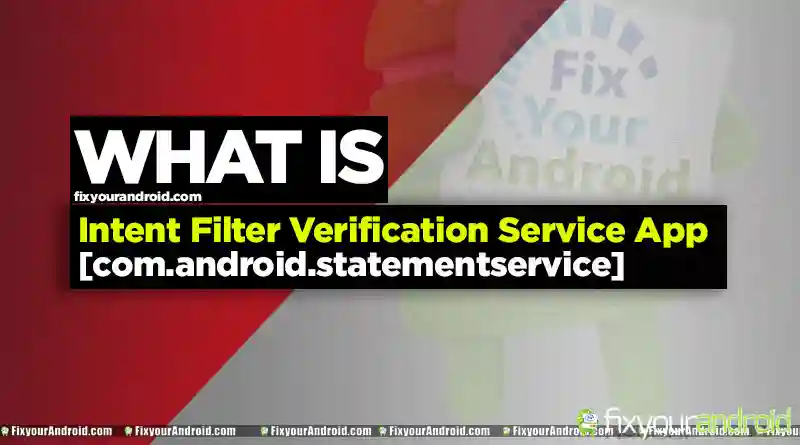
What Is Intent Filter Verification Service App on Android?

IPSGeoFence App On Android: What is it Used For?
List Of Samsung Bloatwares Safe to Remove | Chocoeukor, Google, Samsung Bloatware Removal
List Of OnePlus Bloatware Safe to Remove | System Apps, Google, OnePlus Bloatware Removal
Android System Apps-FAQ
What is a System App on Android?
A system app on Android is a pre-installed app on an Android phone that plays a vital role on the Android system. Some of them are necessary while others are just Blotware.
How Many Types of System Apps Are There on Android?
Android system apps are classified as Daemon apps, service apps, native apps and Bloatware.
How to find system apps on Android?
You can navigate to Settings> Apps>show system apps to see the list of installed system apps on Android.
What are hidden System apps on Android?
Hidden system apps on Android are apps that don’t possess an active icon like Facebook, Chrome, calculator etc apps. You will find these hidden system apps under the “System apps” section.
Can I uninstall System Apps on Android?
Although, it is not suggested to uninstall a system app on Android. But, you can use the ADB tools or system app remover to uninstall system apps. Also, it is not possible to uninstall all the system apps on Android.
