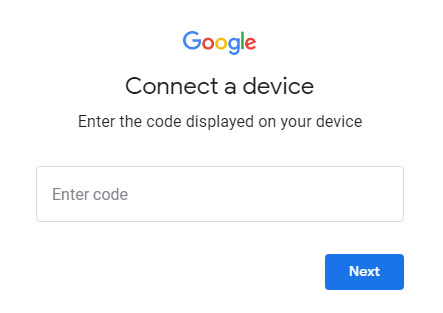Activating Youtube on Your Smart device including Android, Apple, Firestick, Roku, Playstation and others.
How to activate Youtube on Your Smart device including Smart TV, Roku, Xbox one, Samsung TV and Apple TV. Find a detailed guide to active Youtube using youtube.com/activate.
What is youtube.com/activate?
youtube.com/activate is a web link to activate the Youtube service on smart devices before first use.
In order to watch Youtube videos on Smart devices like smart tv, Apple TV, Roku, PlayStation, Xbox and other streaming media players, it is required to activate Youtube before you start watching Youtube videos.
When you sign in to your Youtube account on these smart devices, an 8 digit code is displayed on the screen. This is the activation code required to activate Youtube by visiting the link on any web browser on your PC or smartphone.
Activating Youtube with youtube.com/activate on Smart Screen
Youtube is the largest video streaming platform in the world. We use different devices to enjoy Youtube videos ranging from mobile devices to Xbox and Roku to Smart TV. Watching videos on mobile devices and PC is quite easy.
But, to watch Youtube videos on Smart devices such as smart tv, Apple TV, Roku, PlayStation, Xbox and other streaming media players, activation is required for the first use. Here is how you can use the ‘youtube.com/activate‘ link to activate it on Youtube.
Activate YouTube on Smart TV using youtube.com/activate
Steps to activate Youtube on Android Smart TV
- Connect Smart TV to an active internet connection network.
- Find and open Youtube Application on Smart TV.
- Login to Youtube using a Gmail account.
- An 8 digit activation code is displayed on the TV screen right after the Successful login.
- Open youtube.com/activate using a PC or mobile browser
- Here log in using the same Gmail account used to sign in on smart TV.
- Enter the 8 digit activation code displayed on TV and click next.
- Grant all permissions by clicking allow access.
- Congratulations! You have just activated Youtube on your Smart TV.
Once granted, the Youtube application on the Smart TV will refresh automatically, if doesn’t, refresh manually.
Read Also: Samsung TV Not Connecting to WiFi? Here is Quick Fix
Activate YouTube on Roku using youtube.com/activate
Steps to activate Youtube on Roku
- Connect Roku to an active internet connection network.
- Find and open Youtube Application on Roku.
- Login to Youtube using a Gmail account.
- An 8 digit activation code is displayed on the Roku screen right after the Successful login.
- Open youtube.com/activate using a PC or mobile browser
- Here login using the same Gmail account used to sign in on Roku.
- Enter the 8 digit activation code displayed on Roku and click next.
- Grant all permissions by clicking allow access.
- Congratulations! You have just activated Youtube on your Roku.
Activate YouTube on Xbox One using youtube.com/activate
Steps to activate Youtube on Xbox
- Connect Xbox One to an active internet connection network.
- Find and open Youtube Application on Xbox One.
- Login to Youtube using a Gmail account.
- An 8 digit activation code is displayed on the Xbox One screen right after the Successful login.
- Open youtube.com/activate using a PC or mobile browser
- Here login using the same Gmail account used to sign in on Xbox One.
- Enter the 8 digit activation code displayed on Xbox One and click next.
- Grant all permissions by clicking allow access.
- Congratulations! You have just activated Youtube on your Xbox One.
Activate YouTube on Kodi using youtube.com/activate
Steps to Activate Youtube on Kodi
- Connect Kodi to an active internet connection network.
- Find and open Youtube Application on Kodi.
- Login to Youtube using a Gmail account.
- An 8 digit activation code is displayed on the Kodi screen right after the Successful login.
- Open youtube.com/activate using a PC or mobile browser
- Here login using the same Gmail account used to sign in on Kodi.
- Enter the 8 digit activation code displayed on Kodi and click next.
- Grant all permissions by clicking allow access.
- Congratulations! You have just activated Youtube on your Kodi.
Activate YouTube on Playstation using youtube.com/activate
Steps to activate Youtube on Playstation
- Connect Playstation to an active internet connection network.
- Find and open Youtube Application on Playstation.
- Login to Youtube using a Gmail account.
- An 8 digit activation code is displayed on the Playstation screen right after the Successful login.
- Open youtube.com/activate using a PC or mobile browser
- Here login using the same Gmail account used to sign in on Playstation.
- Enter the 8 digit activation code displayed on Playstation and click next.
- Grant all permissions by clicking allow access.
- Congratulations! You have just activated Youtube on your Playstation.
Activate YouTube on Apple TV using youtube.com/activate
Apple is well known for 4K pictures and Dolby Atoms sound. still, in order to use Youtube on Apple TV you are required to activate Youtube on it as well.
Steps to activate Youtube on Apple TV
- Connect Apple TV to an active internet connection network.
- Find and open Youtube Application on Apple TV.
- Login to Youtube using a Gmail account.
- An 8 digit activation code is displayed on the Apple TV screen right after the Successful login.
- Open youtube.com/activate using a PC or mobile browser.
- Here login using the same Gmail account used to sign in on Apple TV.
- Enter the 8 digit activation code displayed on TV and click next.
- Grant all permissions by click clicking access.
- Congratulations! You have just activated Youtube on your Apple TV.
Conclusion:
The activation process of Youtube Application on Smart screens like smart tv, Apple TV, Roku, PlayStation, Xbox, and other streaming media players using the official Youtube Activation URL Youtube.com/activate is quite identical. This keeps all devices in sync with your Google account across the platforms.
WHAT TO READ NEXT?