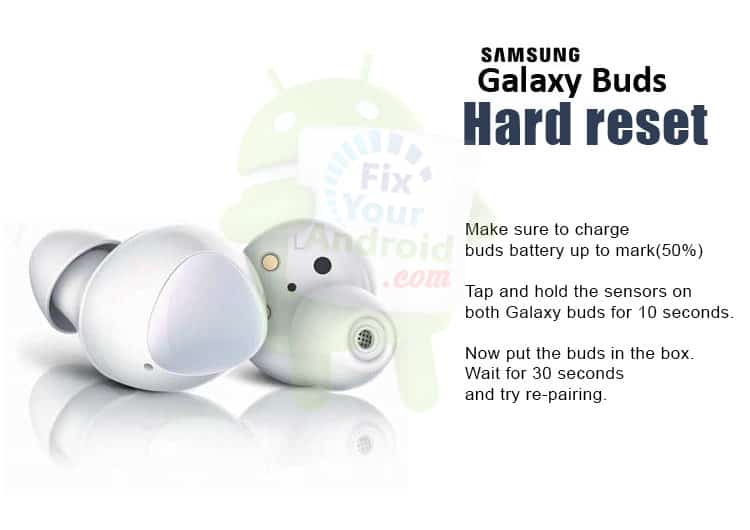Are you having any problems while connecting your Samsung earbuds while connecting to the device? So, before you consider a replacement or repair, it is suggested to try hard reset buds. resetting buds can solve most of the major errors. Read here about resetting the Samsung Galaxy earbuds.
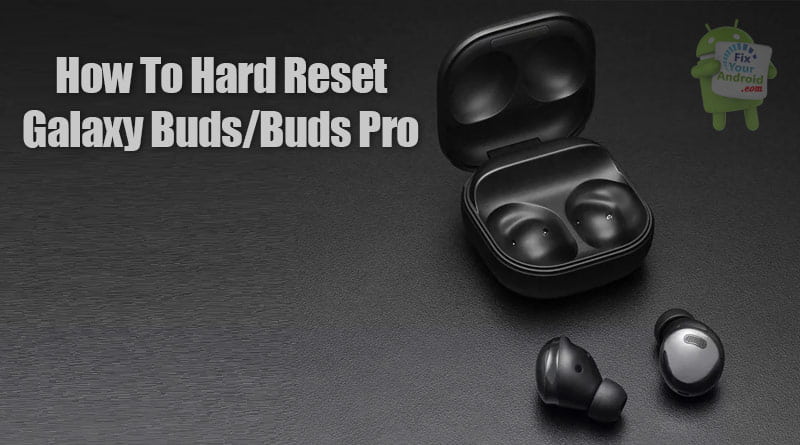
Samsung earbuds are one of the best products in the segment. Elegant design and nice sound output make it most popular among Android users.
Over time the Galaxy buds tend to show some common glitches including connectivity error, the sound coming from one earbud etc.
In such a hard reset can solve most of the errors on your Galaxy buds. There are two methods to hard reset Galaxy buds.
- Reset the Galaxy buds using the official app
- Resetting buds Manually(using censors)
Reset the Galaxy buds using the official app
- open the Galaxy Wearable app on your phone
- Scroll down and tap on About earbuds.
- Tap Reset earbuds.
- Tap Reset to confirm.
Note: Make sure that your Galaxy Buds is fully charged. Be sure to charge it using the charging case for at least 10 minutes.
Unfortunately resetting using app is not helpful for fixing the error.
So, here is the most useful tip to reset your Galaxy buds manually without app.
Hard Reset Galaxy buds Manually
Hard resetting Samsung buds will erase all data from storage. Also, the official app Galaxy Wearable will not be able to recognize buds automatically.
- Make sure to charge buds battery up to mark(50%)
- Tap and hold the sensors on both Galaxy buds for 10 seconds.
- Now put the buds in the box.
- Wait for 30 seconds and try re-pairing.
This will reset the galaxy buds to factory settings. Also, don’t forget to remove the buds from app as well.
Why do we Need to Reset Galaxy Buds?
- Unable to connect to a new device.
- Won’t re-establish connection with a previously paired device.
- Keeps disconnecting.
- Won’t update.
- Buds not Charging.
- Sounds robotic.
- No sounds from Buds or one earbud not working.
- etc
If you hear a robotic sound from your buds, a simple restart can also solve the error.
Still, if you are unable to connect Galaxy buds or they keep disconnecting constantly, it’s time to hit to local Galaxy store and get a physical examination.