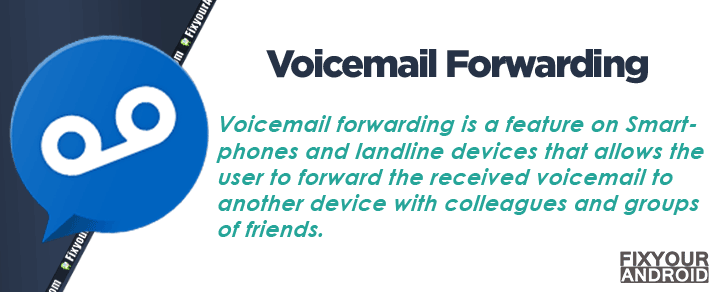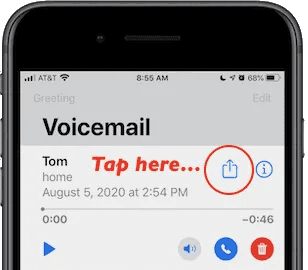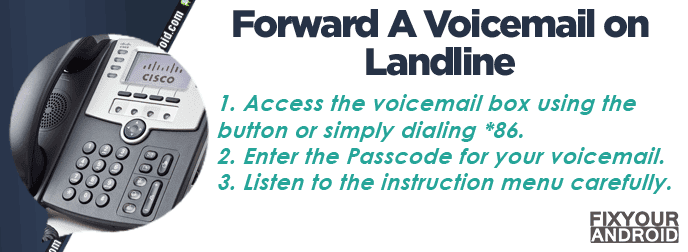Can you forward a voicemail on android? The answer is yes you can. But, to know how to do so and how to forward a voicemail from android to any other device? This article is a detailed guide to handling the voicemail task on an android. For those new to voicemails, it is suggested to read the steps to setup voicemail on android.
Voicemail is a centralized electronic system that can store messages from telephone and cellular callers. It is an offline electronic facility to send a voice message using a mobile career. Voicemail is a modern form of an old-school answering machine.
The caller can leave you a voice message in the form of a Voicemail. You can access the voicemail to listen to the message.
What is Voicemail Forwarding?
Voicemail forwarding is a feature on Smartphones and landline devices that allows the user to forward the received voicemail to another device with colleagues and groups of friends.
This is quite similar to call forwarding services or email forwarding. Where you forward a voice-based message instead of text-based.
RELATED:
- How to configure and Access Voicemail on Android
- Visual Voicemail: How to Convert Voicemail to Text File
Can I Forward a Voicemail?
Like other emails and SMS it is possible to forward the voicemail as well. You can perform the action by simply tapping a few buttons on the device. But, the process of forwarding voicemail might be different from one device to another.
Three different types of devices (Landline phones, iPhones, and Android) are currently used in both the commercial and residential sectors.
If you want to send a voicemail on any of these devices, you’d probably need to learn how to forward a voicemail.
- Forward a Voicemail On Android
- Forward a voicemail on iPhone
- Forward a Voicemail on Landline
- Forward a voicemail on a computer
There are three major types of Voicemail devices including Landlines, iPhone and Android you can use to Forward a Voicemail.
Forward a voicemail on Android
On Android phones, you can simply follow the steps below to forward a voicemail;
- Go to phone dialer on Android.
- Hold “1” to access the voicemail.
- Once you access your voicemail, enter your passcode.
- Find the voicemail that you want to forward.
- Press “1” to play the message.
- Press “7” to initiate the forwarding a voicemail process.
- Now press “9” and enter the phone number to whom you want to forward the message.
- The phone number must go with its respective country code.
Samsung
Forwarding a voicemail on android phones like Samsung Galaxy needs to use Google Voice app you can download from play store.
Once you have the app installed on the phone, simply follow the steps below;
- Open up the Google Voice app.
- Go to menu screen and then tap forward to “Settings.”
- Find the Voicemail tab, then choose what kind of forwarding you want to use:
• To send via a message: tick the box of the linked phone number you want to send to (you may have to add the phone numbers if not already linked).
• To send via email: just choose this option and then send to the email address you want.
Forward a voicemail on iPhone
To share a voicemail on your iPhone, you need to follow these steps:
- Go to the dialer.
- Open the voicemail tab from the bottom right corner.
- Tap the voicemail that you want to forward.
- Tap on the Share button to see the list of available options.
- Share it as a new message, email, or through iDrop.
Forward A Voicemail on Landline
You can manually share a voicemail on your landline as well by dialing the number you want to forward the voicemail to.
Here are the steps to forward a voicemail on the landline;
- Access the voicemail box using the button or simply dialing *86.
- Enter the Passcode for your voicemail.
- Listen to the instruction menu carefully.
The settings menu for voicemail forwarding may differ from one network operator to other. Here is the instruction for voicemail forwarding on major connection providers in USA.
1. Community Phone
Dial and hold “1” on the keypad to access the voicemail setting menu. Press 2 to select Forward Message.
2. AT&T
AT&T provides a variety of options to go with its service. During a power or network outage, dial *372, enter a forwarding number, and press #. There are multiple features for different scenarios.
3. Verizon
You listen to the voicemail and choose Other options by pressing its dedicated key. Press key 4 to forward and proceed to the next step.
4. T-Mobile
Dial and hold key 1 to access the voicemail setting menu. Press 2 to select Forward Message.
- Add Number and Press #
- Enter the recipient’s contact number you want to share a voicemail with and press #.
Forward a voicemail on a computer
This requires a BCP(business communications platform) and SIP phone to manage the voicemail on the computer. The settings to access, retrieve or forward a voicemail on a computer are subject to the service you are using.
It is suggested to refer to the official website of the service provider to know the steps for Voicemail forwarding on a computer.
Why Should You Forward a Voicemail?
This was a complete guide to forward and share a voicemail on different devices. But the question remains the same; “Why should you forward voicemail” or “who should forward voicemails”?
So, to answer the question, you should read some keypoint explaining the advantage of the voicemail forward function on your communication device.
- Share the detail of a call to others without typing it manually. This can be helpful to share the message to details with others in sender’s original voice.
- Voicemails are more convincing and relevant to colleagues as compared to you.
- A happy customer or client calls you to praise the heck out of your team and you want to share it with everyone who worked on that account.
Ready to start forwarding voicemails?
Voicemail services are dependent on the carrier provider and so is the voicemail forwarding. If you are a Verizon Landline user you can follow the guide here to setup Voicemail on Verizon Landline.
Can a Forward a Voicemail to Email?
You can forward a Voicemail to all available sharing options including Email, SMS and iDro(iPhone) as well.
Is Call Forwarding Same as Voicemail Forwarding?
Call forwarding simply forwards all the incoming call to assigned number as per the settings and situations like went the call go unanswered when the mobile is switched off etc. Read a complete guide here How to forward calls?
Voicemail forwarding is quite similar to email or SMS forwarding where you share voice-based data instead of text-based data.
Where is Voicemail saved on Android?
All the received Voceimails on android are saved under SMVVM Folder. You can navigate the folder and retrieve the Voicemails.
Also, The basic voicemail is stored on the server on an Android smartphone. The voicemail comes with an expiration date which may differ from provider to provider.
How do I transfer voicemail from an Android to computer?
Transferring the Voicemail to a PC helps you to keep a track of all receive voicemail notes on the device. Transfering the Voicemail from android to a computer included two steps.
At first, you are required to record the received voicemails from Android to SD-card using a Visual Voicemail app. Follow the guide here: Transfer Voicemails From Android to PC
Final Words
Forwarding a voicemail is quite similar to forwarding an email or text message. The only difference is you share a voice-based message when you forward a voicemail instead of a text or image-based message in case of email or SMS forwarding.
You can use the feature on all the major commutation devices like Landline, Android and iPhone. However, the steps to forward the Voicemail depends on the carrier provider you are using.
Read Also:
- Set Up and Use ADB Wirelessly With Android
- Transfer Whatsapp Chat From Android to iPhone
- Find Hidden Apps on Android Phones
- How do I know which SIM received my message?
- Remove Hidden Keylogger From Android
- Wifi Calling on Android: Wifi Call Easy Setup Android
- How to Delete Voicemail on Android : Easy Steps