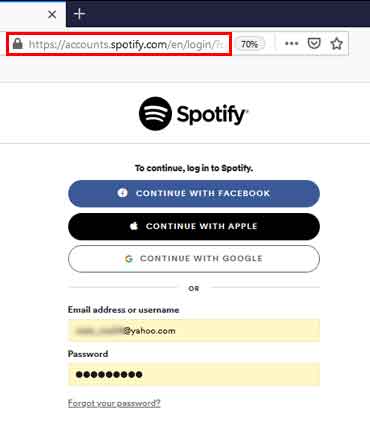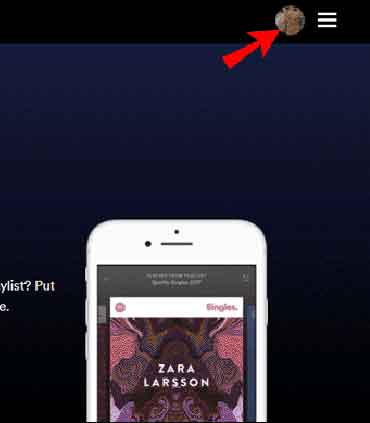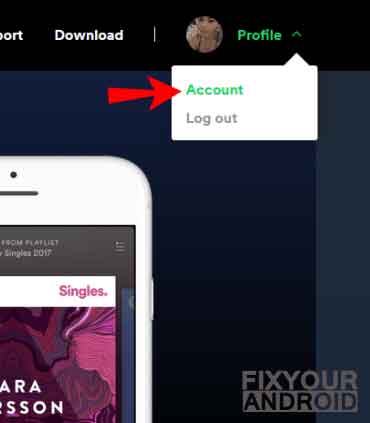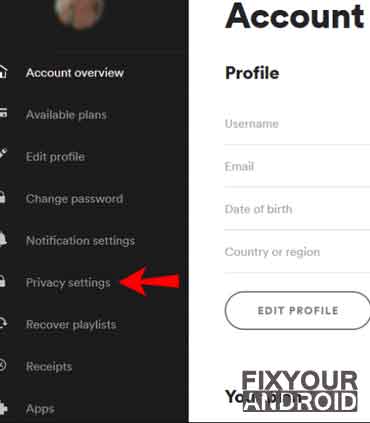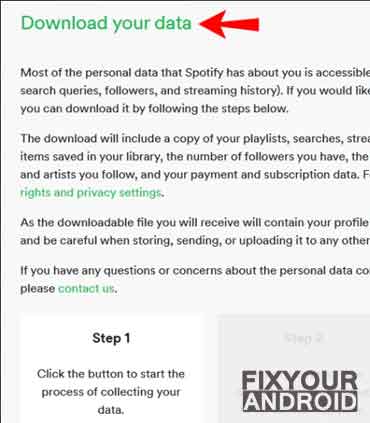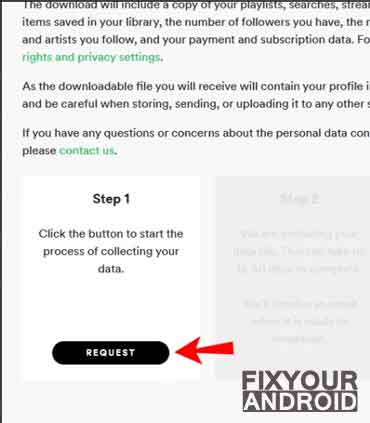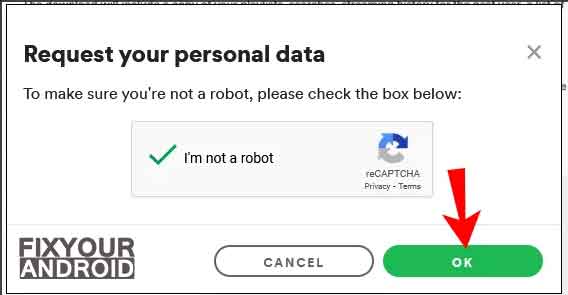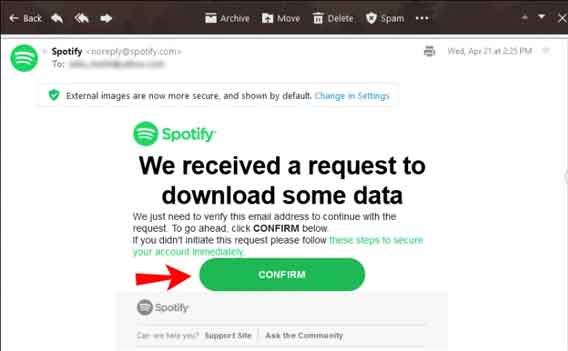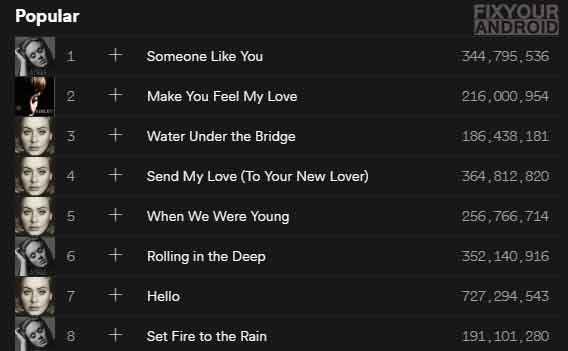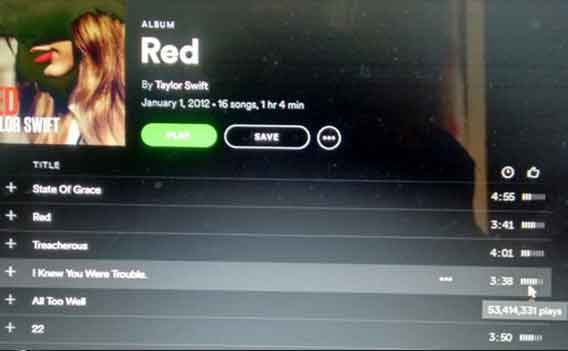A Spotify play history can be quite helpful if you want to manage the playlist of the songs or re-listen the song you have previously played on the app. The listen history on Spotify of the songs can also help you to navigate across the songs played on the app or Spotify web player.

If you are using Spotify as the main music streaming service for listening to songs and ever wonder to re-listen the song you had enjoyed in the day past. Then here is the solution. You can easily access the Spotify play history and manage the list of some played previously on the platform.
RELATED:
- Steps To Change Username On Spotify on Mobile and PC
- How to Delete Your Spotify Account Permanently
- Spotify keeps pausing? Follow these quick fixes
- 11 Easy Methods To Fix “Something went wrong” error in Spotify?
How do you see your history on Spotify?
Accessing the Spotify play history has is quite easy using a mobile app or Spotify web player. But, you can only see the limited number of songs played in the past on the platform. This listen Spotify history contains only recently played songs.
But, in order to retire the entire list of songs ever played on Spotify or an extended list of played songs you need to download a file with all your Spotify-related data.
Here are the methods to retrieve the entire list of songs you have played on Spotify in past using the app and Spotify web player.
Access Spotify Play History on Desktop
As we discussed above Spotify does not have any option to view the entire listening history on the desktop web player of Spotify. However, you can view a list of recently played songs that are limited to few numbers. In order to access the more extended list of played songs, you are required to download a file with all the saved data with the associated account on Spotify.
This is a manual process that includes sending a request to Spotify to send you the file with the data. This file contains a list of songs played in past years.
Follow the steps below to get a list of played songs on Spotify using a desktop web player.
- Go to Spotify’s homepage and login to your account using your ID and password.
- Click on the profile at the top right corner of the screen.
- Here click account in the drop-down menu.
- Navigate to the sidebar on the left of the screen, click privacy and settings.
- Scroll down to download your data section.
- In step 1 click the request button.
- Solve the captcha and click OK to proceed.
- Next, click the OK button again. This will send a confirmation message to the registered email address.
- Open your email inbox.
- Open the mail you have just received from Spotify.
- Click on confirm.
This will redirect you to the Spotify web player page. You might get a notice that you will receive your requested data in 30 days. However, the process takes only 24 hours. Just wait for another email from Spotify confirming that the data is ready to download.
Once you receive a confirmation email from Spotify. Follow the steps further to download the Spotify play history.
Access Spotify Play History on Mobile App
Unlike the Spotify web player, the Play history on the Spotify app contains the list of recently played songs on the app from the last 3 months.
- open Spotify App on your mobile.
- Click on the clock icon next to the settings icon.
Here is the listen to the history of all songs you have played on the app for the last three months. You can choose to either play a song or create a playlist by adding multiple songs to it.
How to See Total View Count For a Song on Spotify?
you can visit the artist’s profile to check the number of plays for their top 10 popular songs. Here’s a screen grab from Adele’s page:
Now let’s look how you can find the play count for any song on the playlist.
- Open the Playlist and click on those 3 dots (More) as shown. Clicking them will make a new menu pop up.
- In the menu, click on “Go to Album”.
- After being directed to the Album page, you will notice a bar just by the side of the playtime. That bar is what we are looking for. It tells the total number of plays but pictorially.
To see the exact play count, hover your mouse arrow over the bar to reveal the exact numbers. Like for this example song it says, 53,414,331 plays.
FAQ
How far does Spotify history go?
The Spotify play history defers from platform to platform. For Spotify desktop the listen history is limited to very few. While on Spotify app on Android and iOS the list contains the list of recently played songs for last three months.
Final Words:
Spotify play history is used to see the listen history of the songs played on the platform. This was a complete guide to retrieve the entire list of songs played on Spotify. Sadly, the songs history depends on the platform you are using. Viz: for Spotify mobile app you can see the list of songs for last three months. However, the list is limited to few songs in case of Spotify web player or desktop. You can still request a data download directly from the account dashboard.