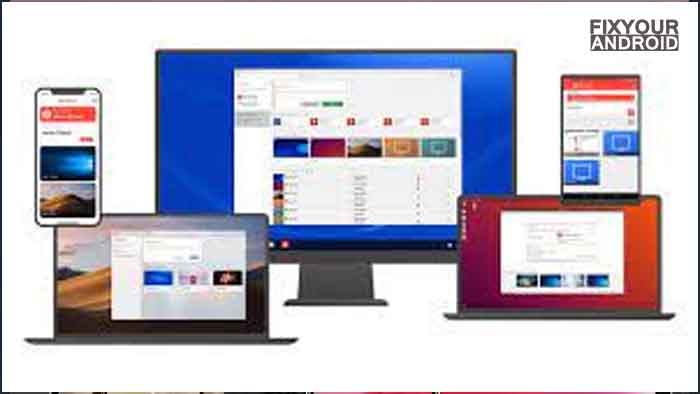Screen mirroring apps are used to mirror a smartphone screen to your PC or on another big-screen Like Smart TV. Screen mirroring facilitates the user to easily access all the files and media including images, videos, and other data stored on your android smartphone to a PC monitor. In this article, we are going to feature some best free Android screen mirroring apps to mirror the android smartphone screen to the big screen and use it like as it were your phone.
Screen mirroring is a technology used to duplicate a smartphone screen on a big screen like TV, PC, projector, or monitor. The screen mirroring works over a Wi-Fi network for the devices connected to the same network as a streaming device.
All the latest Android devices including Android smartphones come with built-in screen mirroring support also known as Miracast.
13 Best Screen Mirroring apps for Android
However, You can easily use the built-in screen mirroring feature to project your Android smartphone screen to your PC and smart TV.
But in some Android smartphone, you won’t find any dedicated screen mirroring feature or app to make this happen.
In such you need a decent screen mirroring app that allows you to cast your mobile device on your TV or PC screen.
Here are the best screen mirroring apps for Android you can use to cast your Android mobile phone device screen to a bigger screen.
1. Google Home
Google home is an associated app for Chromecast devices that allows you to mirror your Android screen to a smart TV as well as control your Chromecast and other devices with a touch of a button.
In order to use Google Home to mirror your Android phone screen to your TV you are required to connect both of your devices(android Smartphone and smart TV) to the same Wi-Fi network.
The app is absolutely free to use and you can download Google home screen Mirroring app from Play Store.
Download Google Home
Feature:
- Mirror Android screen to smart TV.
- Easy to connect.
- Audio and video streaming across all home devices.
- Dedicated button for volume control skip track etc.
- Set up nest Wi-Fi not using Google Home app.
- Manage network from Android smartphone.
- Running speed test.
- Setup guest network.
- Easily share Wi-Fi.
- Device priority setup.
Google home also allows you to control all the connected devices to the same Wi-Fi including lights, cameras, smart devices, thermostats, and many more. The app is also available to download for Apple devices as well.
2. LetsView-Free Wireless Screen Mirroring App
LetsView is one of the best screen mirroring app for Android. Free and easy-to-use GUI allows the user to connect their Android smartphone and mirror the screen across all the smart devices including PC screen and TV.
Using the app you can not only mirror your Android screen to a big screen but also control your PC.
The app also lets you mirror and stream videos, music, and photos stored on your Android phone to your PC. You can also play Android games on your PC using your smartphone.
Download LetsView
Features:
- Stream phone to PC/Mac with one click and display various files such as applications, videos, photos, and notes in real-time.
- supports multiple mirroring protocols including Miracast and AirPlay.
- Play mobile games on PC and screen and share the gameplay video across same network.
How to Connect:
- Connect all the devices to the same WiFi network.
- Download and install LetsView on your devices.
Open the LetsView app and search for the device you want to mirror to. - Select the name which is displayed as “LetsView + your device’s name”. Then the screen mirroring will begin.
- If your devices cannot be detected, please tap the icons on the upper right corner of your phone to make a connection via PIN or QR code.
3. Chrome Remote Desktop
Chrome Remote Desktop is yet another best screen mirroring app for Android developed and owned by Google LLC itself.
The app allows you to easily mirror your Android smartphone screen to your PC and access them from any device on the same network.
It also lets you easy access the files stored on your computer from your Android smartphone securely. Easy to use open source platform to mirror your PC on smartphone and vice versa.
In order to access your PC from your smartphone all you need is to set up remote access using Chrome Remote Desktop on your PC and use the same application on your smartphone to Mirror them.
Download Chrome Remote Desktop
Features:
- Easily access and control all the media files including images, videos, files across devices.
- Mirror Android screen to PC
- Control PC from smartphone directly
- Control all the smart devices connected to same network
Read also: What is Samsung MirrorLink? How to Use it?
The screen mirroring app is available to download from Play Store for free. It not only lets you mirror your Android screen to your PC but you can also control your PC activity directly from your smartphone.
4. AirServer Connect
AirServer Connect is another one of the best screen mirroring app for android that allows you to easily connect and mirror your Android screen to PC.
Connecting your smartphone to PC using the AirServer Connect app is quite easy and once successfully connected you can enjoy your Android phone screen on your PC.
To use the app you need to download the app from Google Store for free and follow the instructions. Make sure the devices are connected to same Wi-Fi network.
Download AirServer Connect
Features:
- Project to multiple AirPlay receivers, in sync, at the same time
- Outstanding picture quality
- Better performance when compared to Miracast and
- Chromecast
- Built in QR Code scanner to enable connectivity with AirServer on a restricted network
5. Screen Mirroring App
Screen Mirroring App, as the name suggests itself, is an amazing screen mirroring app for Android that allows you to easily access your personal media, images, videos stored on your smartphone from PC.
The app also lets you stream your favorite TV show and serial from your smartphone to smart TV. You can also mirror your Android smartphone screen to PC and enjoy gameplay on the big screen.
It also lets you control your smart TV volume, track control, and power on-off as well.
Download Screen Mirroring App
Features:
- Works with any device that has an integrated web browser.
- Don’t need a companion App on your TV or Receiving Device.
- #1 video casting app.
- Mirror your screen to any Samsung TV, LG TV, Sony TV, Smart TV, Gaming Console, PC, Laptop, Mobile Phone or Tablet. No wires, easy setup, live in HD quality.
6. VNC viewer
VNC viewer is probably the only screen mirroring app for Android without password protection. Using the app you can easily access your Mac, Windows and Linux PC using your Android smartphone.
In order to Mirror and control your PC from your smartphone all you need is a free RealVNC account logged in on both devices to sync them together.
This mirroring app uses end-to-end encryption technology to ensure your data protection from unauthorized access.
You can also use this app to transfer the files across your Android smartphone and PC as well.
Download VNC viewer
Features:
- Connect with ease via our cloud service to a remote desktop.
- Backup and sync your connections between all your devices by signing in to VNC Viewer on each one.
- A scrolling bar above the virtual keyboard includes advanced keys such as Command/Windows.
- Support for Bluetooth keyboards and mice.
- Free, paid and trial VNC Connect subscriptions available.
7. AnyDesk
AnyDesk is a quite popular screen mirroring app for Android devices that allows you to mirror your Android phone screen to PC.
In order to mirror your Android screen using Anydesk you are required to install the AnyDesk app on your Android phone and AnyDesk software on your PC.
To use the app all you need is is a user ID pin and sync the screen across devices.
Once connected you can easily operate and mirror your Android. Phone screen to your PC and control all the gestures including touch and keyboard as well.
You can also operate your PC and access the files stored on your PC using your Android smartphone through this screen mirroring app.
Download AnyDesk
Features:
- Easy calibration.
- Remote maintenance.
- High frame rate.
- Low latency.
- Custom access control
- Screen mirroring.
- File access.
- Gesture control.
Sadly AnyDesk does not allow you to stream videos from your smartphone to PC but you can still enjoy watching the video and photos by directly mirroring them to the bigger screen.
8. Mirroring Assist
Mirroring Assist is yet another powerful screen mirroring app for Android. Developed by Splashtop Inc, allows users to easily connect Android smartphones to PC using mirroring ID or QR code.
In order to mirror your Android screen to PC you are required to install mirroring360 software on PC. Once installed, you can easily access your Android screen on a big screen and access all apps, Movies, Videos, Photos and other multimedia.
The free version of this screen mirroring app is limited to some features but for a basic mirroring solution, a free version is quite useful.
Download Mirroring Assist
Read Also: Best Video conferencing app for Android
Features:
- Show your presentation on Windows, Mac, and Android.
- Show your Android screen and Apps (such as browser, whiteboard, or other EDU apps) on a big screen or whiteboard.
- App developers can use Mirroring360 to demo their apps. Use on conjunction with WebEx, GoToMeeting, join.me and other web conference solutions to show demonstrations remotely.
- Show your photo, video, or Apps on a big screen, easily and instantly share exactly with you see on your Android screen with family and friends.
- Mirroring360 for Windows and Mac.
9. Microsoft Remote Desktop
Microsoft Remote Desktop is another popular screen mirroring app for Android users. It allows you to easily connect and access your devices available on the network.
It’s a remote desktop gateway that provides a secure connection and access to the data files and applications from your smartphone to PC and PC to smartphone and vice versa.
This free screen mirroring app for Android is highly popular and is been used by high end-users to share Android screens to PC and control, access, and stream media from Android smartphone to PC.
Download Microsoft Remote Desktop
Features:
- Access remote PCs running Windows Professional or Enterprise and Windows Server.
- Access remote resources published by your IT admin.
- Connect remotely through a Remote Desktop Gateway.
- Rich multi-touch experience supporting Windows gestures.
- Secure connection to your data and applications.
- Simple management of your connections from the Connection Center.
- High-quality video and audio streaming.
10. Your Phone Companion
Your Phone Companion is a screen mirroring app by Microsoft itself that not only allows you to mirror your Android smartphone screen to your PC, but also allows you to link your Android phone and PC simultaneously.
You can also use this app to reply to text messages, make and receive calls directly from your PC etc.
In order to mirror your Android phone screen to Windows PC all you need is to download the app on your Android phone and pair it with the mirroring software on Windows 10 PC. Once paired you can also access all your files and media stored on your phone directly from Windows 10 PC.
It also allows you to drag and drop files from some selected Samsung smartphone wirelessly to your PC and vice versa. You can also access your favorite mobile apps or game on your PC.
Read Also: Transfer File From Android To Android Wired And Wireless Methods
Download Your Phone Companion
Features:
- Make and receive calls from your PC
- Manage your Android phone’s notifications on your PC
- Access your favorite mobile apps on your PC
- Read and reply to text messages from your PC
- Drag files between your PC and phone
- Copy and paste content between your PC and phone
- Instantly access the photos on your phone from your PC
- Use your PC’s bigger screen, keyboard, mouse, and touch
- screen to interact with your phone from your PC.
11. Screenleap
Screenleap is more than a screen mirroring app for Android. Using the app you can not only mirror your Android smartphone screen to PC but it also allows you to share your live camera feeds from your Android smartphone directly to PC.
One button click and start sharing your screen with viewers on any compatible device with a web browser including a smart TV, and PC as well.
This free screen mirroring app is also useful to stream live videos, photos, files stored on an Android smartphone to any compatible device that has a built-in web browser app.
Download Screenleap
Feature:
- One touch sharing button.
- Stream live video directly from a smartphone camera to PC screen.
- Stream video and media files from Android to PC.
- Easy to use UI.
12. LiveScreen – Screen Mirroring
LiveScreen is more than a screen mirroring app for Android. With LiveScreen- Screen Mirroring app you can not only mirror your Android phone screen to PC but also control your phone and access files stored on your Android phone wirelessly.
This web-based screen mirroring app works great with Google Chrome, Apple Safari and Firefox. Download and install the app on your Android phone and mirror the screen on your PC by visiting the default gateway(something similar to http://192.168.0.2:8080) on your favorite browser on Windows Mac and Linux as well.
Basically, the app allows you to mirror the Android phone screen to any smart device that is capable of a built-in web browser.
Download LiveScreen – Screen Mirroring
Feature:
- Show your phone screen at a presentation in front of an audience
- Mirror Screen using SmartTV’s built-in web browser.
- Share Android device’s screen over WiFi and access it from a remote browser.
- The free version contains ads.
13. Mobile Screen Sharing
Last but not least Mobile Screen Sharing Live Screen Talk app allows you to share and change your Android mobile screen with another user. This is screen mirroring app also allows you to share live screens across all the smart devices.
You can use the app to share images, videos, games and any other multimedia content with devices connected to the same network.
Download Mobile Screen Sharing
Features:
- The app Work for all android devices.
- Switch Live screen sharing with a simple call to another user
- Live voice talk with friends.
- Fast way to share the mobile screen with other Android users
- Live Screen Voice talk.
- Live mobile screen sharing with friends Simple login process required.
- Share mobile screen with Voice talk Share screen while you playing game.
- Free to launch an app in a smartphone.
- Live screen sharing of video, images, games, social post
Just single tap and share your screen with another user.
Read More:
- 9 Best Caller ID apps For Android to Detect Unknown Caller.
- Google Reverse Image Search Apps for Android Using.
- 10 Best Android Apps for Free VoIP Calls.
- Best Screen Recording Apps for Android sexy video.
Frequently Asked Questions
Which is the best free screen mirroring app?
Mirroring Assist and LiveScreen – Screen Mirroring is what are the best screen mirroring apps for Android. However, if you wish to share the files across your PC and Android smartphone, Your Phone Companion and Microsoft remote desktop is the best for the purpose.
Is there a free app for screen mirroring?
There are several free screen mirroring Android app are available to download from Google Play Store. But, LetsView and Mirroring Assist One some of my favourites. You can still browse through the list Above and find the best suitable Android mirroring app as per your requirement.
What app can i use to mirror my phone to TV?
LiveScreen – Screen Mirroring app is an Android app for your smartphone that allows screen sharing your phone screen to any Smart TV that supports web browser. Alternatively, Screen Mirroring App is also a good screen-sharing app for mirror Android phone screen to Smart TV.
Final Words:
This was the list of some free and best Android smartphone screen mirroring apps. All the apps featured here are free to use and mirror your Android smartphone screen to other smart devices including PC, smart TV, Roku and PlayStations as well. Also, don’t forget to visit our app section for more helpful apps for your Android smartphones. Some of the screen mirroring apps are web-based while others are parent apps that can be used to stream multimedia content directly from Android smartphones to the big screens. Don’t forget to check our APP section for other useful apps for Android.