Apps to Identify Music by Sound are useful to perform a reverse music search. The App can identify the music and song by listening. You can perform a reverse music search to identify any music or song to find details about the song or music. Featuring the best app that can identify the music and help you to perform a music search.

what song is this?
We all are aware of the google voice search. You simply press the microphone icon on your mobile and speak the search term and Google finds the result by identifying the words you have spoken.
But, have you ever tried to find a song detail by singing the song on the microphone of your mobile? Yes! you can also search for the song by singing the song. This song-identifying method is called reverse music search. You can sing a part of a song to search the details of the song including Artist, Album, Release date, and other information.
Search for music using online service
Apps to identify music by sound on Android
There are several song identifier websites and song identifier apps on the app store that let you search a song detail by singing or playing a part of the song on Android and iOS. This article features the top best app to identify the music and reverse music search.
Here is the list of best reverse song search apps for Android to identify the music by hummin or playing the part of a song
1. Musix Match
Powered by Gracenote. Musix Match music player can detect the song by identifying the segment of the song. It’s advanced song identifier AI and a huge library can identify the song details in different languages including English, Spanish, Chinese, Japanese, Arabic, Bengali, Bulgarian, Finnish, French, German, Greek, Hebrew, Hindi, Tamil, Telugu, Thai, Turkish, and many more.
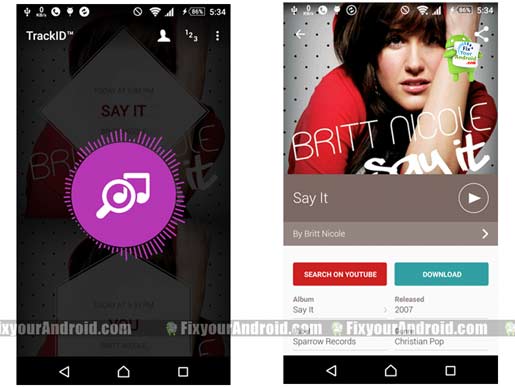
Musix Match as a music player can automatically detect and display the lyrics of the song playing on any music player on your device.
2. Sound Hound
Sound Hound is just another popular reverse music search app for Android iOS and Windows phones as well. Sound Hound has a huge database of song identifier algorithms. This is a quite smart app that can identify music with poorly-hummed sound. This app can also identify the music by its tune as well.
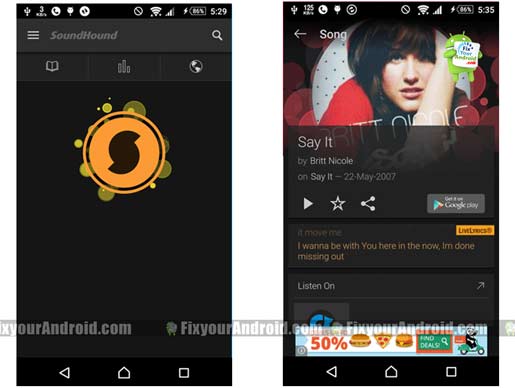
highlights: You can find the songs by simply singing, humming or even whistling. The app also has a web version called Midomi that enables music identification on desktops. Find the complete guide here: How to search for music by humming using Midomi
3. Track ID
Yet another popular app by Gracenote. Track ID is a reverse music search engine App that can identify the music and tune by listening to the sound or music. It can find the lyrics, Album name, Artist name, and other information related to the music or song including the Youtube song link.
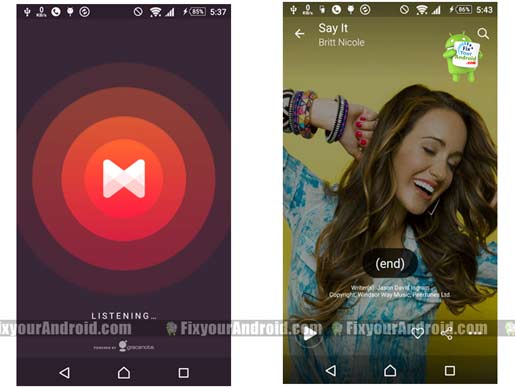
Highlights: Works offline. Unlike other Music recognition apps, TrackID works without live internet. You can capture the song you are listening to and identify it when your internet connection is restored.
Sadly, this app is available for Android only.
4. Shazam
The best app to identify the music and perform the reverse song search. This app has a huge collection and database of music as compared to other apps. In addition, Shazam can identify music in different regional and international languages. It has an estimated collection of more than 20 Billion songs to identify by listening to the humming.

Highlights: The Shazam charts provide an insight into the top 100 songs which can further be filtered by genre, number of times shared and by country.
5. Google Assistant
Last but not least, If you are an Android user then you must be aware of the Voice search engine called Google Assistant. But, do you know that you can also search for the song by humming the song to Google Assistance.
Google Assistance can also act as a song identifier. Just press the microphone button or simply say “OK Google” while the phone is idle. This will activate the voice search engine of your Android device.
Now, Sing or hum the song you want Google Assistance to identify for you. This will return a search result containing all the information available on the internet.
Like other apps, Google Assitant has no limit for songs and language. You can use this service to search for music and tune as well.
Used Phares to Reverse Song Search Using Google.
In order to perform a Reverse song search on Google assistance, you can kip the traditional methods to use the voice search for a song. Instated you can use the following phrases to search for song details using Google Voice.
- What is this song?
- What song is this?
- What’s this song?
- Recognize this song
Almost any variation of “What song is this?” is a recognizable command, so if one doesn’t work, try another!
Conclusion:
These are the apps you can use to look for music information by humming and searching. Some of the apps are quite powerful to recognize the music by listening to only 10 seconds of the music. No matter which part of the song you remember, these apps can help you to find the song on the internet in any language or genre. Don’t forget to check our APP section for other useful apps for Android.
READ ALSO:
