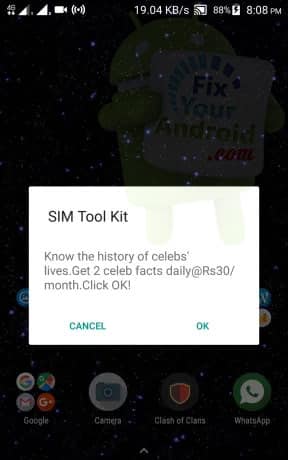SIM Toolkit App application toolkit of GSM system that enables your sim card to initiate action that is useful to perform various value-added services. You might have noticed a tiny application on your Android device called sim Toolkit. This article explains about sim toolkit app on Android, its uses, and the significance of sim toolkit application.

What is the SIM Toolkit app?
SIM Application Toolkit (STK) is a system app for managing the services provided by Service providers. The operator may provide some basic services, subscriptions other value-added services.
The STK communicates with the server using basic USSD or SMS. So, you may incur SMS costs as per your operator tariff.
The app is installed with the package name com.android.stk on your Android phone and every carrier provider have their own version of SIMToolKit App with simple to advanced options.
Read Also: Difference between MMI, USSD and SS codes
Other Info about SIM Toolkit App
Name: SIM ToolKit App
Package: com.android.stk
Developer: Carrier provider
What does the SIM Toolkit app do?
SIM Toolkit app is usually a carrier app that is used for value-added services provided by carrier providers. Daily horoscopes, call-back tunes, and Sports updates are a few examples of value-added services.
You can find these Value-added services by going to SIM Toolkit App on your Android and subscribing to the service you want to opt in.
These subscriptions are usually chargeable and delivered to customers via text SMS on regular basis or as per the subscription.
Where is my SIM Toolkit app?
The SIM ToolKit app usually gets auto-installed once you insert a SIM card into your smartphone. You can find it on the Android app screen or by navigating to Settings>apps.
The app may have a different name that depends on the courier service you are using for example smartphone using a Vodafone SIM card may have the app named Vodafone Live! and for Verizon, it is called Varizon live! and so on.
Read Also: How to Identify Sim Card Carrier on my Phone?
How to install SIM toolkit app?
In most cases, you are not required to install the app manually as it gets installed automatically once you insert and activate the SIM card in your Android.
But still, You can download the SIM ToolKit app from play store.
How to remove SIM toolkit app?
It is not possible to disable or remove the SIM toolkit app from Android without rooting the device. However, on the latest version of Android OS it is possible to remove it easily.
If your Andriod is running on OS 9 or earlier, you will require ADB access to remove the SIM toolkit app.
Here we shall explain the methods to remove SIM toolkit app for all android versions.
Remove SIM toolkit app on Android 10 and later version:
- Open settings on Android.
- Go to App drawer.
- Tap on SIM toolkit app.
- Now tap on uninstall to remove SIM toolkit app.
- exit and restart the device.
This method will uninstall SIM toolkit app from Android phones running on android 10 and later. But, for smartphones running on 9 and earlier you need a different method(ADB). Here is how to do it.
Uninstall SIM toolkit app on Android 9 and earlier version
- Connect Your Phone to PC Using Data Cable.
- Turn on USB Debugging
- Setup ADB Connection
- Type the following lines
adb shell - Hit Enter and type again this
pm uninstall -k --user 0 com.android.stkor
pm uninstall -k --user 0 com.android.stk2
This will uninstall the SIM toolkit app completely.
Do I Need SIM toolkit app?
SIM toolkit app is not spam but it can help you to subscribe to some value-added services as explained above in the article. But, this is quite old school to get an SMS-based service. Still, it depends on the user’s preference.
SIM toolkit app is not a required or essential service or app or run Android OS. So, if you don’t; find it useful, then yes you can remove it without doubting the malfunction of a smartphone.
FAQ
What is a SIM Toolkit on Android?
The SIM Toolkit essentially allows the SIM on your phone to initiate and relay commands between your phone and the network.
can I disable SIM Toolkit?
On an Android device, navigate to the settings menu and then to the Mobile Data tab to enable the SIM Toolkit. Select SIM Toolkit from the drop-down menu. SIM Tools can be found in the Settings menu or the SIM & Network Settings on Android.
What feature does the SIM Toolkit offer?
SIM Application Toolkit (STK) is a trendy GSM machine that permits the subscriber identification module (SIM card) to provoke moves that may be used for diverse value-introduced services.
What happens if I clear SIM Toolkit data?
If you clear the storage of SIM Toolkit, you erase whatever that turned into saved there. Most current telephones do not keep whatever at the SIM, so clearing the SIM Toolkit will in all likelihood eliminate records associated with horoscopes, song videos, chat, etc.
Conclusion:
SIM toolkit app is a carrier app that is used for value-added services provided by carrier providers. The app is usually auto-installed once the SIM card is installed on an Android phone. The basic use of this SIM toolkit app is to get subscriptions for value-added services provided by carrier providers. The app can also be installed manually from the Play store also. Remove SIM toolkit app won’t hurt the health of your Android and it is easy to remove it from your Android smartphone. Don’t forget to check our ABOUT section for other information guides for Android.
WHAT TO READ NEXT?