Open Mobile Alliance Client Provisioning.
OMA Client is a standard mode of operation that allows mobile carriers to provide network configurations to consumers in the form of customized SMS messages. Know more about OMA Client Provisioning. What is it? Is it safe? How to handle the OMA client Provisioning notification poping frequently? Let’s find the answers.
What is OMA Client?
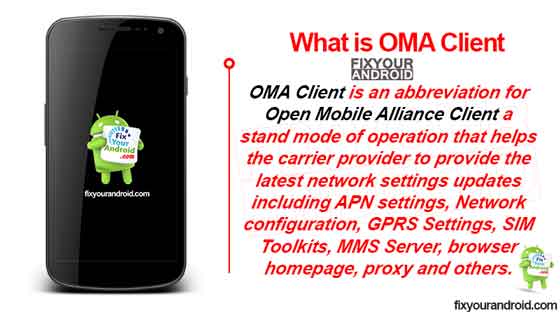
OMA Client is an abbreviation for Open Mobile Alliance Client a standard mode of operation that helps the carrier provider to provide the latest network settings updates including APN settings, Network configuration, GPRS Settings, SIM Toolkits, MMS Server, browser homepage, proxy and others.
These settings are usually sent via a standard SMS method containing all the essential settings and configurations at the time of the first confirmation of the SIM card on the device.
Users are required to save the received configuration settings on the device in order to make mobile data work and receive the proper network reception.
Read Also:
How to configure and Access Voicemail on Android
What is OMA Client Provisioning?
OMA Client Provisioning is a system-level application that serves as an interface between your phone and your wireless carrier network.
It is a standard mode of operation used by the network carrier provider to send the network configuration settings to the device while setting up the new SIM card.
These settings are essential to use the SIM card for making calls, using the internet, and performing other carrier-related tasks like sending SMS and configuring the proper network etc.
Every time you set a SIM card to a new phone the OMA Client Provisioning comes in the action and sends an SMS containing the configuration settings.
OMA Client Provisioning messages are received by the end-user whenever a new device is linked to a mobile operator’s network or if the operating business makes changes to its internal systems that require updates to be made on the user’s mobile network as well as the user’s mobile network.
Is OMA Client Provisioning safe?
OMA Client Provisioning is accountable to send the network-related configuration to the device in form of SMS. This SMS is also preferred as the configuration SMS by OMA Client Provisioning.
OMA Client Provisioning is completely safe is doesn’t harm the operation of the device. The OMA Client Provisioning SMS notification you receive on your device is nothing but configuration settings that is triggered by the network provider themselves.
However, an OMA Client Provisioning notice on your device may be a hoax. Users have reported OMACP app containing the virus and getting fake OMA Client Provisioning Message that which we shall discuss later in the article.
What is a fake OMA Client Provisioning Message?
Network operators use OMA Client Provisioning Message to send networking sending to the device. Sadly, research conducted by the Check Point Software Technologies, revealed that the OMA Client allows anyone to send the provisional message to the device and this can often be misunderstood as network messages.
All this can be achieved by using a GSM modem which is really a threat to security.
Interacting with aOMA Client Provisioning Message may make your android vulnerable to possible hacking attacks and you may end up compromising your data and privacy of the device. This is also referred as OMACP virus.
This virus is quite similar to a phishing attack that allows an attacker to remotely access your accounts and login credentials on the device.
The configuration can include an internet proxy controlled by the attackers, which forces all internet traffic generated by the user to be routed through the proxy instead of the attackers’ server.
So, it is advised to be alert while interacting with OMA Client Provisioning Message when received.
I am Receiving OMA Client Provisioning Message, what should you do?
You are not required to open the OMA Client Provisioning Message if doubtful. These settings are easy to configure and mostly get configured automatically on modern smartphones.
Secondly, you can also request the original configuration message by sending a text message request or use USSD to obtain the network configurations.
In mobile networks, operators can prevent the delivery of OMA CP messages that do not originate from their own equipment from reaching the network.
To protect your device from phishing attacks by OMACP virus, it is suggested to avoid opening such OMA Client Provisioning Message notifications.
How to delete an OMA Client Provisioning Message?
Follow the steps to delete the OMA Client Provisioning Message on Android phone.
- Go to settings.
- Open Apps & Notifications.
- Select Show system on the top upper corner kebab menu.
- Select OMA Client Provisioning from the drop-down menu.
- Press “Force stop” and confirm, then touch on Storage and “Clear data”
This will help you to get rid of OMA client new provisioning message on the device.
How to disable Provisioning Message by OMA Client?
Usually, the Provisioning Message by OMA Client is triggered only once while sitting up the new device. But, users have reported getting the Provisioning Message by OMA Client frequently. In such, it’s a better idea to disable the notification listed of opening the notification as it may be a phishing attack attempt.
Disabling OMA Client Provisioning Message
On android phones, it is easy to disable the OMA Client Provisioning Message by simply navigating to notification settings and toggling the notification off. Here are the steps you can follow;
- Go to settings on android smartphone.
- Open apps and notifications.
- Tap on three dots on the top right corner to open drop-down menu and select “Show all apps”.
- Now select “Show system settings” by opening the drop-down menu from the top right corner again.
- scroll through the list to find CP Client and tap to open.
- Tap on “Force Stop” to disable the CP Client Provisioning Message and notification.
How to prevent OMA Client Provisioning notifications from popping up?
As a temporary workaround if the two techniques described above to stop provisioning messages from CP Client do not work for you, and your telecom service provider is unable to assist you, there is an option to customize the notifications.
Follow the procedures outlined below to prevent CP Client notifications from becoming a source of irritation
- To enable notifications, go to the Notifications section of the CP Client app window settings.
- Then select General notifications from the drop-down menu.
- Then select Behaviour from the drop-down menu.
- Select Show quietly and Minimize from the pop-up window that appears.
This will not prevent CP Client notifications from being received, but it will prevent them from bugging you.
Final Words:
OMA Client Provisioning is a system-level application that serves as an interface between your phone and your wireless carrier network. It is a standard mode of operation used by the network carrier provider to send the network configuration settings to the device while setting up the new SIM card. Don’t forget to check our ABOUT section for other information guides for Android.
READ NEXT:
