NetworkStack App is a network security app on Android devices that help to securely connect to the internet. It is the pre-installed app on all Android devices installed with a package name com.android.networkstack.inprocess.
Know more about NetworkStack App on android. What is it used for? How NetworkStack App can benefit you being an Android user.
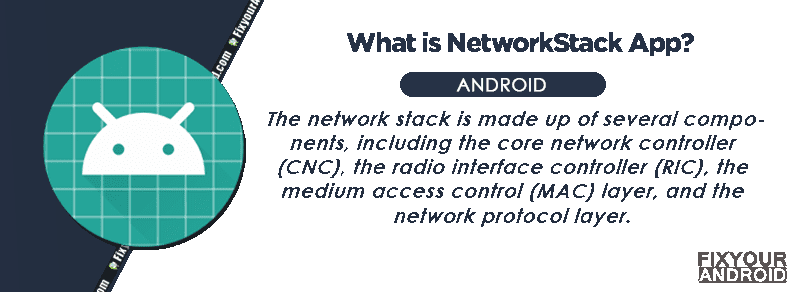
What is NetworkStack?
NetworkStack on Android is a network protocol that ensures the sending and receiving the request over the Internet. It’s a system to issue network requests and replies to network responses in a standardized way.
How does network stack work?
The protocol stack or network stack is a set of rules for communication between connected devices either by internet or intranet. It’s like a toolbox with different tools (protocols) for sending and receiving data.
The suite is the definition of these rules, and the stack is the actual software that implements them.
These terms are sometimes used interchangeably, but the suite refers to the protocols themselves, while the stack is the software that makes them work.
What is NetworkStack App?
Android devices have a dedicated app for handling the network stack operation called Network Stack app developed by Android Inc.
It comprises several components including the core network controller (CNC), the radio interface controller (RIC), the medium access control (MAC) layer, and the network protocol layer.
- Name: NetworkStack App
- Package Name: com.android.networkstack.inprocess
- Developer: Android Inc.
components
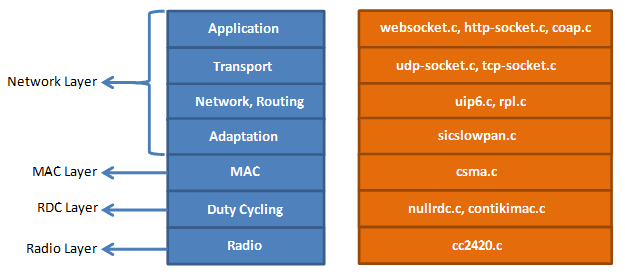
- CNC(Core Network Controller): The CNC runs on the top of Android OS that manages the network activities like socket management and registration on the network carriers on the device.
- RIC(Radio Interface Controller): RIC interfaces with cellular networks and handles ANT radio(ANT Hal And ANT Radio Service) communication tasks.
- MAC(medium access control): It contains packet data traffic and provides security for device communications.
Find MAC Address on Android Mobile And Tablet
Android MAC Spoofing:Change MAC Address on Android
How Does NetworkStack Work On Android?
The network stack in Android, similar to the app stack, is responsible for interacting with networks and facilitating communication between devices within a network.
It performs tasks such as forwarding packets, managing access to the web, and handling data packets.
Clean Cache Partition to Increase Android Performance
What is NetworkStack App Used For?
Android’s network stack is modular, giving developers the flexibility to select the specific modules they require to build the desired network functionality.
It is built on top of the reliable Linux kernel, and designed to be lightweight and efficient, contributing to improved battery life and overall performance.
What Are The Benefits of Network Stack?
Android has two main parts: the user interface layer and the Linux kernel. The user interface layer is like the part of the software that you see and interact with on your device. It allows other developers to create their own apps that can run on Android devices.
The Linux kernel is like the brain of Android. It provides important services like networking, file systems, and process management. It helps Android devices communicate with each other over a network.
The network stack in Android consists of various components that work collaboratively to enable devices to connect to the internet and communicate with other devices on a local network.
Intermediate Modes of Network Stack
There are several methods Android phones are connected to the internet. Direct mode, Proxy connection and others. The three major primary network stack modes are direct connection, proxy connection, and Wi-Fi Direct.
The direct network mode is used for basic tasks like browsing the web and downloading content.
In this direct mode, the device is connected to the internet through its built-in network interface like carrier internet.
A proxy connection mode on Android devices enables them to access the internet through a third-party service.
Proxies are often used to safeguard privacy by allowing individuals or companies to avoid being tracked by their Internet Service Provider (ISP) and website providers.
This means that the actual device’s IP address is masked by the proxy, providing an extra layer of anonymity and protection for online activities.
What is kernel network stack?
The network stack in Android’s kernel is a major component that is referred to as a “stack” because it comprises of multiple protocols, each building upon a lower-level protocol.
This hierarchical arrangement is defined by models like the OSI model or TCP/IP stack, which outline the structure of protocols used for network communication in Android.
What is Kernel Version on Android? Different Android Kernel Versions
How To Fix NetworkStack Android App Errors?
Force Restart Android:
A simple force restart can fix the common issues on Android including the network stack error as well. Simply press the power button to open shut down menu. Tap and hold on to the power off option till your Android turn off.
Clear Cache Partition:
Clearing the cache partition on Android allows the OS to remove the temporarily stored data on the cache and force the app to recreate it. This can be helpful to solve the NetworkStack Android App Errors.
Try Selecting Network Manually:
You can also use a different network or select network manually on the device if the problem persists.
What is Captive Portal Login?
Captive portal login. A preinstalled process package to perform the authentication process for open or free wi-fi networks. The app is installed under the package name com.android.captiveportallogin.
What is App Stack?
Appstack refers to a group of apps that work together to achieve a common goal. This app group might have different functions as compared to others, but they work together to help one another to achieve a specific purpose.
Final Words:
Android devices have a special app developed by Android Inc. called the Network Stack app, which is responsible for managing network operations. This app consists of several components, including the core network controller (CNC), the radio interface controller (RIC), the medium access control (MAC) layer, and the network protocol layer.
These components work together to handle different aspects of network communication in Android devices.
