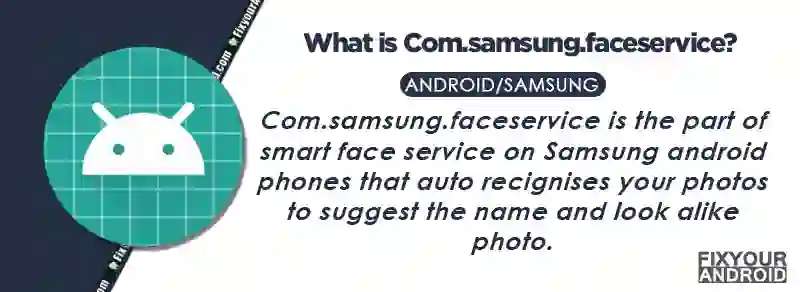Com.samsung.faceservice is the package name for a pre-installed service app FaceService on Samsung Android phones for recognizing. This is a facial recognization system used by Samsung on their smartphone.
Know more about FaceService on Samsung Android phones. What is Com.samsung.faceservice? What is it used for? What permission do Com.samsung.faceservice have on your Samsung android? And finally, how to resolve common issues caused by the Com.samsung.faceservice app on Samsung. Let’s find the answers.
What is com.samsung.faceservice?
Com.samsung.faceservice is a pre-installed service app on Android used as a facial recognization system on Samsung Android phones. This is the package name for the native service app SamsungFace.
- Name: FaceService
- Name: Com.samsung.faceservice
- Developer: Samsung Electronics Co., Ltd.
The application is developed by Samsung for Samsung Android phones to recognize the faces in a photo.
Best Facial Recognition Search Engines, Image Web Search Tools For Mobile and PC
What is com.samsung.faceservice Used For?
Modern Samsung Android phones have a built-in Facial recognition system that is used to unlock the device by recognizing faces.
The primary use of com.samsung.faceservice on Samsung phones is to unlock the device by recognizing the face.
Also, the app uses advanced AI facial recognition technology where it suggests that there is a face in the photo, it suggests the ‘people’ tag.
You can go ahead and name them. The FaceService app will recognize people who look alike and ask you to confirm the suggestions and group them in the same category.
What is scameraxservice app on Android? Is it Safe?
What Permissions com.samsung.faceservice Uses?
The com.samsung.faceservice needs some primary permission to use the resources on the device. Besides, run in background and location, com.samsung.faceservice need the following permission on the device;
- Media and Photos
- Device Permissions
- Storage Permission
- Override Battery optimizations
- etc
What is VoLTE Icon on Samsung? How to Activate VoLTE on Samsung?
Faceservice Has Stopped Working Error Message?-Reasons
Samsung phones have several service apps like MDE Service for handling the media playback tasks on the device, Telephony Service to handle call-related tasks and others.
Sometimes the anomaly with the manifest file of APK or a corrupt cache can cause the apps like Faceservice(com.samsung.faceservice) to halt and show the error pop-up message.
Here are some primary reasons that cause the com.samsung.faceservice to show an error message ‘Unfortunately Faceservice has stopped‘ or the ‘Faceservice has stopped working‘ are the two notifications that can appear when the Faceservice Samsung Android app stops working.
- Corrupt Cache: A cache on Android stores the temporary data created by applications on the device(read here: What is cache data on android?). Over time, the cache data created by the app gets pilled up, overloaded or corrupted.
And this can cause the system to malfunction and show the error messages. - Firmware issues: The firmware on your Samsung phone can also cause the app to keep crashing and stop working.
An outdated firmware or incorrect OTA update can also be a primary reason for the Faceservice to show an error. - Error with Faceservice App: sometimes, the Faceservice app may have its own internal issues that corrupt the app and cause the error message to appear.
Fixing ‘Faceservice Has Stopped Working’ Error
You can fix the com.Samsung.faceservice has stopped error messages on Samsung Android phones using any of the following methods;
Clear Cache
The easiest method to solve the com.Samsung.faceservice has stopped error is to clear the cache.
- Open settings on Andriod
- Tap on Apps to open app drawer
- Open the options menu(3 dots at top right corner) and select “Show System Apps”
- Find com.samsung.faceservice and tap to open
- Here tap on “Clear Cache”
- Restart the device.
Hard Reset Android
A hard reset will delete all data on your Android and reset the device to factory mode. This can help you to resolve the com.Samsung.faceservice error. Follow the steps to hard reset Android;
- Turn off Android.
- Press and Hold power+volume down Button together.
- Release the power button once you see the Logo on screen.
- This will boot Android in Recovery mode.
- Here use volume up/down key to navigate the menu.
- Navigate to “wipe data/factory reset” and press the power button to select.
- This will initiate the process to hard reset Android phone or Tabet. Wait for the Android to boot.
What is com.samsung.inputeventapp?
Disable Faceservice Using Package Disabler Pro
The package disabler pro allows the device to disable an app, especially the preinstalled system apps that cannot be disabled using the same procedure for third-party apps such as com sec android daemonapp.
It requires that the user gains root access, probably by reading the Android rooting guide and if the process becomes successful, proceed as follows;
- Download and install Package Disabler Pro.
- Open the app and search for Faceservice.
- Open and confirm the action by clicking ‘yes’ on the disabling app prompt.
How To Uninstall System Apps On Android (With and Without Root)
Final Words:
The com.samsung.faceservice Android app allows users to create photo albums with similar faces using the phone’s face recognition technology and unlock the device.
However, users may encounter error messages such as “Unfortunately Faceservice has stopped” or “Faceservice has stopped working.” This can be caused by issues with the cache, firmware, or the app itself.
Several methods can be used to fix the error, including flashing the stock firmware, using the Package Disabler Pro to disable Faceservice, or using the Root Explorer to permanently delete the app.
While the last method will remove the app and its data permanently, it will also prevent users from creating tags and grouping people with similar features.
WHAT TO READ NEXT?
- How to Reveal Saved WiFi Password on Android?
- How to Forward Text Messages On Your Android?
- How To Forward A Voicemail?
- How To Track A Restricted Phone Number?
- 3 Methods to Send Text to Multiple Contacts on Android
- 11 Best Free Spyware Detection Apps For Android
- Remove Yourself From a Group Text on Android
- What is OEM Unlocking in Android? How to enable it?