What is com.samsung.android.app.cocktailbarservice on Samsung Android phone? Is it a virus or malware? Well, Samsung phones are well known for Blotware, even Galaxy 23 has some unwanted bloatware pre-installed on the device.
Here is the complete guide to another system app com.samsung.android.app.cocktailbarservice on your Samsung phone. Know more about it. What is it? What is the app used for? Is com.samsung.android.app.cocktailbarservice safe for your data on the device? Let’s find the answers.
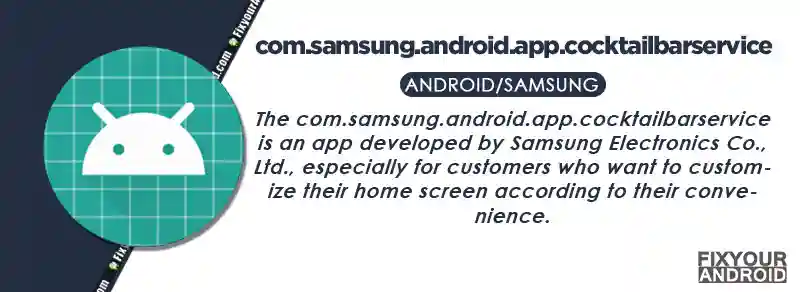
What is com.samsung.android.app.cocktailbarservice?
Com.samsung.android.app.cocktailbarservice is a pre-installed system application developed by Samsung Electronics Co., Ltd. for its Samsung devices.
This app is part of the Good Lock suite of applications that offers various customization options to Samsung device users.
- Name: Cocktail Bar Service
- Package: com.samsung.android.app.cocktailbarservice
- Developer: Samsung Electronics Co., Ltd.
Purpose of “com.samsung.android.app.cocktailbarservice”?
The primary function of the cocktail bar service is to display interactive widgets on the lock screen of Samsung devices.
These widgets provide quick access to frequently used apps, contacts, and other essential information without the need to unlock the device.
The cocktail bar service operates as a background service, running continuously on Samsung devices, even when the screen is turned off.
This ensures that the widgets are always up-to-date, and users have access to the most current information without the need to unlock their device.
This feature is particularly useful for busy individuals who need to stay up-to-date with their appointments, tasks, and other activities.
com.samsung.android.app.cocktailbarservice is a service that allows users to customize and manage their “Cocktail Bar,” a feature on some Samsung devices that allows users to access frequently used apps, widgets, and other shortcuts.
Is com.samsung.android.app.cocktailbarservice available on all Samsung devices?
No, the app is developed by Samsung for Samsung devices only. However, you can find another app on Android devices with similar features.
Is Com.samsung.android.app.cocktailbarservice Safe?
As with any app or service, the safety and security of “com.samsung.android.app.cocktailbarservice” depend on the specific implementation and your use of it.
However, Samsung is a reputable company and generally takes measures to ensure the safety and security of their apps and services.
What Are the Advantages of the Cocktailbarservice Android App?
The Cocktailbarservice Android App, developed by Samsung Electronics Co., Ltd., is a system app that offers several advantages to Samsung device users. Some of the key advantages of this app are:
Customization:
The Cocktailbarservice app is a part of the Good Lock suite of apps offered by Samsung, which allows users to customize the look and feel of their devices.
With this app, users can customize the widgets that are displayed on their lock screen, allowing them to access their favorite apps and services quickly and easily.
Efficiency:
The app runs in the background, constantly collecting information and data entered by the user. This ensures that the device’s processor has all the necessary information to perform tasks efficiently, making the overall user experience smoother.
Accessibility:
The Cocktailbarservice app is designed to be easily accessible, even when the device’s screen is turned off. This makes it easy for users to check important information, such as the time or weather, without having to unlock their Samsung device.
Enhanced user experience:
The app enhances the overall user experience by providing quick access to important information and services.
It also helps users to navigate their device more easily, making it a popular choice among Samsung users.
How to remove system app without root?
Can I customize the apps and widgets displayed in the Cocktail Bar feature?
You can customize the apps, widgets, and other shortcuts displayed in the Cocktail Bar feature.
To do so, tap and hold an empty space on the Cocktail Bar to enter customization mode, then drag and drop the desired apps, widgets, or shortcuts onto the Cocktail Bar.
How can I customize my app panels using com.samsung.android.app.cocktailbarservice?
By using com.samsung.android.app.cocktailbarservice, you can easily customize your app panels on your Samsung device’s lock screen and make it more personalized to your preferences.
Customization options in com.samsung.android.app.cocktailbarservice
You will need to install the Good Lock app suite on your Samsung to use the customization option in Cocktail Bar.
Once installed, follow the steps for customization;
- Open the app: Once you have installed Good Lock, open the app and navigate to the ‘Lock screen’ section.
- Customize the app panels: Here, you will find various options for customizing your lock screen, including the app panels. You can choose which apps you want to display on the panels, rearrange their order, and even change the size of the panels.
- Preview the changes: After you have made the desired changes, you can preview how the lock screen will look with the new app panels.
- Save and apply the changes: If you are satisfied with the changes, save them and apply them to your lock screen.
What Permissions Does the Cocktail Bar Service Have?
The cocktail bar service is a system app, which means it has elevated privileges and can perform tasks that are not available to regular apps.
For instance, the app can read and write system settings, access system resources, and communicate with other system apps.
This enables the cocktail bar service to provide seamless integration with other Samsung apps, including the camera, calendar, and messaging apps.
Should I Remove Com Samsung Android App Cocktailbarservice?
if you do use the Cocktail Bar feature and find it useful for accessing frequently used apps, widgets, and other shortcuts, then there is no reason to remove “com.samsung.android.app.cocktailbarservice” from your device.
It is not possible to uninstall Cocktail Bar Service from Samsung as it’s one of the essential system apps.
Removing the service app may also cause errors or instability in other system apps or services that rely on it.
Can I disable “com.samsung.android.app.cocktailbarservice” on my Samsung device?
Yes, you can disable the Cocktail Bar feature on your Samsung device, which will disable the “com.samsung.android.app.cocktailbarservice” service.
To do so, go to your device’s settings and look for the “Cocktail Bar” option. From there, you can turn off the feature.
Can I change the appearance or layout of the Cocktail Bar feature?
Yes, you can change the appearance and layout of the Cocktail Bar feature by entering customization mode and adjusting the settings for the Cocktail Bar, such as its transparency, size, and position on the screen.
What is Com Samsung Android Honeyboard?
com.Samsung.android.Honeyboard is the package name for the Samsung honey board( a new keyboard).
The function of this component involves collecting all the inputted data or keystrokes and transmitting the information to the device’s processor, enabling it to execute its intended task seamlessly.
How To Remove Hidden Keylogger From Android
What is Samsung dialer?
The Samsung dialer is an app that comes pre-installed on many Samsung smartphones and allows users to make phone calls.
It is essentially a phone application that provides a graphical user interface (GUI) for dialing phone numbers, accessing contacts, and managing calls.
Final Words:
The com.samsung.android.app.cocktailbarservice is a system app developed by Samsung Electronics Co. as a part of the Samsung’s Good Lock suite of apps.
The app is responsible for displaying widgets on the lock screen of Samsung devices, making it easy for users to access important information without unlocking their devices.
It is highly customizable, enhances user experience and accessibility, and enables multitasking by allowing users to interact with widgets.
The app is designed to be battery-efficient, which means that it doesn’t drain the battery unnecessarily and doesn’t cause any performance issues on the device.
RELATED
- com.Samsung.android.app.telephonyui
- com.samsung.android.mdx.quickboard
- Com.samsung.android.smartmirroring
- com.samsung.android.fmm
- com.samsung.android.app.watchmanagerstub
- com.samsung.android.spdclient
- com.samsung.android.tapack.authfw
- com.samsung.android.app.spage
- Com.Samsung.Android.Da.Daagent
- Com.samsung.android.mdm
