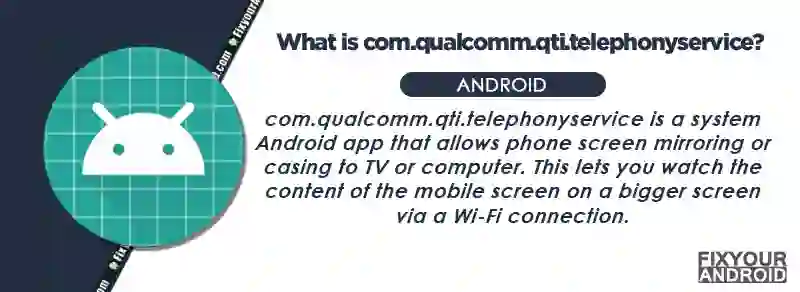com.qualcomm.qti.telephonyservice on android phones running on Qualcomm processors. It’s the package name for the native app Qualcomm Telephony Service.
Know more about Qualcomm Telephony Service on android. What is it? What is com.qualcomm.qti.telephonyservice used for? Is it essential for the device? Can you remove it? Let’s find the answers.
What is com.qualcomm.qti.telephonyservice?
com.qualcomm.qti.telephonyservice is the package name for native service app Qualcomm Telephony Service on Android. This pre-installed service app allows one to manage phone’s communication settings and features.
- Name: Qualcomm Telephony Service
- Package Name: com.qualcomm.qti.telephonyservice
- Developer: N/A
The service app is quite similar to Samsung IncallUI and TelephonUI but without a user interface.
Qualcomm Telephony Service uses the com qualcomm qcrilmsgtunnel(default dialer on Qualcomm chipset devices) that works in the background to ensure the proper function of the app.
What is com.qualcomm.qti.telephonyservice Used for?
The com.qualcomm.qti.telephonyservice on Android enables you to manage your device’s communication settings and features.
It shares similarities with com qualcomm qcrilmsgtunnel and provides you with several options to personalize your phone’s communication experience.
You can modify settings like call forwarding, caller ID, voicemail, and more using Com.Qualcomm.Telephony.
Additionally, the app allows you to block calls or texts from specific contacts and even set up automatic responses to incoming calls.
Is Qualcomm Telephony Service Essential for Android?
Qualcomm Telephony Service is one of the essential services on Android phones running on Qualcomm chipset. There are several other Qualcomm service apps that are pre-installed on Android for several purposes.
Other service apps install Qualcomm Chipset Android
1.) COM Qualcomm eMBMS: eMBMS is a point-to-multipoint interface used for mobile services but designed to improve the efficiency in the delivery of broadcast and multicast services.
The development of a more efficient platform continued leading to the release of 14 in 2017 by 3GPP.
2.) Com.qualcomm.qti.networksetting: This allows the device to use the cellular network on the phone for both SIM cards even if one of the SIM is engaged on another call.
Basically allowing the device to keep all the SIM with the same network type i.e. 4G/LTE for both SIM cards.
3.) Com.qualcomm.atfwd: It is used to mirror your Android screen to your Smart TV on the same wifi network without an internet connection. A function that enables the Android user to mirror the phone screen to a big display like Smart TV.
4.) COM Qualcomm Qti Callenhancement: (versionCode=28, versionName=9) allows unauthorized microphone audio recording via a confused deputy attack. This capability can be accessed by any app co-located on the device.
What Permission Does com.qualcomm.qti.telephonyservice Have on Android?
The com.qualcomm.telephony App needs permission to access your contacts, which means it can see all the contact information on your device.
This is necessary for the app to work properly, but it also means that anyone with access to your contacts can access your device.
The app collects data about your calls and text messages, like how long you talked, who you talked to, and what you said.
This information is shared with third-party service providers, which could use it for marketing purposes or sell it to other companies.
However, it is also used to improve the quality of the service. Even if you uninstall the app, traces of it may still be on your device, such as call and text history.
This is why you should carefully consider the risks and benefits before deciding whether to use the com.qualcomm.telephony App.
Benefits of Com.qualcomm.telephony App
The app uses VoIP technology to route calls over the internet instead of through your carrier’s network. However, this can lead to significant savings, especially if you make many international calls.
Issues With Com Qualcomm Telephony App
Like other apps on Android, Com Qualcomm Telephony App can also run into errors. Errors like frequent app crash, notification error and slower performance of the device are quite common.
Also, users have reported Qualcomm Telephony not working properly with certain carriers like Verizon 4G network.
Thankfully, it is quite easy to fix most of the common errors Com Qualcomm Telephony App using simple methods without rushing to the repair shop.
Fix Com Qualcomm telephony Has Stopped Error
To fix the “Qualcomm telephony has stopped” error on your Android device, there are a few methods you can try.
First, try restarting your device. This simple step can often resolve the issue.
If that doesn’t work, clearing the app’s cache may help. The error could be caused by a corrupted or outdated cache.
Another option is to check for system updates. Sometimes, app errors can be caused by outdated operating systems. Installing the latest system update may solve the issue.
If none of these methods work, you may need to resort to a factory reset of your device. This should be a last resort, as it will erase all data and settings on your device.
What is Qualcomm?
Qualcomm is a software and semiconductor manufacturing American company. The company manufactures software for automobiles, androids, laptops, tabs, Wi-Fi, and many more devices.
What is Qti on my phone?
All the apps developed by Qualcomm for Qualcomm chipset Android devices have the “qti” in the name. The ‘qti’ in the name means “Qualcomm Technologies Inc”.
Final Words:
Com.qualcomm.qti.telephonyservice is a pre-installed service app on Android devices that enables users to manage their phone’s communication settings and features.
It allows users to modify settings like call forwarding, caller ID, voicemail, block calls or texts from specific contacts, and set up automatic responses to incoming calls.
The app uses com.qualcomm.qcrilmsgtunnel in the background to ensure proper functioning.
However, some users have reported issues like frequent app crashes, notification errors, and slower device performance. The app requires access to users’ contacts, and information collected about calls and text messages is shared with third-party service providers.
Qualcomm also manufactures several other pre-installed service apps on Android, each serving different purposes. While it is an important app, users should be aware of potential privacy concerns and issues reported by some users.