cmhprovider is an android app component on android smartphones and tablets accountable to run Highlightplayer and Gallery. It is not a virus nor malware but an important component app package to help Gallery app to preview image and create a thumbnail. Know more about cmhprovider and how to resolve the cmhprovider has stopped error on Android?
What is cmhprovider?
cmhprovider is a system app component on your android device accountable to help Galley and Highlightplayer to run. These apps will simply won’t work without cmhprovider.
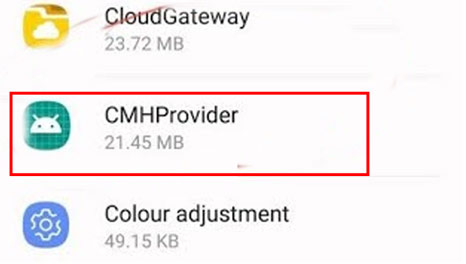
That means it’s an essential part of android system that can cause functional anomaly if removed or disabled. As it is used to run the default apps like Galley and Highlightplayers.
What persmision does cmhprovider have?
The cmhprovider doesn’t require any special permissions to run. In fact, cmhprovider doesn’t require any permission for execution.
You can always verify this by going to phone settings and navigate to app property.
In short, cmhprovider doesn’t need any permission and does not requires any access to the resource on the device.
Is cmhprovider safe?
As we explained above, the cmhprovider is a system app component that helps the Gallery app to execute and doesn’t have access to your device resources. This means it is completely safe to have it on your Android.
Can I Uninstall cmhprovider?
It is not a good idea to uninstall cmhprovider as there are depend apps on Android that won’t work without it. Also, why would you like to uninstall the cmhprovider until it’s not using any resource to causing any error on your phone?
However, users have reported facing the “CMH provider has stopped” error which can easily be fixed by just clearing the cache data of the app.
How to Fix “CMH provider has stopped” Error
As we discussed, users have reported a pop-up “CMH provider has stopped” error on their android phone. In order to fix the error you can simply follow the method;
- Open Settings on your Android
- Go to Apps
- Go to the hamburger menu(tap three verticle lines) and select system apps
- Here find “CMHprovider” and tap to open.
- Tap on Clear cache.
Go back and restart the Android. This will help you to resolve the “CMH provider has stopped” error permanently.
Final Words
This was a precise guide to cmhprovider on Android. The app is completely safe from viruses and malware and can be left untouched without even fearing a hacking attack on Android. Uninstalling the cmhprovider may cause some dependent apps like Galley and Highlightplayer to stop functionality and you may see some error. Don’t forget to check our ABOUT section for other information guides for Android.
OTHER SYSTEM APPS
