carrier hub– have you ever heard of the word? What is carrierhub and what is the main role of this tiny app on your Android smartphone? How to resolve the common carrier hub errors. Is it safe? And can I uninstall carrier hub? let’s dig the answers.
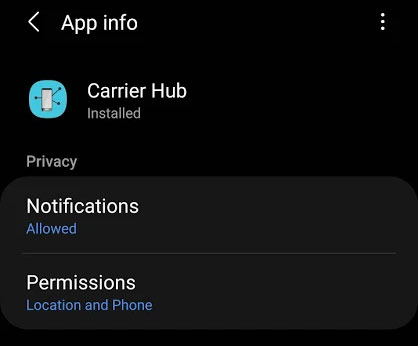
What is carrier hub?
carrier hub is an Android app accountable to run features like voice over Wi-Fi on Android devices operating on Sprint/T-mobiles.
It’s a part of Android firmware that locks the android smartphone to be used with a specific carrier provider. That technology is introduced by Android devices operating on Sprint, T-mobile or Verizon. Each carrier provider has it’s own sim locking system using UICC(Universal Integrated circuit card) and it’s called carrierhub.
RELATED:
Verizon Visual Voicemail: How to Setup and Access- FAQ
How to Fix Mobile Network State Disconnected: Sprint | AT & T | Tmobile
Is Carrierhub required?
As we discussed above carrier hub is an essential app for your Android device that enables voice-over Wi-Fi features with some specific Carrier providers.
So, so if your carrier service lies on the above-mentioned carrier providers, then yes it’s an important part of your Android device and you should never try to remove or uninstall it.
As it doesn’t use enough resources on your Android device to impact the performance or battery life of your smartphone.
Read Also:
What Is AppSelector? Android T-Mobile
What type of permission carrierhub have?
If you are using a mobile device with Sprint, T-mobile or Verizon chances are your smartphone has carrier hub installed on it by default.
Here are the permissions carrier hub main use on your Android phone;
Permissions Carrer Hub May Use
- Phone
- Location
- Physical Activity
The app generally stays undetected on your Android device and doesn’t cause any anomaly with the simple operation of your device.
But users have reported carrier hub app causing some issues like battery draining and high data consumption.
Below is the list of some common issues you might have experienced if your Android has carrier hub installed on your phone.
Issues Caused by Carrier Hub App
High Data Consumption: Has the app keeps running in the background and uses mobile data to fetch the services. Users have reported a high data consumption by carrier hub by the app as compared to other apps on Android.
Battery Draining: people have also reported some battery draining issues caused by carrier hub after installing it on their Android smartphones.
However, there is no clear evidence or report about the battery draining. But still, there are thousands of users reporting the fast battery draining caused by the app.
CPU Usages: Also there are hundreds of users who have reported the performance issues caused by carrier hub.
Users have reported the app using the CPU in the background causing the phone to freeze or lag.
CarrierHub App Not Responding
Crashing of Carrier Hub or app not responding are some few errors users have reported on different forums and discussions on the internet.
You might have noticed her career hub app not responding to pop-up messages while restarting your device. The error however goes away once the device is register to the network.
But if you are still getting the error. Then here is the troubleshoot you can follow to fix the error;
- Go to settings > apps.
- Tap on career hub.
- Tap on Storage > clear cache.
Restart the device and see if the problem is gone. Also try to clear data if you are still getting the same carrier hub has stopped or carrier hub not responding error frequently.
Can I Uninstall career hub?
Carrier hub is pre-installed on some devices and it is not possible to uninstall it completely. But, you can uninstall the app by rooting the device.
However, it is not recommended to uninstall it as it may cause some anomaly. Still, if you are concerned about the issues caused by the app, you may consider disabling it.
How to Disable the Carrier Hub App?
- Go to Settings.
- Tap on Apps.
- Tap on the Ellipsis icon (three vertical dots in the right corner).
- Tap on System Apps.
- Find and tap on the Carrier Hub App.
- Finally, tap on the Disable icon to disable it completely.
How to uninstall carrierhub?
carrier hub is an essential app to make wifi calling on your android devices. So, it is not suggested to attempt to uninstall the app. Still, here are some methods you can use to uninstall the carrier hub completely.
uninstall carrierhub using ADB
- Go to Settings > System > About phone.
- Tap the build number 7 times to activate Developer Options.
- Now open Developer Options; it should be available in your main settings menu.
- Once opened, Turn on USB debugging.
- Download ADB on your PC.
- Extract the ZIP file into a folder.
- After extracting, open that folder.
- Press and hold the shift button and right-click in a blank area.
- Click on “Open Powershell window here.”
- Enter adb devices command.
- Connect your Android device to the PC using a cable.
- Run the command
adb shell pm uninstall --user 0 com. Sprint.ms.smf.services to remove the app. uninstall carrierhub using System App Remover
- Download and install the System App Remover from here.
- Launch the app, search for the Carrier Hub, and check the box next to it.
- Tap on the uninstall button to completely remove the app.
Note: System app remover requires root access of your device; if your device is not rooted, you can follow the guide here to know more.
Final Words
This was a quick guide to the carrier hub app on Android smartphone. Also, Don’t forget to check our ABOUT section for other information guides for Android.
OTHER GUIDES
