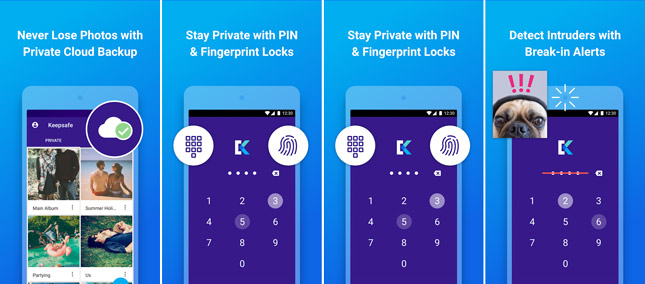Keepsafe secures personal photos and videos by locking them down with PIN protection, fingerprint authentication, and military-grade encryption. It’s the best place for hiding personal pictures and videos. With Keepsafe, you can protect your privacy, secure your photos, and save phone space. Keepsafe provides a secure vault to hide your sensitive data on your Android and Keepsafe private cloud storage to backup your data on a secure private cloud.

We use Smartphones to store images, videos, Documents, login credentials, Banking details and many other important and private data. Nowadays when everybody is sneaking around your mobile phone. How secure your private data is? Can you effort to encounter a data leakage? Of course, most people will not feel comfortable while reading the above lines.
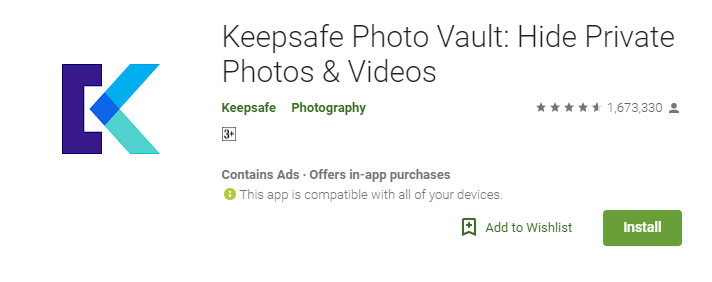
However, most people will say that their data is secure enough that no one can breach my data. No, my dear friends, that’s not true. What so ever, The article is still worth reading. This article is about Keepsafe vault and Keepsafe private cloud storage which, if you like, can use to keep your data secured on your mobile and cloud as well.
What is Keepsafe?
We use the Samsung Cloud, Dropbox, and Google cloud to backup Android data on the cloud. These cloud services claim to provide the most secure cloud service to the user.
Keepsafe is another trusted and secure and private cloud storage service which is way more secure and safe to store your Data, Media, Contacts, etc. Keepsafe also provides a private vault to hide your private data, Images, and videos on your Android mobile.
With a free storage capacity of 5GB-15GB, it allows the user to sync their media and images to the cloud storage which can be retrieved later.
You can lock the vault with the PIN, Fingerprint and other security majors.
How Keepsafe is more secure than other cloud services?
Data kept in the Keepsafe vault are securely locked inside the vault which makes it impossible to access without the user’s consent. You can only access the Keepsafe vault files with the security pin or the fingerprint.
Keepsafe Private cloud is also secured with the PIN and fingerprints to provide the most secure private cloud storage service.
On the other hand, Samsung Cloud and Google cloud are easily accessible to the person who is holding your Android phone. There are tons of other vault apps available on Play store which claim to let you hide your media.
But, most of the media locked by these apps can be accessed by connecting your phone to a PC. But, when you move your media or files to Keepsafe vault or Keepsafe cloud it can only be accessed by the PIN or fingerprint.
What is Keepsafe Cloud and Vault?
Keep safe Vault acts as a secured vault or locker where you can move your gallery files and backup files to hide them from the gallery. The files moved to the vault can only be accessed by the user who knows the exact key combination or the by fingerprint.
While on the other hand, Keepsafe private cloud is useful when you need to backup your Android data on the cloud.
This cloud backup is useful when you are switching your Smartphone. moving the data from an old phone to a new one is really a pain in the butt task, but with Keepsafe Private cloud, you can easily perform the task.
All you need is a decent internet connection to connect your new phone to Keepsafe private cloud. Read here: How to Download data from KeepSafe Private cloud.
It a regular practice to backup your data regularly if you want to keep them safe from theft, phone damage and any other accidents.
Download Keepsafe for Android
How to use Keepsafe Vault and Keepsafe Private Cloud?
Keepsafe Vault is a free vault service you can use to hide and lock all your sensitive data on your Android and iOS. Download the Keepsafe app from the Playstore.
Set the locker type and assign your security measure PIN or fingerprint. Go to your media and tap share to the vault.
Keepsafe Private cloud provides free and premium services, you can choose as per your requirements and the size of the files. A Cloud backup is also useful when you need to free up internal storage space.
A free Keepsafe cloud can backup up to 200 files where with premium cloud service you can keep 5000 files on the cloud. In order to backup your data on Keepsafe Cloud, you need to enable sync in the setting Read here: How to use Keepsafe Vault and Private Cloud on Android.
Final Words:
Keepsafe Vault and Keepsafe Private Cloud is the most useful app everyone should have on their mobile. In this modern era when data is everything, it’s a wise decision to secure your data by setting the boundaries and limits. Keepsafe Private Cloud uses AES-256 encryption method to encrypt your data, the most secured measure used by military services. Don’t forget to check our APP section for other useful apps for Android.