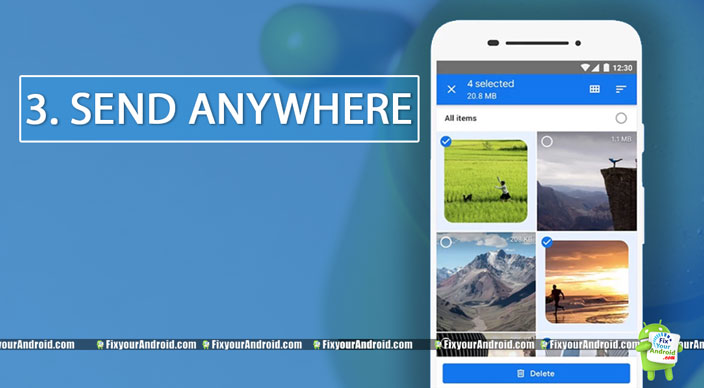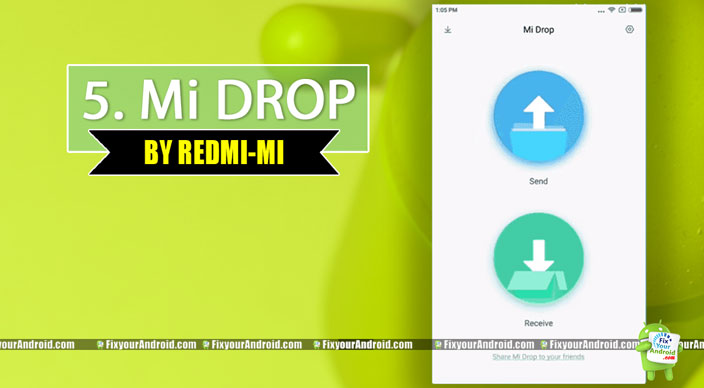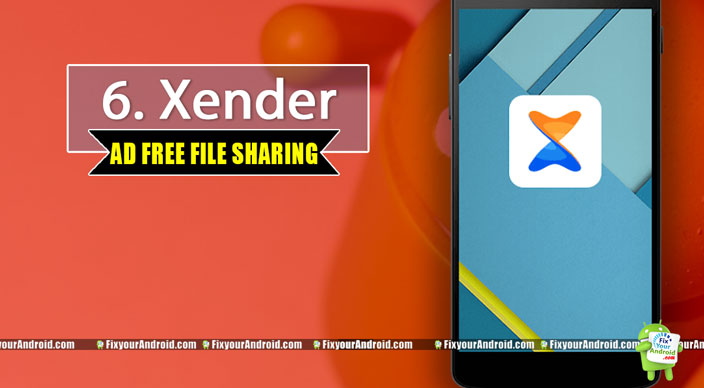File Sharing Apps are quite useful to transfer the files, documents, video and images from Android to Android wirelessly. However, there are several traditional methods to transfer files from Android to Android. But, how about transferring Andoird files wirelessly with the help of WiFi? So, find the list of 5 Best File Sharing Apps to transfer files from Android to Android for free.

File Sharing Apps For Android
File Sharing apps use Android built-in Wifi to transfer files across Android. You can send or receive any file type and size of files across Android devices using a decent Android File transfer app. Here is the list of some best file transfer apps for Android.
- Share it
- Files By Google
- Send Anywhere
- Zapya Files Sharing App
- Mi Drop
5 Best File Sharing Apps For Android
1. Share it
Share it is one of the best File sharing apps for Android. The app allows sharing the app, documents, files, video and Images across Android devices including mobiles and tablets. Ad-free interface and easy to send and receive method makes it easy to use.
Share it is one of the best wifi file transfer app for android quite useful to send and receive a file of any format or sizes like video, images, music, movies, applications and many more.
The app is quite popular among Android users with a huge user base of 1 billion which is really huge. Share it allows you to transfer and share files at a high speed of around 20mb/seconds. This means, you can transfer large files within seconds.
The app is free to use and the few ads served interface is really fascinating for users. Probably the best file-sharing app for Android. In order to share files across Android, you need to have the app on both devices.
Once you have downloaded the app on both devices(the sender and receiver) all you have to do is to select the file you want to share and tap of the Share it app. Next, follow the steps which are quite easy.
A group sharing feature allows the user to send files to a group of Android phones in a single tap. This means you can transfer files to multiple Android phones with a single tap. Share it is probably the only group file-sharing app for Android.
Download Share it:
2. Files By Google
Files By Google (Earlier Files Go) is not only a file sharing app for Android but it also works as a file manager. The app is quite useful to organize, sort list, and delete scrap files from Android devices.
Talking about file transfer, this app is officially designed by Google itself to send and receive any files across Android devices including mobile and tablets.
You can transfer any file ranging from large video files, images, documents, Applications and many more. The interface is quite a user-friendly and an ad-free platform will make you fall in love with this instant files sharing app.
File transferring using Files By Google is hassle-free and you don’t need to have an active internet connection to send or receive the files. The app uses the built-in wifi on Android phone to transfer files across Android devices.
Download the app on both of your devices and you are good to go. You tap and hold on the file you want to share and select the receiver device. And bingo! your file has been transferred.
Files By Google is completely free and available to download from Google Play store.
Download Files By Google
3. Send Anywhere
Send Anywhere is another free file sharing app for Android with easy of files transfer features like other file transfer app in the list. Transfer video, images, documents, applications and other files across Android devices using wifi.
This file transfer app makes it easy to share the apps across all devices including Windows as well. Yes, with Send Anywhere you can also send and receive files from/to windows PC as well. All you need is a Send Anywhere client or FTP for Windows.
This is the most secure method to transfer files from android as the file sent using Send Anywhere is encrypted with encryption (256 bit) which makes sharing the private files secure.
Launched in 2012 the app has a huge number of downloads from Play Store. The app is still free to use and available on play store.
Download Send Anywhere
4. Zapya Files Sharing App
Zapya is another useful file-sharing app for Android that allows you to share individual data and files and groups of files as well.
The other file-sharing apps featured in the lists are good for sharing individual files including video, audio, documents and images. But, with Zapya you can actually share an entire folder to another Android device.
Means, this advance sharing app is useful to send and transfer the entire folder across Android devices.
Zapya uses built-in wifi technology to transfer the file and the action os performed offline without an active internet connection.
In addition, Zapya allows connected users to chat privately with friends while sharing the app. Moreover, you can connect up to four devices simultaneously and instantly share a file with a group of friends.
The app works with standard QR code scan technology which makes it easy to connect the device together without pairing and other restrictions. You open the app, scan the QR code and boom! the devices are connected.
Once connected you are good to share the files or a folder containing multiple files.
Zapya is a cross-platform app that is available for ios, MAC, Windows PC as well.
This means the app can be also used to transfer files from other PC as well. Zapya Go, Zapya Webshare is the other variant of the app used for Windows PC
Download Zapya for Android
5. Mi Drop
Mi Drop is the official file-sharing app for Mi Android phones. Developed and designed by Mi, this file-sharing app is available for mi Users only. This is a pre-installed app for Mi phones.
However, Mi Drop is a decent file transfer app for Android but in order to use it, you need to have a mi account.
The big advantage of having a free mi account that it comes with a cloud backup that enables you to transfer your files on the cloud. You can download your files from the cloud by signing in with mi account.
In addition, the app has also an offline sharing protocol that uses android built-in wifi to share app, files, documents, and audio files across mi Android mobile phones.
This was the list of best free file-sharing apps for Android. All the apps featured here are free to install and use. But wait, how about some bonus name? Who doesn’t loves extras? So, below is my favorite file transfer tools for Andoird I personally suggest using.
Best File Sharing Apps For Android-Bonus
1. Xender
Xender is one of the best file-sharing app for Android ever. Multi-device support, Instant file sharing, instant app update, easy to connect using QR code scan method any many other features makes Xender my favorite app to transfer files across Android devices.
Xender is probably equipped with almost all features a decent file-sharing app should have. Offline file transfer app which let you share app, files, documents, video, images audio and almost any files from Android to Android.
Ad-free interface and easy to connect Xender is enabled to detect the apps installed on the other connected devices and let you know if the latest version of the ap is available to update.
Download Xender for Android
File Sharing Apps For Android-Final Words:
This was the list of best free files sharing app for Android. A decent file sharing app should be ad free and easy to connect. However, there are several other file transfer apps available on the play store. The apps listed here are ad-free and quite user-friendly. Do let us know about your favorite Android sharing app in the comment below. Also, don’t forget to check our APP section for other useful apps for Android.
OTHER APPS: