What is cached data and how to clear cache data on Android? What is the significance of clearing cached data and how does emptying the trash on Android can help you to boost the speed and increase the memory on an Android device. Learn a lot about the cached data on Android and other devices.
What is Cached Data?
Cached data is temporary data store on Android internal storage by the apps used frequently and recently.
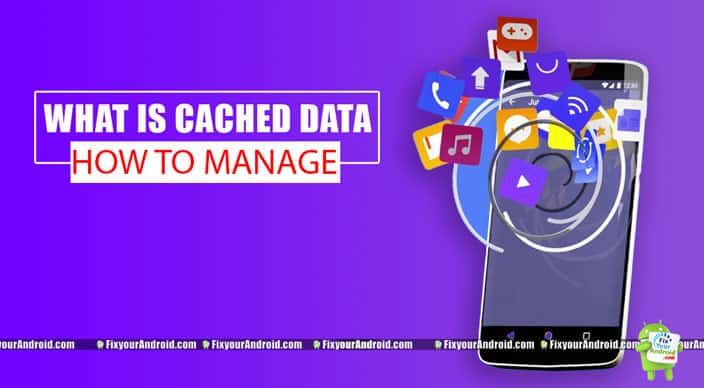
The cache data stores all the information’s about the app or the page visited on the device. This cached data is used to store this information to open the app or page faster next time when the user visits the app or webpage on Android devices.
Types of Cached Data

There are two types of cache data installed or created on Android devices.
- Cache partition: This cached data stored on cache partition is used to store all the cache created by the Android OS itself. This partition is used to store chaced data from Android OS itself to store common settings and other temporary data to run the Android devices smoothly.
- Cache storage: This cache data is created by the app installed on the Android device. The cache data stored by the app always depends on the size and features of the app.
Significance of Cached data?
The only purpose of creating or storing cache data by the app or OS on Android is to boost the loading speed of the apps on the device.
Once the user accesses the app on Android, all the details about the app like interface, graphics, app settings are stored on the cache partition of Android.
This makes the app remember the user’s settings and configuration of the app. Helping the app to load faster and smoother.
This temporary memory is replaced every time when you change the setting on the app.
How much Space Does Cached Data Acquire?
The memory distribution for the cache partition of the app and OS is not specified on Android. This means, there is no maximum or minimum cache data allocated to the specific apps.
But still, the space occupied by the cache data of an app completely depends on the interface, function, settings, credentials and other functions of the App on Android.
A calculator will always occupy lesser cache space as compared to the Gmail app.
How to Clear Cache?
Clearing cached data involves clearing the cache memory of the app and the phone itself. This is the first step of emptying the trash on android.
There are several apps on the Android device. Some are pre-installed also known as Bloatware other are user installed.
But, the process and settings to clear Cache data are quite identical on all Android phones and devices. Follow the steps below to clear the cache data and cache partition on Android.
RELATED: How to Wipe Cache Partition Galaxy S6
1. How To Clear Cached data of App on Android
This method is quite identical to clear cached data of an app on all Android devices. Follow the steps below:
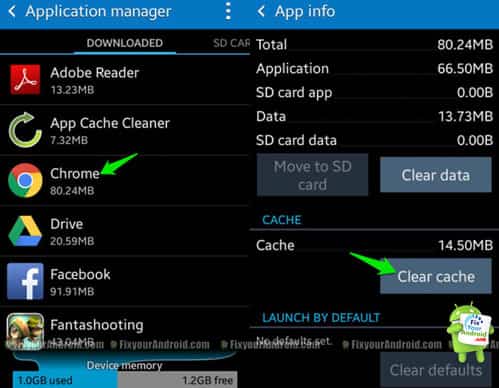
- Open setting and go to App drawer on Android.
- Tap on the app from the list you wish to clear the cached data of.
- Once opened, tap on Storage.
- Here tap on Cache data.
- Tap on ok/confirm to clear the cached data stored by the app.
YOU MAY LIKE: How to Clear Facebook Cache on Android to Remove Junk Cookies
2. How To Clear Cached Partition on Android
Clearing a cache partition on an Android device is all most ideal on all Android devices including mobile and tablet. Follow the steps below to clear the cache partition on Android.
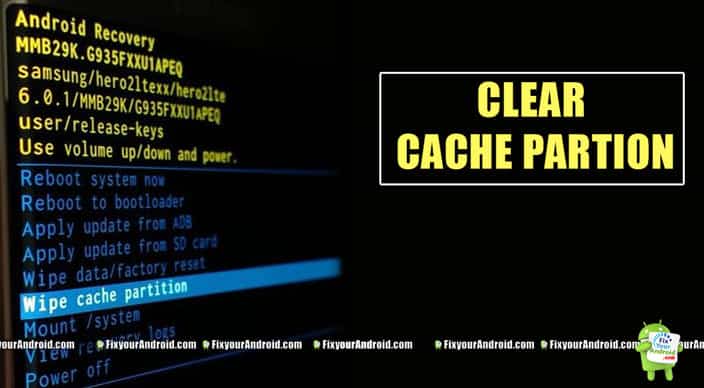
- Power off Android device.
- Press and hold volume down+power key.
- Wait for the Android logo displayed on the screen.
- Now release the buttons and wait for the recovery mode.
- Now toggle to wipe cache partition by using volume keys and press power to select.
- This will clear the cache partition on Android.
Note: clearing the cache partition or cached data doesn’t affect Android data(images, videos, installed app, etc). It is the method to clear the temporary data on the Android internal memory.
READ ALSO: 7 Tricks to Increase Your Android Internal Storage
Final Words
It’s always a good practice to clean the cache data on android especially when you are experiencing a low performance and out of memory. Clearing cached data doesn’t delete the data stored on Android storage. This process is helpful to get rid of junk files and cookies stored by the apps on Android. Don’t forget to check our ABOUT section for other information guides for Android.
